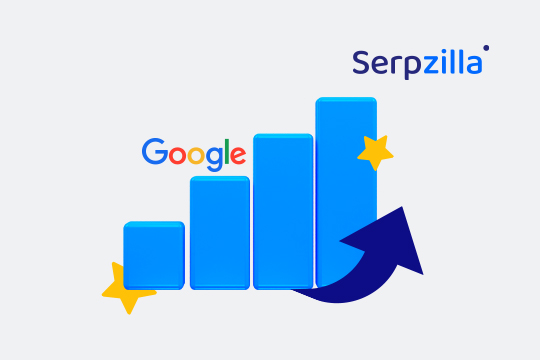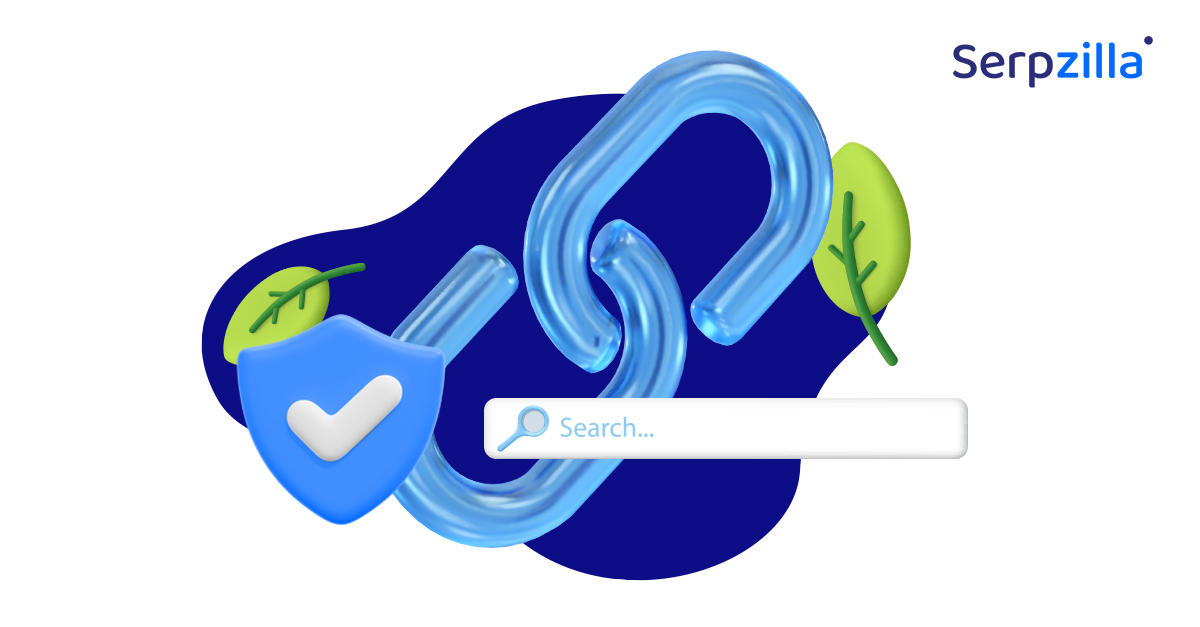Competitive analysis is a vast field. You can use data and analytics to make sense of your competitors’ strategies for content marketing, SEO, branding and even offline marketing.
Today, however, we’ll focus on replicating our competitors’ successful tactics and strategies for link building.
Let’s dive right in.
Steps To Analyze Your Competitor Backlinks
One of the most effective strategies for improving your site’s SEO is to analyze your competitors’ backlink profiles. Backlinks, or inbound links to your website, are key factors that search engines like Google use to determine your site’s credibility and authority. By understanding the backlinks pointing to your competitors’ sites, you can uncover valuable insights and strategies to enhance your own SEO efforts. Here’s a comprehensive guide on how to analyze your competitor’s backlink profile.
1. Find Your Competitors
Before you find your competitors, you must define who your direct and indirect competitors are, and what makes them your competitor.
First, they need to be in the same industry or niche as you operate in. No point in considering a company from another niche. Also consider the size of your company – if you’re a small retail outlet, you can’t immediately compete with Amazon, so Amazon isn’t your competitor.
The easiest way is to google your business as well as products to find out who your competitors are. Google can be a great source of information for this. Just look at who is running the ads or which product is appearing in the carousels or other results.
For SEO and link building specifically, Ahrefs and Semrush are the two tools that help you find other domains that have similar search visibility as you.
In Ahrefs, for example, you can enter your site in the Search Explorer and drill down to the “Organic competitors” option in the “Organic search” section. You will see a list of the competing domains, along with how many keywords they rank for that you don’t, how many keywords they have in common with you, what is their organic traffic, etc.
You can export this list to a spreadsheet to build a seed list of competitor websites against whom you can compare your backlinks and related metrics.
Similarly, Semrush also gives you a list of organic competitors, along with a positioning map that compares the size of your visibility to that of your competitors.
So once you have a spreadsheet listing your competitors, how do you begin to analyze their backlinks?
2. Quality and Breadth of Backlinks
Intuitively, we think that the more backlinks a site has, the better it can rank. But there are some underlying assumptions and metrics that make all the difference in link building.
First of all, the number of different websites that link to you – or referring domains in link parlance – matters more than the sheer number of links you build.
Here’s a list of referring domains as returned by Ahrefs.
You can see that although Serpzilla’s site is new, it has backlinks from about 150 referring domains. Semrush has a similar tool that in fact shows 265 referring domains for Serpzilla:
You do this for each competitor in your spreadsheet and analyze other metrics such as:
- Domain Rating or Domain Authority
- Traffic
- Number of links from the domain
- Which page it links to
- Percent of links that go to the homepage vs. internal pages such as landing pages or blog posts
- No-followed vs. followed
Obviously it is more effective and valuable to get backlinks from 10 different domains than 10 links from the same domain. If you have too many backlinks from a limited number of domains, Google might notice this pattern and classify it as unnatural links. So, keep trying for links from as many different sites as you can.
If you note that about 3 to 5 of your competitors have backlinks from the same referring domain, then you might consider getting in touch with that site to see how you can earn a link from there too. Chances are, it might be a naturally relevant link that can quickly be acquired.
You also need to take into account some basic assumptions and possibilities regarding link acquisition:
- It’s not necessary that your competitors have acquired their links strategically. They just might have got lucky.
- As a rule of thumb, tools such as Ahrefs and Semrush miss 20 to 30% of the backlinks that point to you. They do not have the crawling power of Google, so there is bound to be some slack.
- Some of your bigger competitors could have experienced in-house SEOs and they might be smart enough to prevent the Ahrefs or Semrush bot from crawling their sites. In such cases, you may have to rely on other tools or manual methods.
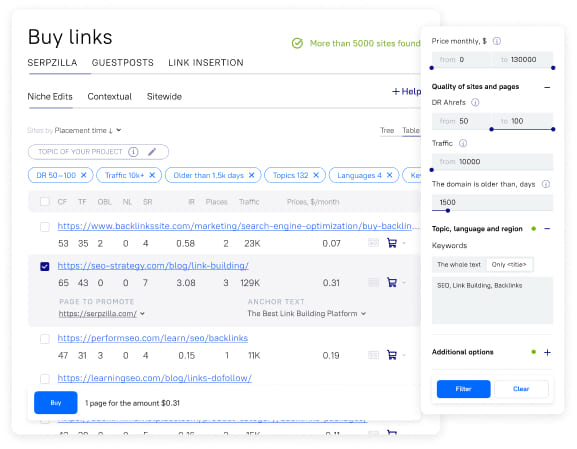
3. Quantity and Speed of Building Backlinks
What is the number of backlinks that you need to beat your competition? There is no clear answer to this. This is why our advice is to always maintain a spreadsheet and see where you stand vis-à-vis the competition in quality and quantity of backlinks.
Even if you are ahead of them, there is no such thing as too many backlinks. You can continue to buy or build links indefinitely.
But again, the question arises, what should be our cadence or pace of acquiring links? What number of links is too less to compete? How many links would trigger Google’s algorithms if built too soon?
From experience and our internal studies, we can say that for most niches, about 30 to 50 links per month is a safe number. If you build 30 to 50 links a month, you can be sure you’ll see good results. Plus, this number isn’t high enough to set off Google’s link spam triggers or raise undue suspicion.
Of course, this number is just a guideline, not a rule. It is never possible to accurately determine the exact number of links that is safe to buy or build. That said, the tools can help you keep track of how many new links (and referring domains) you gained as well as lost in the past week, month or quarter.
You can track how many links your competitors gain and lose on a monthly basis, if you’re so inclined.
4. Balance Your Anchor Text and Link Types
The anchor, as we know, is the clickable or visible text of the link.
However, links are basically of two types – with or without an anchor.
Anchored links have text that is a variation of informational, navigational or transactional keywords, such as “landing page optimization,” “the benefits of coffee” or “a study by Harvard.”
On the other hand, non-anchored links can be of four types:
- Branded: A reference to a branded product or service, such as “Vogue magazine”
- Common CTAs: Intuitive, navigational phrases such as “Click here” or “Read more”
- URL: A direct URL such as https://serpzilla.com/
- Image links: Links that don’t have any text but are instead embedded into images
You can export the anchors for your competitors and see if you can find the average percentage of anchors that are branded, URLs or images. This way, you can find the ratios that are considered “natural” in your niche.
Finally, a word on followed vs. no-followed links. The debate on the value of no-followed links is one of the oldest and never-ending ones in the SEO industry.
After Google started penalizing websites for selling links and linking out with exact match anchor text, mainstream media publications and high quality websites stopped linking out altogether.
The rel=“nofollow” attribute tells Google not to pass PageRank through the link, because it isn’t editorially given. Google introduced this attribute in 2009 and many sites who were afraid of being penalized started giving out only nofollowed links as a matter of policy. This hurt advertisers and publishers of syndicated content.
But that doesn’t mean nofollow links don’t have any value. In fact, Google can’t ignore a nofollow link altogether if it comes from a contextual piece of content on a trustworthy site in your industry.
In 2019, Google added more attributes to clarify the purpose of outbound links. These are rel=“sponsored” and rel=”ugc”. While rel=”ugc” is for user-generated links such as comments, rel=”sponsored” is far more important – it helps you conform to Google’s guidelines on paid links.
Google also states in their link spam guidelines that they understand that the buying and selling of links is a normal part of the economy of the web. They clarified that using the rel=”nofollow” or rel=”sponsored” attributes for advertising and sponsorship purposes is not a violation of their policies.
Serpzilla users can buy rel=”sponsored” links through the platform. We’ve found that rel=”sponsored” links work just as well as followed links to increase your visibility, authority and traffic.
In the end, it’s always better to keep an eye on the follow vs. nofollow links ratio of your competitors and not stray too far from it for your own site.
Conclusion
With the right tools and a little effort, you can analyze what strategies are working for your competitors – and use these strategies to beat them at their own game.
Knowing the fundamentals of link building helps you keep your backlink profile “natural” in the eyes of Google. Unless you get too greedy, just using common sense will help you get more, higher quality links that improve your rankings across the board. Good luck!