For promoting a site in search engines, we recommend using several sources of queries. This way, you cover the maximum number of phrases that users type into the search bar.
First, prepare a preliminary list of basic queries. The rest of the semantics are collected based on them. The list can be compiled manually or en masse. For example, in online stores, this list consists of product names and categories. The list should ideally include:
- Phrases with professional terms, slang words – those used by the target audience in search.
- Queries with qualitative characteristics: people search for “powerful Wi-Fi router,” “stylish red dress,” “small writing desk.”
- Problems and tasks solved by the product or service: “get rid of cockroaches,” “what to do if your back hurts,” etc.
Query Collection Services
Next, load the basic list into a semantic collection service. Popular options include Key Collector, Bukvarix, Ahrefs, Mutagen. They work similarly – using APIs, they access search engines and find queries containing phrases from the list. Semantic collection services are convenient as they gather medium and low-frequency queries – various word forms of basic queries.
Manual Search Method
You can also search manually through Google’s Keyword Planner.
To collect search queries from Google’s Keyword Planner, you need to create a Google Ads account and select the tool in the menu. Add your basic list of keywords and review the results. The system shows the number of queries, competition, and suggests additional keywords.
Search Suggestions
Search suggestions are offered by search engines as the query is typed into the search bar and also in the section “Together with [your query] people search for:…”. These often turn into queries as users click on a suitable formulation in the suggestions instead of completing their phrase. They are not always included in the semantic collection from Wordstat or Google Ads Keyword Planner, so it’s useful to collect them separately based on the preliminary list of queries.
- Add phrases for which you want to collect suggestions to the project.
- Click the corresponding button and select the search engine for collection.
- Add phrases and start the collection.
- After collecting, you will see the suggestions and their source. Download the list of suggestions to your computer for further work.
Queries from Analytics Systems
If the site is already launched and receives traffic from organic search, select those queries through which visitors currently reach the site. Firstly, this will complement the semantic core with already working keywords. Secondly, you will not lose current traffic. Users find you in search and visit the site – which means that these queries have decent positions, which you would ideally not lose while optimizing the site.
To collect such key phrases, Google Analytics must be connected to the site to download the list of search queries from the corresponding section. Queries are also available in Google Search Console.
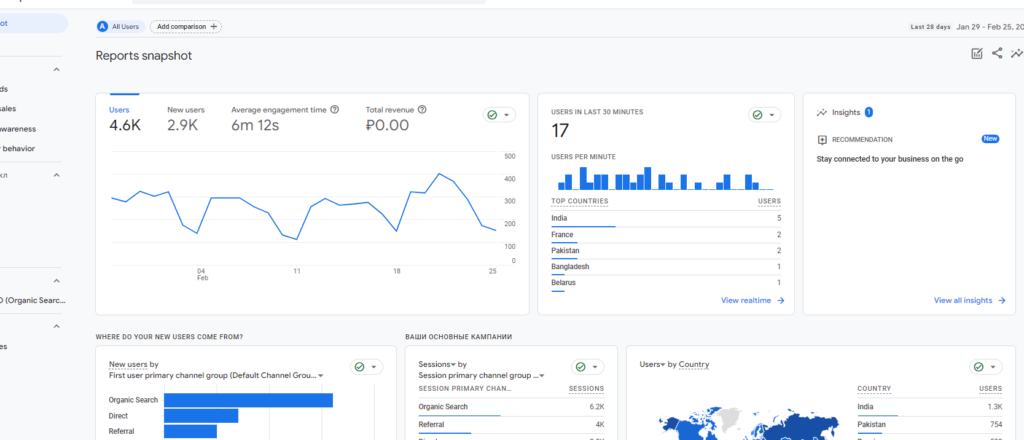
To connect Google Analytics to your site, you need to:
- Create a Google Analytics account;
- Create a resource in the system for your site;
- Set up and add the Google Analytics code (tag) to your site.
More on this is explained in the ANALYTICS section, Google Analytics chapter.
Next, log in to Google Analytics and download queries. In GA, select queries in the “Traffic Sources — Channels — Organic Search” section, setting the “Keyword” parameter.
For further analysis, export them to Excel using the export tool (top right). With this method, many keywords are hidden (marked as “not provided” or “not set”). More keywords are available for selection if your GA account is connected to a Search Console account. Download queries from the “Traffic Sources — Search Console — Queries” section or directly from Google Search Console. Here, a filter is provided for the necessary parameters: period, country, device type.
For analysis, take competitors with high website traffic and positions in search results. It’s difficult to select queries manually, but there are services that do it programmatically: Topvisor, MegaIndex, Spywords, and others. They are mostly paid.



