Pop quiz: how many hours per week do you spend digging for keywords, writing briefs, analyzing competitors, or auditing technical errors? You can easily cut that in half. That’s what ChatGPT SEO prompts do for you.
In this article, we’ll walk you through:
- What ChatGPT SEO prompts are
- How to write them
- Prompt templates you can use in 2026
- How you can combine them with SEO tools (hello Ahrefs, Semrush, and Serpzilla)
- What they can’t do (yes, there are limits)
- How you can build your prompt library
Let’s go.
What Are ChatGPT SEO Prompts and Why Do They Matter?
In simple words, a ChatGPT SEO prompt is a focused instruction you give the model that includes context, constraints, and objectives. The algorithm then returns output that’s usable for SEO tasks of different kinds.
The key here is to make your prompt specific, detailed, and relevant to your end goal. Feel the difference:
❌ When you ask something like:
“Write me an article about keyword research,”
you’ll get something generic and barely applicable.
✅ But when you ask:
“I want you to act as an SEO senior strategist with 7+ years of experience. I run a B2B SaaS blog that targets mid-market tech teams. Give me a content brief (include title, headings, meta, and schema ideas) for ‘chatgpt seo prompts’ with search intent breakdown, related terms, word count estimate, and internal linking ideas,”
you’ll get something you can use or adapt right away.
Why phrasing and structure matter
- Context gives your request a clear shape. If you tell ChatGPT who it is (role), what the audience is, and what the intent is, it’s far less likely to drift or generate something with zero uniqueness.
- Output format constraint means high-quality results. Give specific limits, whether it’s format constraints, character numbers, or any other relevant category, to avoid output you’ll need to tweak yourself.
- Examples calibrate tone and depth. If you include a short example, GPT tends to mirror that style and provide exactly what you need.
Slip-ups beginners frequently make
Here’s a mistakes checklist to avoid when you’re writing SEO prompts:
- Vague role. Tell ChatGPT who you want it to simulate. The more specific the role, the better the response.
No constraints. Letting GPT pick format, tone, or structure on its own often leads to lots of fluff you’ll need to sift through later. - Missing search intent. Skipping the “why the user searches this” means content can miss the point.
- No data input. If you don’t feed it your own stats, competitors, or URL, results will stay generic or may even contain errors.
- No output spec. Specify what exactly you need. Is it a data table, a short summary, a keyword list?
- Neglecting iteration. One prompt rarely nails it on the first try. Always refine and experiment with your input.
Get these right, and your prompts start pulling their weight.
How Do You Create Effective SEO Prompts for ChatGPT?
This is the heart of it. Below are the elements you should always incorporate into your prompts, complete with strategies to match them with broader SEO goals.
What elements make a prompt powerful?
When you’re drafting a new SEO prompt, include the following:
| Element | Why it matters | Example portion of prompt |
| Role/persona | Steers voice, depth, and domain knowledge | “You are an SEO strategist with expertise in SaaS and E-E-A-T principles.” |
| Goal/objective | Keeps GPT focused on the right end result | “Your goal: deliver a content brief and gap analysis.” |
| Context/background | Anchors the task to your niche, audience, or product | “The target audience is technical marketers working at scale.” |
| Input data | Gives you more precise, custom output | “Here’s my current URL, competitor URLs, and my target keyword.” |
| Search intent | Aligns the output with user needs | “This keyword is informational — users want to learn, not buy.” |
| Output format/structure | Dictates how you can use the response | “Return a table with columns: keyword, volume, intent, difficulty.” |
| Tone/length/style | Ensures consistency in voice | “Write in a crisp, no-fluff tone as you’d send to a colleague.” |
As you can see, ChatGPT responds very well to this kind of detailed prompt. Right away, you get the format you asked for, relevant data, a suitable tone, and a concise, professional output that’s ready to plug directly into your SEO brief or share with your team, no extra cleanup.
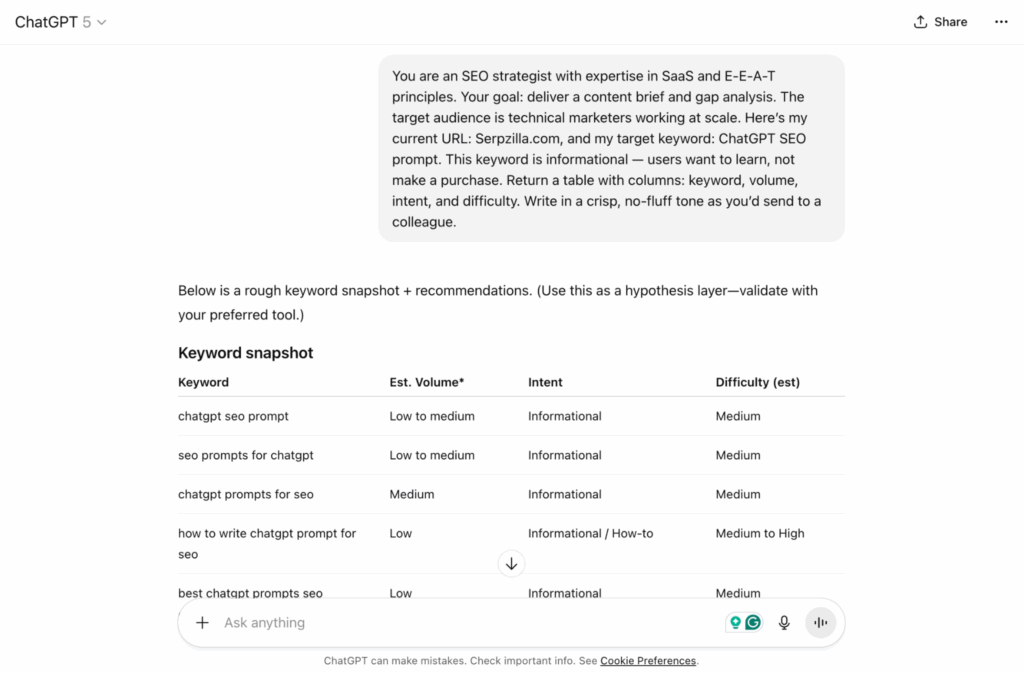
How do you align prompts with SEO goals?
Prompts are as smart as the goals you set to drive them. If you don’t know why you need the ChatGPT-generated content, you’ll get a wall of text of little use.
The conclusion is simple: pin down your SEO objective and then shape your prompt around it.
Let’s break it down with three common example goals:
1. Goal: Foster topical authority
If you’re trying to build yourself/your brand as the go-to source in your niche, ChatGPT can help you with this. Think beyond topic ideas and ask the algorithm to help you with a bigger picture.
➡️ Example prompt:
“Act as an SEO strategist for a site about social media marketing tools. Create a topical map for this niche. Group topics into clusters and show how each connects to a commercial goal.”
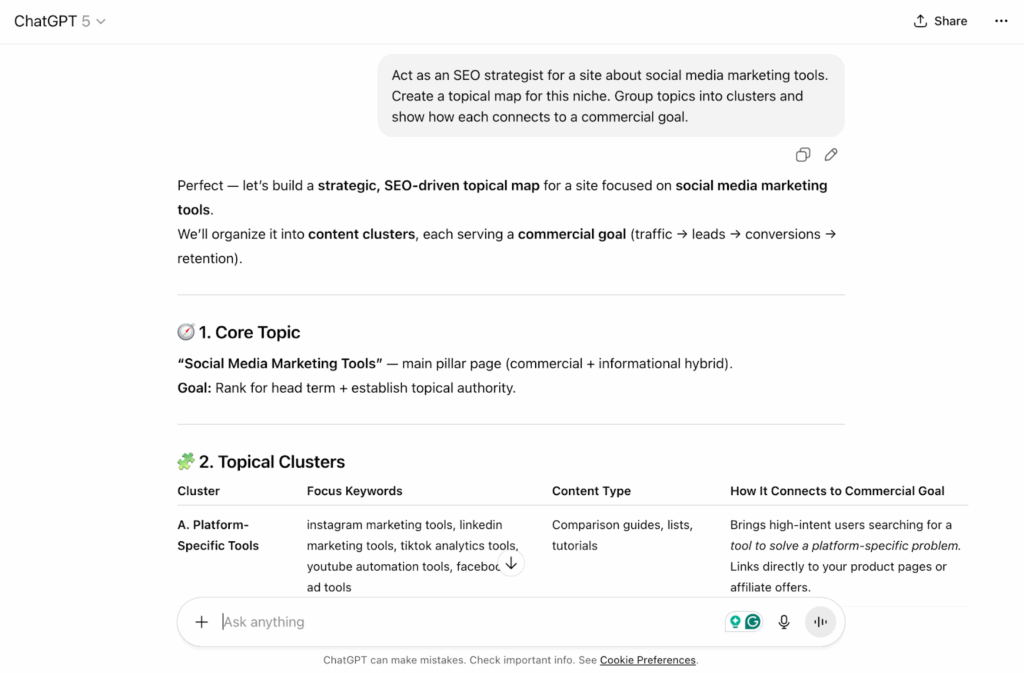
This way, ChatGPT shows you how your topics interlink, what kinds of content builds trust, and which pages should link to each other for stronger semantic signals.
Pro tip: Take it one step further and ask:
“Assign estimated search intent and funnel stage for each topic.”
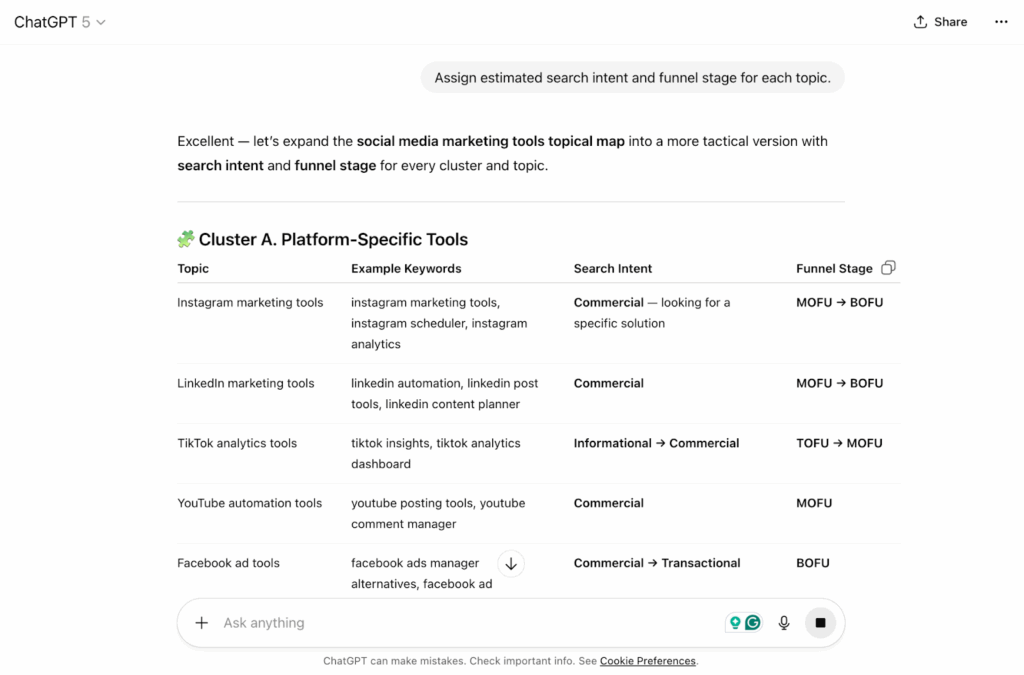
Now you have a roadmap that helps both humans and algorithms see you as an authority.
2. Goal: Improve a weak page
If you have a page that ranks but won’t climb higher, ChatGPT can act like a mini content auditor.
Important: Don’t simply say “How do I improve this page?” Give it some context to build upon.
➡️ Example prompt:
“Compare this article (paste URL or text) with the top 3 SERP results for the same keyword. Tell me what my content lacks in terms of search intent, headings, examples, or depth. Suggest a new outline that would outperform them.”
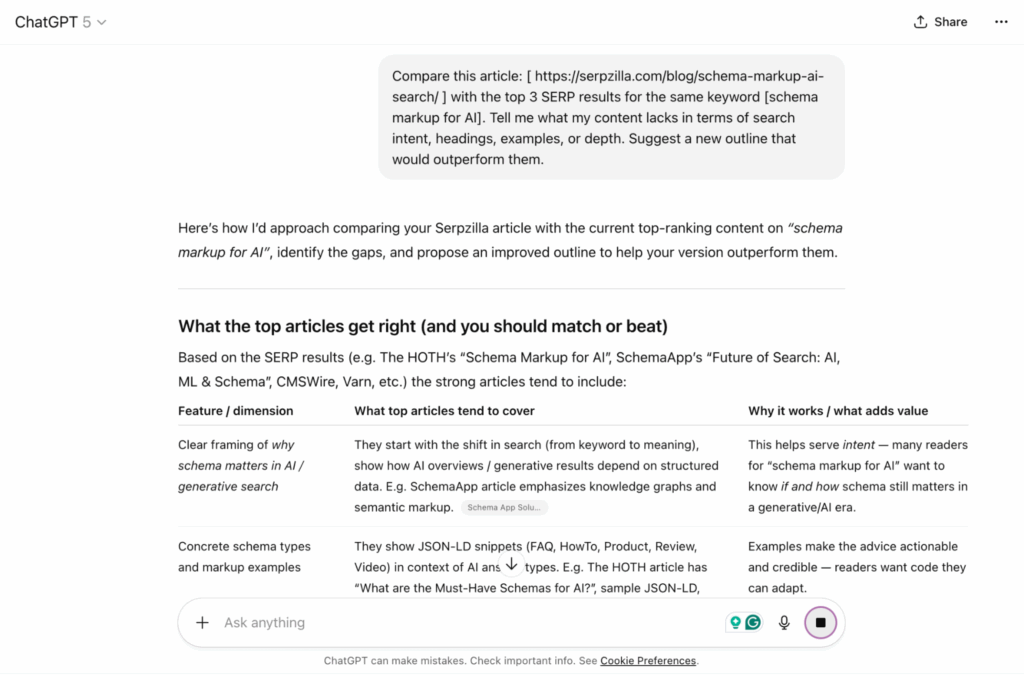
You’re getting specific, actionable advice like missing FAQs or keywords that fit the topic but weren’t included. If you want, you can also ask ChatGPT to rate your current title and meta for CTR potential and suggest new ones.
3. Goal: Scale content production
Consistency often becomes a bigger headache than creativity when you’re writing multiple articles per week or running a big content team. ChatGPT is a good way to speed up production, especially if used the smart way.
➡️ Example prompt:
“You’re a senior content manager. Create a prompt template that generates briefs with title ideas, 3 SEO headlines, target word count, meta description, internal link suggestions, and a 5-point outline for each topic in this list.”
Boom — you’ve got a repeatable system.
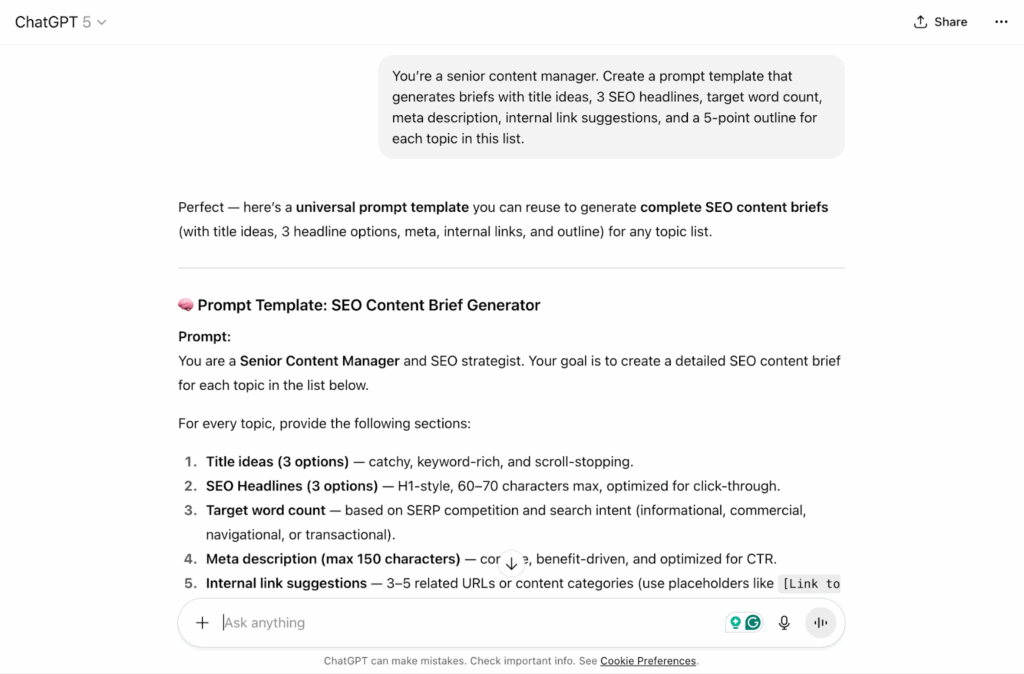
You can also go micro and ask ChatGPT to write article intros, metadata, FAQs, and more. Each small prompt saves minutes, which adds up to hours when you’re scaling.
Pro tip: Connect GPT to your content tracker or CMS via API to semi-automate briefs, intros, and summaries.
What Are the Best ChatGPT SEO Prompts in 2026?
Alright, let’s take a closer look at effective, repeatable prompts for your SEO tasks and projects. Below are prompt templates and use cases you can adopt and improve.
Keyword research prompts
1. Find patterns beyond keywords
“You’re an SEO data analyst. Take the seed keyword [keyword] and brainstorm 20 clusters that show how users think (not just variations of the phrase). Label each cluster by search intent (info, comparison, tools, templates, etc.) and predict which ones are likely to spike during AI-related Google updates next year.”
Why it works: you’re asking for themes instead of isolated words. ChatGPT understands context better than old keyword tools, so it can detect intent-based clusters that classic keyword software often misses.
2. Reverse-engineer SERP logic
Example prompt:
“Pretend you’re Google’s ranking algorithm. For the query [search query], explain what kind of content (format, length, angle, entities) it would prefer to rank in 2026. Then suggest 5 semantically related queries that would naturally interlink with that page.”
In this prompt, you’re basically using GPT as a search engine whisperer. It helps you understand why certain pages rank — a highly valuable insight for an SEO specialist.
3. Spot keyword gaps, analyst-style
Example prompt:
“Here are 5 competitor blog URLs about [keyword]/Find my 5 main competitors for the keyword [keyword]. Compare their topics, structure, and recurring keywords. List the questions, entities, or use cases that appear on their pages but not on mine. Focus on unique angles.”
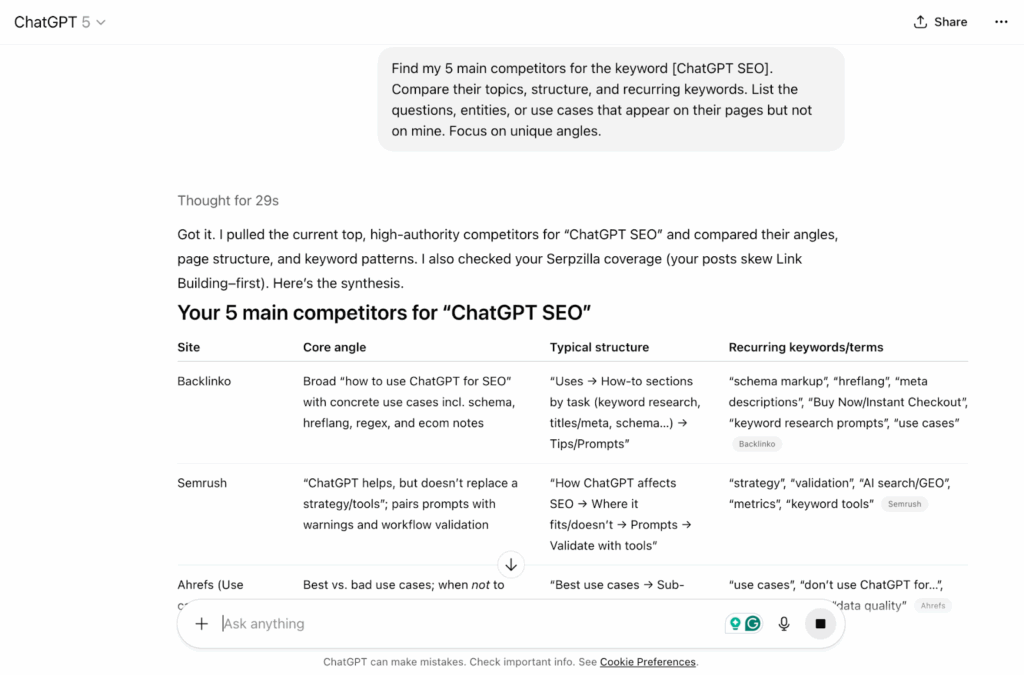
This gives you your main semantic blind spots.
Content сreation and writing prompts
1. Build an outline that is likely to rank
Example prompt:
“You’re a senior SEO copywriter. Create a blog outline for [topic]. For each H2, explain why it’s valuable for both users and search engines, and include one internal link suggestion from the [your blog] archives.”
This keeps GPT from spitting out a generic “H1-H2-H3” skeleton and instead gives you reasoning you can build on, even if you don’t have an in-house writer on the team.
2. Turn generic drafts into SEO-ready assets for a blog post or other content
Example prompt:
“Here’s a section from our article [paste]. Rewrite it with better semantic depth. Add missing LSI phrases, mention relevant tools, and make the tone sound like a seasoned SEO talking to a peer.”
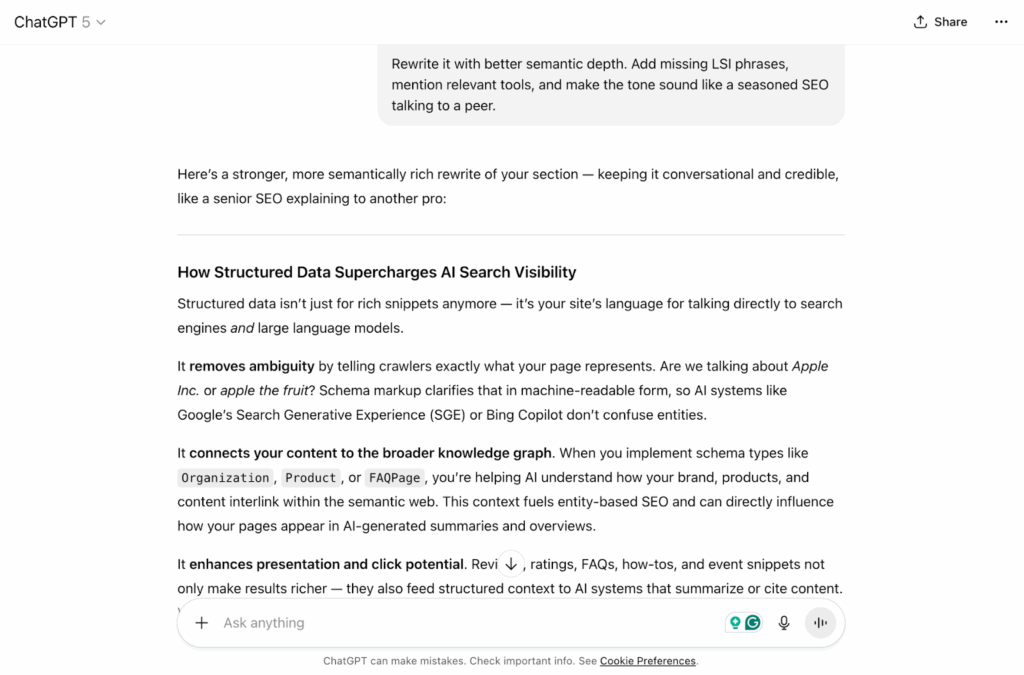
The tone instruction here is especially useful. You’ll get content that sounds human and close to your brand voice.
3. Build FAQ and schema in one go
Example prompt:
“Act as both an SEO writer and a structured data specialist. Write 6 realistic FAQ questions users might ask after reading an article about [topic], answer them in 2–3 lines each, and generate the corresponding FAQ schema JSON-LD.”
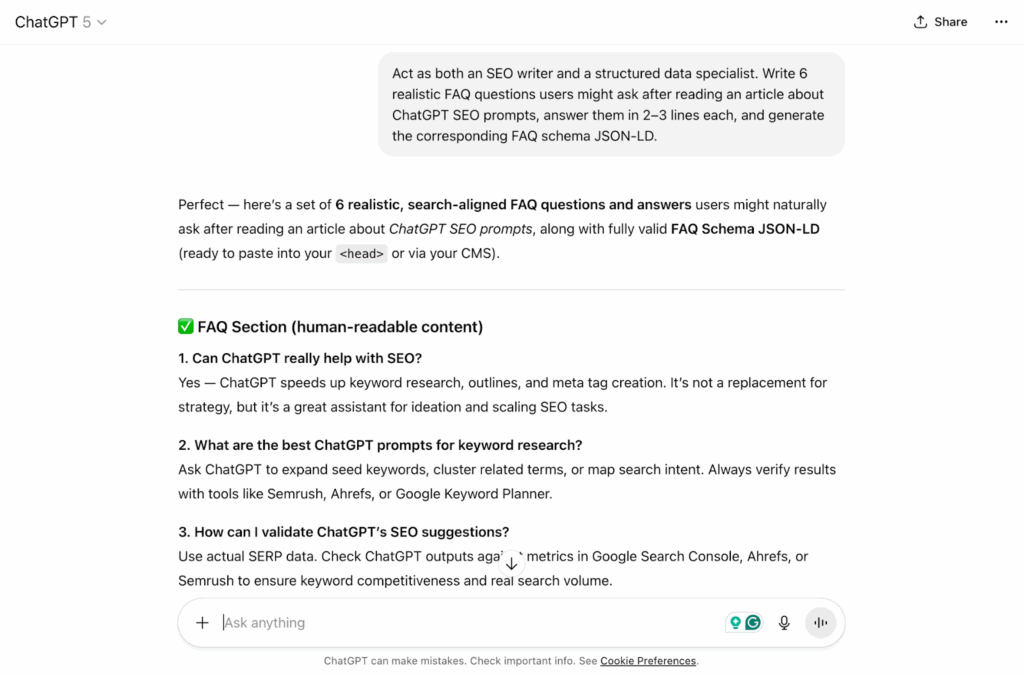
This one saves hours since it gives you on-page content and code you can paste straight into the CMS.
4. Style improvement
Example prompt:
“Rewrite this paragraph in the style of a SaaS brand blog. Be concise, confident, no fluff. Then rewrite it again for a LinkedIn post. I want to see how the tone changes.”
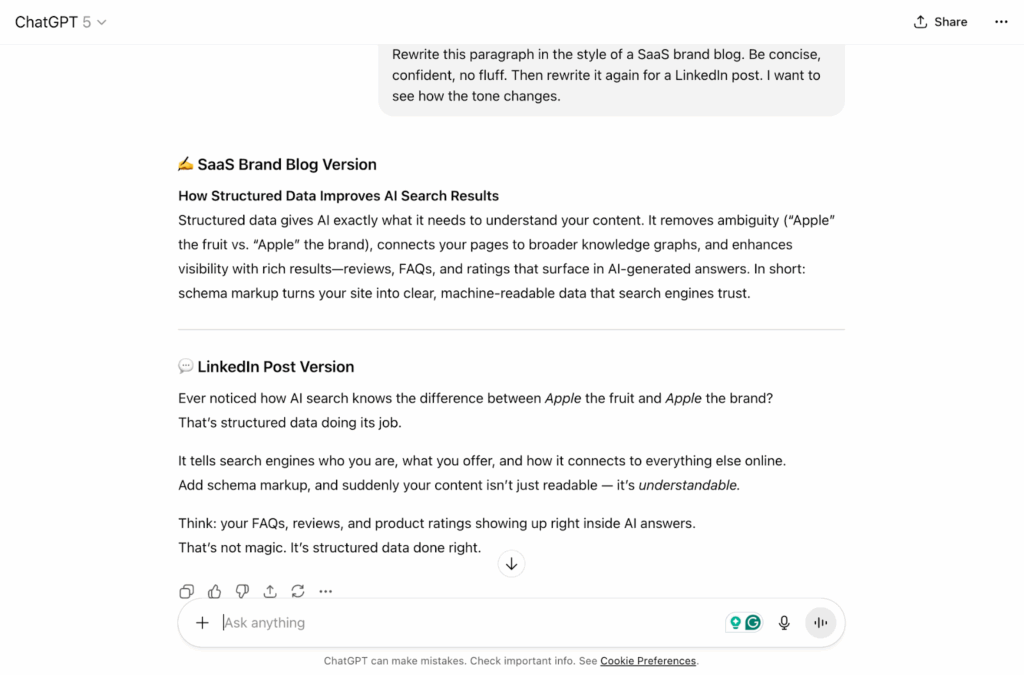
This prompt is also educational. It helps train your team (or yourself) to write across channels with consistent messaging.
Technical SEO prompts
1. Create ready-to-use schema markup
Example prompt:
“You’re an SEO developer. Write a valid JSON-LD schema for an article about [topic], including Author, BreadcrumbList, and FAQ. Make sure it follows Google’s 2026 structured data guidelines and doesn’t trigger warnings in Rich Results Test.”
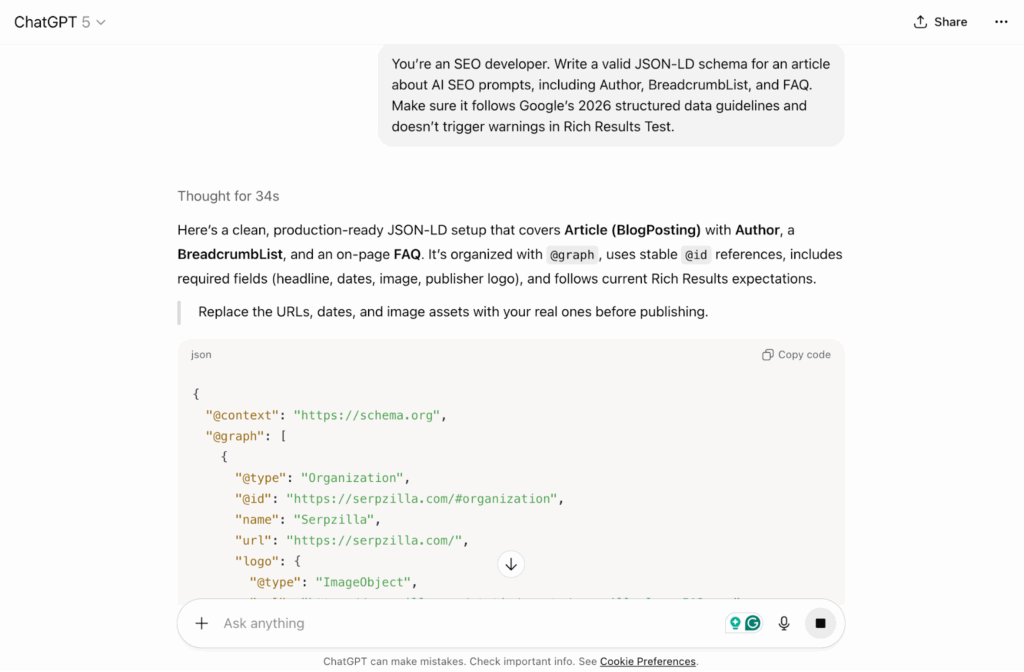
GPT will often produce a near-perfect schema. Still, always verify it in the Google test tool.
2. Debug code like an experienced QA engineer
Example prompt:
“Here’s the HTML for our blog footer [paste]. Find potential SEO issues (duplicated H1s, empty alt tags, slow-loading elements, etc.) and fix them directly in the code.”
It’s great for small technical fixes when you don’t want to pull a developer into it or don’t have an in-house IT specialist.
3. Generate or review robots.txt and sitemaps
Example prompt:
“Draft an optimal robots.txt and sitemap.xml for a mid-sized SEO blog. Explain your logic for each rule, like what gets crawled, what doesn’t, and why.”
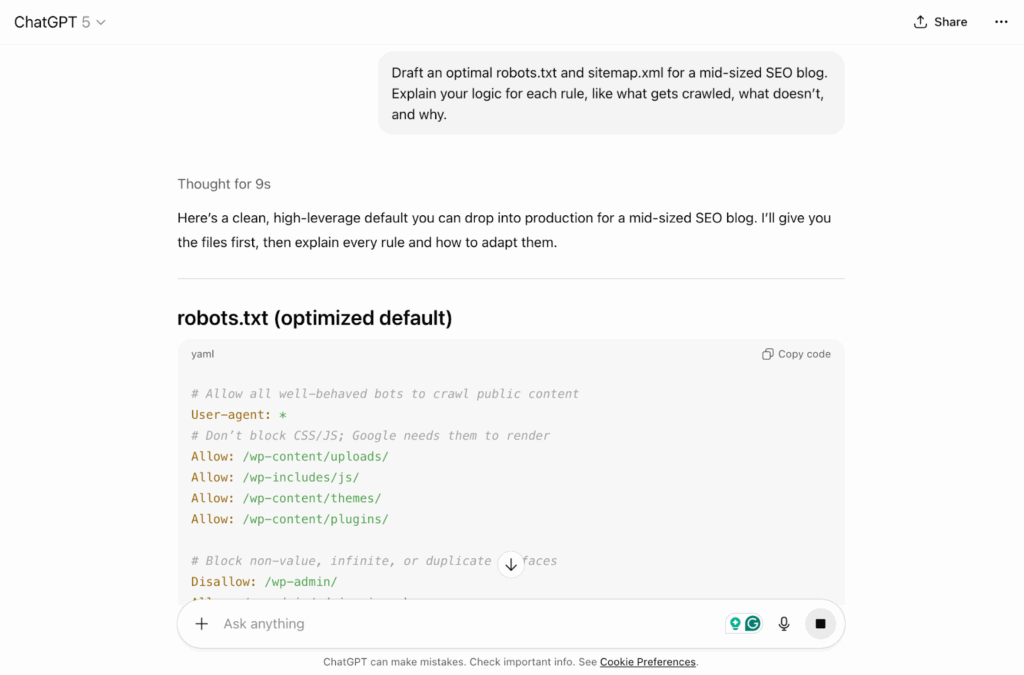
Pro tip: ask GPT to simulate Googlebot behavior on that configuration. It will predict what pages could get missed.
On-page optimization prompts
1. Rewrite meta for real clicks
Example prompt:
“Analyze this title and meta description [paste]. Suggest 3 improved versions that sound natural, include emotional triggers, and fit within pixel limits for 2026 SERPs. Add an explanation for why each one might improve CTR.”
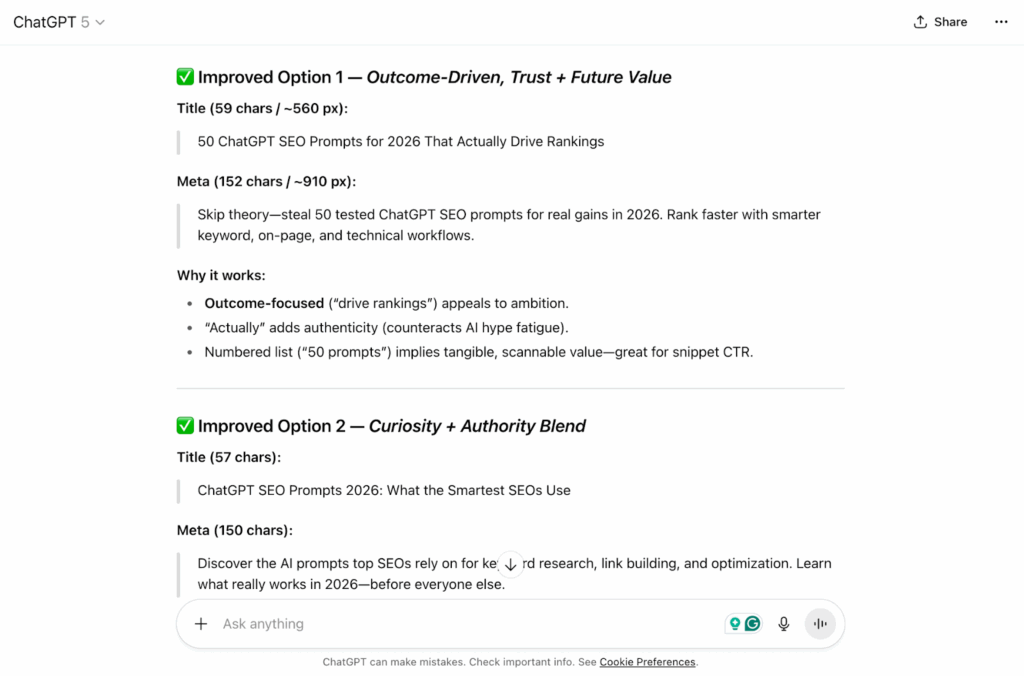
You’ll get data-informed options that inform and engage instead of keyword-stuffed text.
2. Strengthen topical depth
Example prompt:
“Review this blog draft [paste] and list 10 missing entities or related terms I should add to improve semantic relevance for [topic]. Suggest where to naturally insert them within the text.”
Why ask for entities? They carry more value than keywords. This prompt helps build context density without breaking content flow.
3. Smart internal linking
Example prompt:
“Here are my existing article URLs (list). Suggest where to link each one inside my new ChatGPT SEO Prompts article. Match anchor texts to semantic themes, not exact keywords, and explain how each link strengthens authority flow.”
This turns internal linking into a deliberate SEO move.
Pro tip: After mapping your internal links with ChatGPT, use Serpzilla to look for external pages on the same themes. Use topical filters to find sites that naturally support your internal clusters. Basically, your internal links build the logic inside your site, while Serpzilla helps you extend that logic across the web for better visibility.
→ Also read: 11 Advanced ChatGPT Prompts for Smarter Link-Building
Competitor and gap analysis prompts
1. Analyze competitors like a strategist
Example prompt:
“Take these 3 competitor URLs. Compare their structure, readability, keyword use, and backlink signals (if visible). Tell me what patterns make them rank and what angle I could take to stand out.”
GPT now reasons in positioning over mere structure. That’s where it makes a real difference for your competitor insights.
2. SERP dissection
Example prompt:
“For the query [query], summarize the top 5 ranking pages. For each, give me the title, estimated length, content type (guide, list, tutorial), tone, and one thing they do well. Then list 3 creative gaps I could fill.”
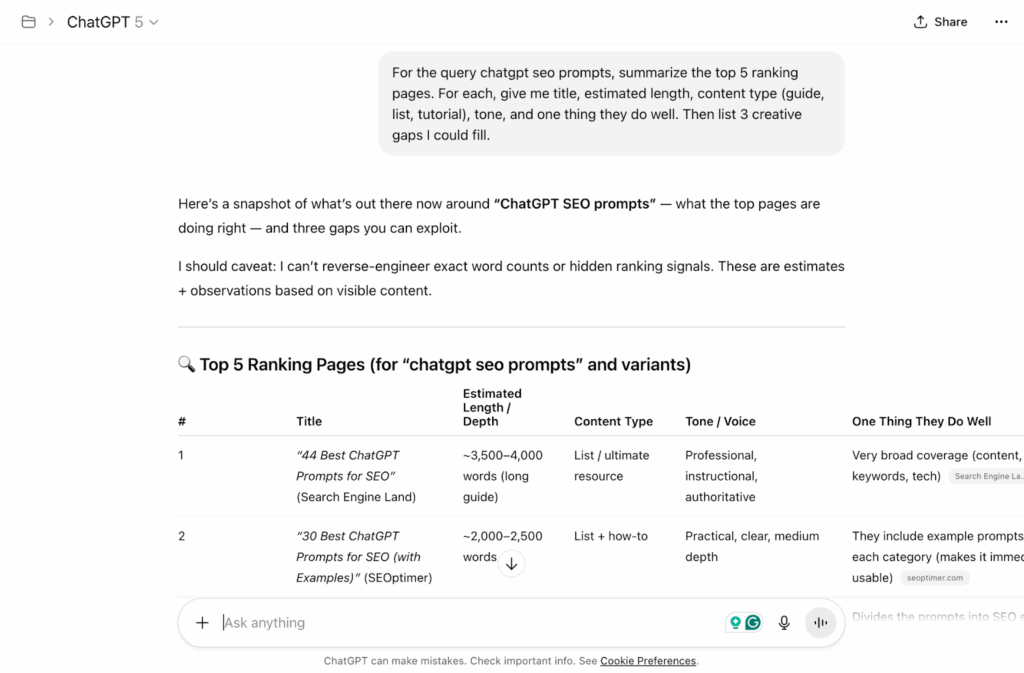
You’ll see what’s missing from the SERP mix and can fill in immediately.
3. Link profile intelligence
Example prompt:
“Imagine you’re an outreach strategist. You have access to [insert site] backlink database. Analyze top backlink sources for AI-marketing blogs and recommend 5 underused niches (forums, podcasts, academic domains, etc.) for link placement. Include anchor ideas.”
Quick reference: Task → Prompt examples
| SEO Task | Prompt Example |
| Find topical clusters | “Group [topic/keyword] into 10 search-intent clusters and label funnel stage.” |
| Audit existing page | “Compare my article vs. the top 3 SERP pages and list missing sections + tone gaps.” |
| Outline new content | “Draft a 6-section outline that balances readability with ranking potential.” |
| Improve meta | “Suggest 3 emotional yet accurate title/meta options with CTR logic.” |
| Generate FAQ + schema | “Write 6 FAQs + matching JSON-LD structured data.” |
| Plan internal links | “Map internal links from our existing articles to reinforce topical clusters.” |
| Identify backlink opportunities | “Using [blog] categories, suggest new niches and domains to approach.” |
How Can You Use ChatGPT Prompts With AI-Powered SEO Tools?
Prompts can take you far, but when you pair them with the right tools, AI understands your data better. Here’s how to make ChatGPT and your favorite SEO platforms work together instead of in silos.
1. Keyword tools + ChatGPT prompts
Pull your keyword data from Ahrefs, Semrush, or Google Keyword Planner.
Pay attention to things like search volume, keyword difficulty, and CPC. Then hand that list to ChatGPT with a prompt like:
“Here are 30 keywords with metrics (volume, KD, CPC). Cluster them by intent and recommend which 10 I should prioritize based on ranking potential and topical depth.”
GPT will look for semantic relationships between terms and highlight which clusters build authority fastest. This turns a spreadsheet of keywords into an actionable content plan.
2. SERP scrapers + ChatGPT prompts
Tools like SEOTesting, Outranking, or even a quick SERP export from Semrush let you collect top pages’ titles, headings, and snippets.
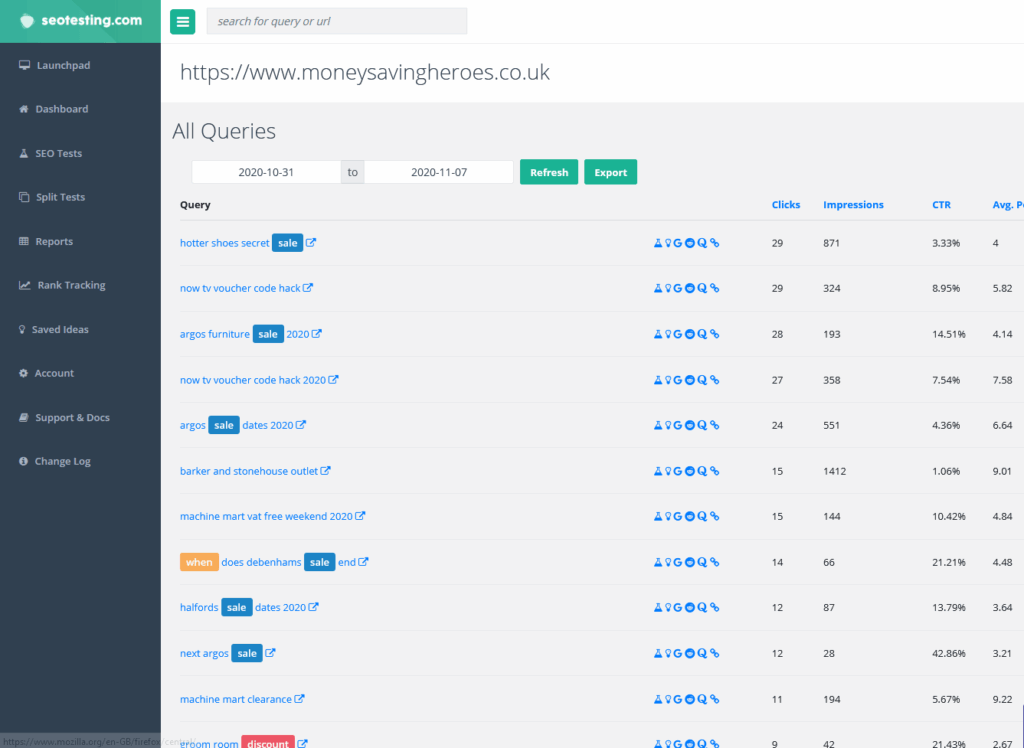
A SEOTesting report example. Source: https://seotesting.com/.
Feed that data to ChatGPT with:
“Here are the top 5 ranking pages for [keyword]. Compare their structure, tone, and topic coverage. Show what they all include, what’s missing, and what I can do differently.”
GPT will instantly summarize SERP patterns and point out content blind spots.
3. Link data + ChatGPT prompts
It’s another great combo. Export backlinks from Ahrefs, Majestic, or other tools you’re using for link sourcing. Then run a prompt like:
“Here’s a list of backlinks with domains and anchor texts. Categorize them by topical relevance and authority. Suggest 10 similar sites I could target next for link placements.”
This will give you niche-specific link ideas grouped by relevance. You can also use GPT to find anchor text imbalances, like when too many backlinks use branded anchors instead of contextual ones.
4. Serpzilla + ChatGPT prompts
This duo is especially powerful for link building and outreach. ChatGPT helps you prepare the strategy, then Serpzilla executes it.
Try prompts like:
“Generate 5 outreach email templates for sites in [niche]. Personalize them for editors who prioritize data-driven content. Include a natural anchor for this page: [URL].”
Or:
“Here are 10 domains from Serpzilla. Suggest the best anchor text and placement type for each (in-content, sidebar, footer) to maximize topical relevance.”
While Serpzilla automates link placement, ChatGPT can design the strategy layer, like messaging, positioning, and anchor logic. Together, they remove 80% of the manual work from link building.
What Are the Benefits of Using ChatGPT for SEO Prompting?
Here are the perks you’ll experience once you start using the best SEO prompts for ChatGPT:
- Speed and scale. You can ideate, audit, and improve your SEO processes much faster than when you work manually.
- Better consistency. With AI prompts for SEO and prompt templates, your content and SEO practices stay clean and unified in bot approach and style.
- More creative angles. ChatGPT surfaces ideas you might not think of, including keywords, questions, analytical steps, and more.
- Reduced workload (and mental load). You let prompts do repetitive work and use the saved time on more strategic processes.
- Iterative testing. There’s lots of room for improving and experimenting with prompts over time and refine as new AI models get released.
- Cross-SEO thinking. ChatGPT prompts for SEO optimization bring together content, link building, and competitor analysis tasks to create a balanced approach.
- Reusable library. Once built and tested, prompts become your long-term SEO assets.
What Are the Limitations of ChatGPT SEO Prompts?
Don’t get me wrong: GPT is a must for an effective SEO specialist. Yet, it has its blind spots. Here’s what it struggles with. Make sure to go human when you stumble upon these challenges:
⚠️ Common pitfalls with ChatGPT prompts for SEO templates 2026
- Invented facts/metrics. This is a big one — ChatGPT loves making stuff up unless explicitly told otherwise (and even then, it sometimes slips). It may create fake numbers, volumes, or studies. Always verify the data you get with real SEO tools.
- Outdated data. This is another common problem. The algorithm doesn’t know events or stats beyond its training cutoff (or limited web access). Don’t get surprised when ChatGPT quotes old studies and gives you numbers from 10 years ago.
- Depth limits. For ultra-technical or niche topics, it may miss domain-specific subtleties that a human would keep in mind.
- Lack of true originality. Many outputs resemble existing content patterns, which is totally normal since AI is not really capable of being creative. You’ll need to polish, inject voice, and reshape the content to sound “alive”.
- Over-optimization risk. Adding too many optimization instructions almost always leads to awkward keyword stuffing. You don’t want that.
- Dependency risk. Don’t underestimate this one. Relying too much on ChatGPT means that when a prompt fails or the model changes, you’re stuck and short of alternatives.
✅ Short checklist: when not to lean on ChatGPT
Use this checklist whenever you’re unsure whether AI is the right tool for the job. If the task requires real data, human judgment, or niche expertise, pause here first.
- When you need to monitor the brand voice very closely (especially in the highly regulated niches like legal, compliance, and medical).
- When you require real-time data or statistics that ChatGPT doesn’t know.
- For deep technical debugging or architecture design (you need a specialist or developer for these issues).
- In narrow niche industries where factual precision or jargon is critical (think data security, academic research, etc.)
- When you need innovative strategic thinking (ChatGPT is a great assistant, but it can’t come up with fundamentally new ideas).
- For final revisions (you’ll always need a human review pass here since ChatGPT is a first draft companion rather than a final editor).
How Do You Build Your Own SEO Prompt Library?
Building your own SEO prompt library turns one-off experiments with AI into a reusable workflow. You’ll rarely need to write new prompts from scratch. You’ll just pick, tweak, and run.
And it’s pretty easy to build one! Just follow these steps:
1. Pick out the core tasks you repeat often
Don’t try to build a 100-prompt monster on day one. Begin with the 2–3 SEO tasks you handle every week. It can be keyword clustering, content brief creation, or on-page audits — depends on your role and responsibilities.
For each task, specify the exact outcome you need.
Example:
- Keyword clustering → a table with groups and target page ideas
- Content brief → title, meta, outline, and internal link suggestions
- On-page audit → missing sections, outdated info
Once you know what you want to achieve, you can build prompts that get you there.
2. Create reusable templates
Template the skeletons of your prompts. Keep variables in brackets so anyone on your team can swap them easily. This way, each prompt becomes a plug-and-play asset.
Pro tip: store the templates in a shared doc or Notion table with custom columns and/or comment sections.
3. Tag and categorize everything
Your prompt library will probably grow quickly, so get organized from day one. Group prompts by intent or workflow, whichever works best for you.
A simple structure looks like this:
- Keyword research → discovery, clustering, intent mapping
- Content creation → briefs, outlines, tone rewrites, FAQs
- Technical SEO → schema, meta optimization, audits
- Competitor research → SERP comparison, gap analysis, backlink review
You can also tag prompts by effort level or output format. This helps new teammates instantly find what they need.
4. Leave usage notes
Every prompt should come with a short user manual for even faster SEO processes. For example, you can mention for each prompt:
- When to use it
- What data or context to include
- Expected output style
- Limitations
Even one sentence of context saves people on your team hours of frustration and makes the library self-explanatory.
5. Test and refresh regularly
The same prompt may behave differently with every update of ChatGPT or any other LLM you use. That’s why it’s a good idea to spot-test 5–10 core prompts every 3-6 months or once the new model comes out.
Look for:
- Response accuracy (still logical?)
- Depth (not getting lazier or shorter?)
- Structure (still follows your requested format?)
If something feels off, refine or re-engineer it. Think of this like maintaining code: prompts are your scripts.
6. Crowdsource new ideas
If you work with a team, open the library up for collaboration. Another way to approach it is to explore SEO and AI communities, Reddit threads, and Slack groups where people share prompt experiments.
- Let others add their proven prompts with tags like “tested” or “experimental”
- Collect quick feedback after each project
- Every quarter, do a prompt cleanup: delete underperformers and keep winners
7. Measure SEO impact
A good prompt library shows results. To see how well your assets perform, create a feedback loop by connecting prompts to metrics.
Ask questions like:
- Did briefs generated from Prompt A lead to faster approvals or higher CTRs?
- Did clustering prompts from Prompt B help create stronger topical groups?
- Did GPT-assisted audits correlate with ranking improvements?
Use the patterns you find to understand where your AI optimization efforts yield real results and where a manual approach might still work better.
FAQ on the best ChatGPT prompts for SEO 2026
Can ChatGPT prompts replace traditional SEO tools?
No. Dedicated SEO tools still supply reliable metrics, real SERP data, backlink profiles, etc. ChatGPT is an accelerator and ideation engine, but it can’t replace them.
What’s the difference between general prompts and SEO-specific prompts?
SEO-specific prompts include relevant constraints like keyword, intent, content format, domain context, and data input. General prompts are looser and more open-ended.
How often should you refresh your SEO prompt library?
Every 3–6 months is good practice, especially when the model version updates or your niche shifts.
Are there risks in relying too much on AI prompts for SEO?
Yes. Overuse can lead to boring, generic, low-value content, errors and factual mistakes, and a simple lack of alternatives.
Which industries benefit most from ChatGPT SEO prompts?
Content-heavy niches like tech, marketing, SaaS, education, and B2B benefit a lot from this automation step. Niche or highly regulated industries, on the other hand, need more caution and oversight.
How do prompts for local SEO differ from global SEO?
Local SEO prompts should always contain specific geographic context (the bare minimum is your city and/or state), local intent (like “near me”), reviews, maps, local schema, and competitor location data.









