The easier it is to purchase links, the simpler it is to implement a link-building strategy for one or several projects simultaneously. One of the new features of the April Core Update is the shopping cart for Guest Posts in the Serpzilla interface. The cart allows you to judiciously spend your budget on promotion and more quickly build up your link profile.
Previously, the alternative was to either immediately buy a link or return to the search (often without the possibility of finding that same favored platform later) — now you can prepare a link, send it to the cart, and then return at any moment to make the payment.
Additionally, the contents of the cart can be exported — this is particularly convenient if you are promoting a client’s site and need to coordinate the purchase of new links.
Benefits:
- Convenience. You can save not just a donor link in the cart, but a ready-made set of articles and links for further payment and placement.
- Time-saving. You can track the number and composition of articles and links added to the cart, as well as manage them — edit, buy, and delete.
- Stable link mass. You can smoothly increase the link mass of all your projects at once with minimal routine.
How to Manage the Cart
- In the section for searching Guest Posts, specify all the necessary parameters and postpone the offers you like by clicking the “Add to Cart” button.
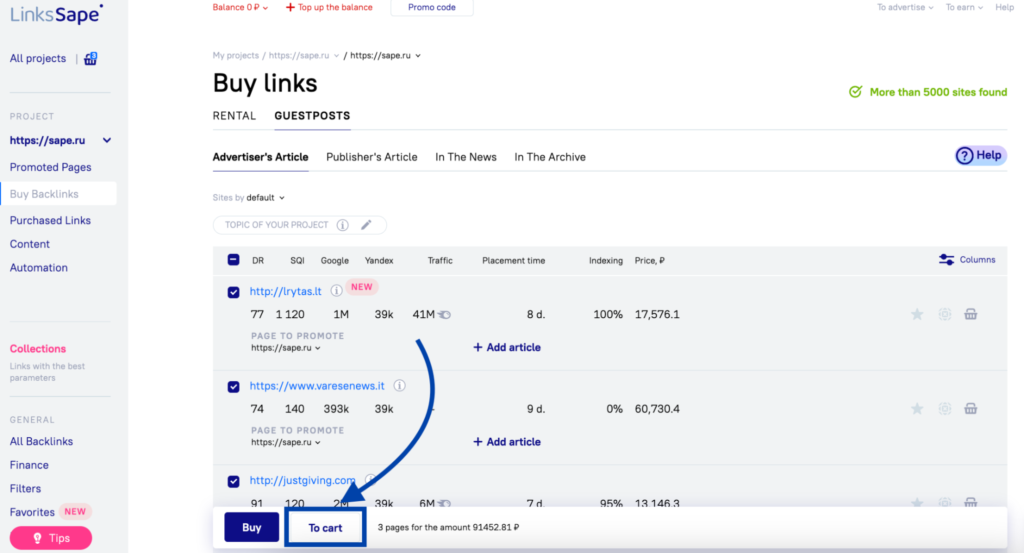
2. Manage the added Guest Posts on the “My Projects” page under the “Cart” tab.
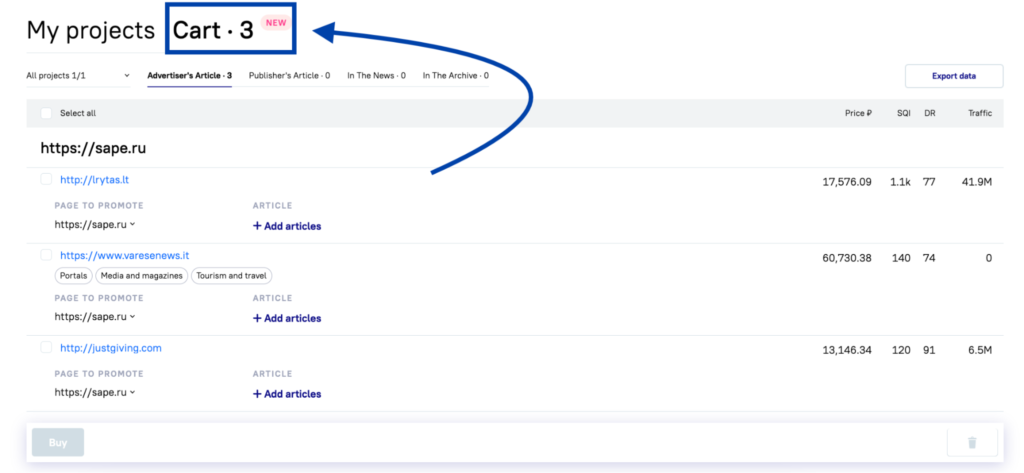
Important: Currently, the feature operates in a simplified mode and saves the links postponed for purchase locally on your computer only. If you log into your account from another device, the contents of the cart will not be visible.
Add Guest Posts to the cart and complete your orders when convenient. Free up time for promoting new projects and increase your income.
Here is a quick overview how to use the Shopping Cart for better understanding of the feature.







