Currently, the number of searches on Google a day is over 7 billion. This translates to people searching 81,000 times per second. The number of websites in the world today is estimated at around 1.72 billion. In 2020, there are 58 billion unique indexed webpages in Google search, up 38.1% in five years.
That’s why, for SEO professionals and webmasters, it becomes an uphill task to get their websites ranked on the first page of search engines. While there are several factors that play a critical role in this, referring domains and backlinks can take it to the next level. Commonly confused, let us take a look at some of the key differences between them.
Backlinks, often referred to as incoming links, are links originating from external websites that lead back to your own site. On the other hand, referring domains represent the collective count of distinct domains that link to your website. In the realm of SEO, a higher quantity of referring domains is indicative of enhanced authority and trustworthiness. Both the number and the quality of backlinks substantially influence a website’s position in Google’s search rankings, making them pivotal factors in determining online visibility and search engine success.
Let’s take a look at the major differences between them.
Difference Between Referring Domains & Backlinks
| Referring Domains | Backlinks | |
| Definition | Domains that link to your website or a specific webpage. | Individual links pointing to your website or webpage. |
| Quantity | Represents the number of unique domains linking to your site. | Represents the total number of links, which can include multiple links from the same domain. |
| Importance | Emphasizes the diversity of websites linking to you. | Emphasizes the overall number of links, regardless of the source diversity. |
| SEO Impact | Can influence your site’s authority and trustworthiness in search engines. | Can improve your site’s search engine ranking, especially if the links are from high-quality sources. |
| Relevance | Measures the variety of websites that vouch for your content or site. | Measures the specific instances of other websites referencing your content. |
| Analysis Focus | Used to assess the breadth of your link profile. | Used to analyze the specific links and their quality. |
| Competitive Insight | Helps to understand your site’s broader network of support. | Provides insights into which pages and content are attracting attention and links. |
| Link Building | Often used as a KPI for link building efforts. | Analyzed to identify opportunities for link building and to track the success of link building campaigns. |
The following websites are all providing links back to the Open AI website. The websites are all examples of referring domains.
Venture Beat
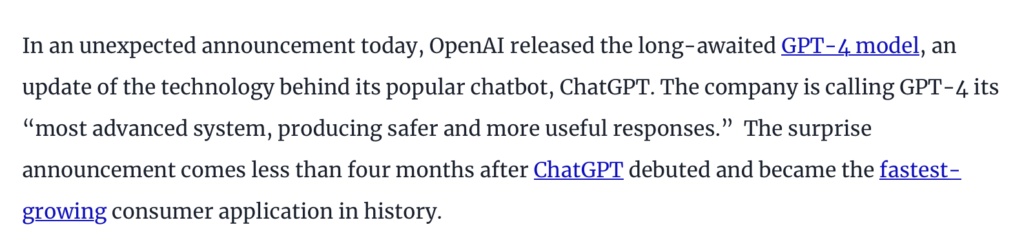
Smashing Magazine
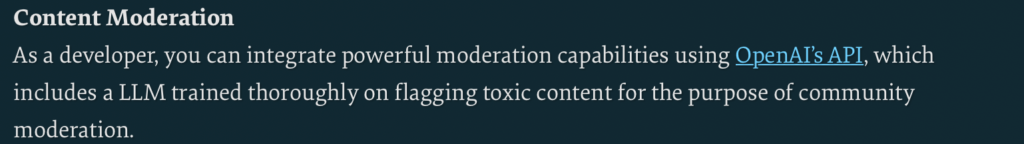
CNET
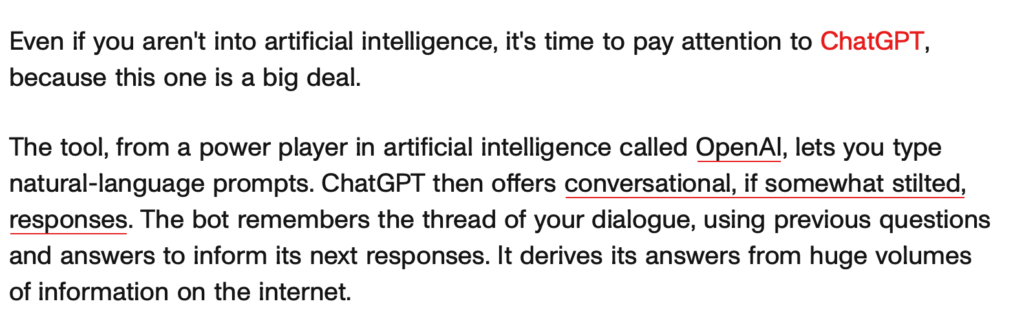
How to Check Referring Domains
- Use SEO Tools: Utilize specialized SEO tools like Serpzilla to access comprehensive data on referring domains, allowing you to analyze and monitor the websites linking to your own.
- Google Search Console: Utilize Google Search Console to view valuable insights on referring domains and track your website’s performance in Google’s search results.
- Backlink Analysis Tools: Tools such as Open Site Explorer (Moz) or CognitiveSEO provide detailed information on referring domains, aiding in backlink analysis and strategy development.
- Webmaster Tools: Leverage webmaster tools like Bing Webmaster Tools to gain insights into referring domains from multiple search engines, not just Google.
- Manual Search: Manually search for referring domains by inputting “link:yourwebsite.com” into a search engine, which yields a list of websites linking to your domain.
- Competitive Analysis: Conduct competitive analysis with SEO tools to identify referring domains that link to your competitors, offering potential link building opportunities for your site.
- Regular Monitoring: Continuously monitor referring domains to track changes in your backlink profile, ensuring the quality and relevance of sites linking to your website.
How To Use Tools To Get Referring Domains
When utilizing tools like Serpzilla for referring domains, it’s crucial to keep a watchful eye on both metrics. Specifically, Serpzilla can assist in identifying promising high-quality domains for your link building endeavors, emphasizing the need to not just accumulate backlinks but to diversify your pool of referring domains for robust SEO foundations.
In the upcoming sections, we’ll delve into the practical aspects of inspecting and augmenting your referring domains. We’ll also explore how harnessing platforms like Serpzilla can substantially amplify your endeavors.
How to Examine Referring Domains?
For website proprietors and SEO practitioners, it’s imperative to routinely assess the vitality and expansion of their website’s backlink spectrum. Proficiency in examining your referring domains is an indispensable skill that furnishes insights into your website’s credibility and outreach efficacy. In this section, we’ll guide you through the procedure of inspecting referring domains and introduce the available tools for this purpose.
Why Check Referring Domains?
- Evaluate Link Profile Health: Consistently scrutinizing your referring domains aids in identifying any abnormal spikes or declines, potentially signaling SEO issues or penalties.
- Competitor Analysis: Surveying the referring domains of your competitors unveils their link building strategies, potentially unearthing fresh opportunities for your site.
- Unearth Link Prospects: Discovering which domains link to your content unveils prospects for potential collaborations or further link building ventures.
Additional tools you can use:
Apart from Serpzilla, numerous esteemed SEO tools provide insights into referring domains. Here’s a brief overview:
- Ahrefs: Acknowledged for its comprehensive link database, Ahrefs furnishes intricate data on backlinks and referring domains. Its user-friendly dashboard distinctly separates total backlinks from unique referring domains.
- SEMrush: Another favored choice among SEO professionals, SEMrush presents a ‘Backlink Analytics’ section where users can access their referring domain data, alongside other metrics.
- Moz: Moz’s Link Explorer offers information on domain authority, backlinks, and referring domains, delivering an all-encompassing perspective of a site’s link profile.
The Caveat:
Though each tool boasts its distinct interface and features, the general approach remains uniform:
- Enter Your Domain: Commence by entering your website’s URL into the tool’s search bar.
- Navigate to the ‘Backlinks’ or ‘Link Profile’ Section: Here, you will typically find a breakdown of backlinks and referring domains.
- Analyze the Data: Seek out patterns, pinpoint top-referring domains, and be vigilant for sudden fluctuations in your data.
How to Get More Referring Domains?
Boost your SEO results! Link building has become fast and easy with Serpzilla. Buy quality backlinks on authority websites with high DR.
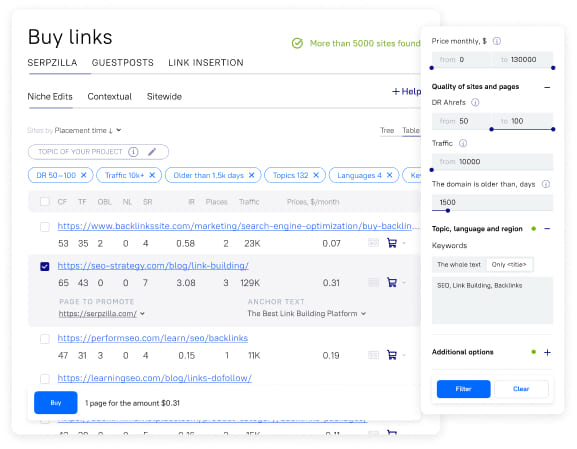
There are several ways how you can get more referring domains. In no particular order, these are:
- Create High-Quality, Shareable Content: Craft informative, engaging, and unique content that naturally attracts links. When your content provides value, other websites are more likely to reference and link to it. This is one of the best white hat link building techniques out there.
- Guest Posting: Write quality guest posts for authoritative websites in your niche. In your author bio or within the content, you can include a link back to your website. Ensure the content is relevant and offers value to the readers.
- Leverage Social Media: Promote your content on social media platforms to increase its visibility. When people share your content, it can lead to more backlinks as other websites take notice.
- Participate in Forums and Communities: Engage in relevant online communities and forums. By actively participating and providing valuable insights, you can establish yourself as an authority and earn links to your site through your forum profile.
- Email Outreach: Reach out to websites or bloggers in your industry and propose collaborations or guest posting opportunities. Be polite and offer content that adds value to their audience.
- Broken Link Building: Find broken links on other websites in your niche. Then, contact the site owners and suggest that they replace the broken link with a link to your relevant content.
- Build Relationships: Networking is crucial. Build relationships with influencers and other website owners in your field. Genuine relationships can lead to organic links and collaborations.
- Infographics and Visual Content: Create compelling infographics and visual content. These often get shared widely, increasing the chances of other websites linking back to your content.
- Utilize Online Directories: Submit your website to relevant online directories, especially local ones if your business is location-based. Ensure your information is consistent across these directories.
- Press Releases: Publish newsworthy press releases about your business or website. These can get picked up by news outlets and industry-specific websites.
- Build Resource Pages: Create resource pages on your website with valuable, comprehensive information. Other websites looking to provide resources to their readers may link to these pages.
- Collaborate with Influencers: Partner with influencers in your industry. Influencers often have a large following and can link to your content, increasing its reach.
- Public Relations (PR): Consider PR campaigns to get your brand featured in media outlets, blogs, and news sites. PR activities can lead to organic backlinks from authoritative sources.
- Local Citations: If you have a local business, ensure your business information is listed accurately in local directories and on platforms like Google My Business. Local citations can help with local search rankings.
- Create Linkable Assets: Develop linkable assets such as in-depth guides, research studies, and whitepapers. These assets tend to attract more referring domains due to their high-value nature.
- Participate in Expert Roundups: Contribute to expert roundups on other websites. When your insights are featured, you’ll often receive a backlink to your site.
- Influential Content Outreach: When you create content that mentions or features influential figures in your field, reach out to them. They might share your content or link to it.
- Testimonials and Reviews: Provide testimonials or reviews for products, services, or software you’ve used. Often, these can include a link back to your website.
- Sponsorships and Events: Sponsor relevant events, conferences, or local organizations. Event websites or sponsors’ pages often link to their supporters.
- Monitor and Disavow Toxic Links: Regularly monitor your backlink profile and disavow toxic or spammy links that may harm your SEO efforts.
- Consistent Content Production: Maintain a consistent content creation schedule. Fresh, valuable content keeps your audience engaged and more likely to link to your site.
- Internal Linking: Optimize your internal linking structure to ensure that your existing content links to relevant pages on your site. This helps with user experience and SEO.
Conclusion
In a digital landscape teeming with competition, distinguishing between referring domains and backlinks is vital for SEO success. Referring domains signify diversity and trustworthiness, while backlinks influence rankings. To thrive, monitor referring domains, and follow effective strategies to secure more of them. Quality content, relationships, and linkable assets are key to strengthening your online presence.








