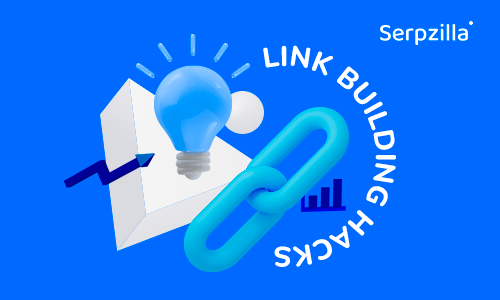If you’ve noticed traffic slipping even though your rankings look solid, AI Overviews could be the culprit. These short answer summaries in Google search are great for users but really frustrating for SEOs, and for a reason. The old rules of ranking high and watching the clicks roll in doesn’t work the same anymore since Google is serving the answers upfront.
That’s why it’s worth setting up a system to watch how (and if) your content shows up there. In this guide, we’ll look at how to track AI overviews, what’s worth looking into, the tools that help, and simple ways to build your own monitoring process.
What You Can Track in AI Overviews
AI Overviews affect organic traffic in more way that you might be aware of, so tracking it nothing short of important. But how? It’s tempting to just ask, “Am I in there or not?” — and it matters — but that would be too simple.
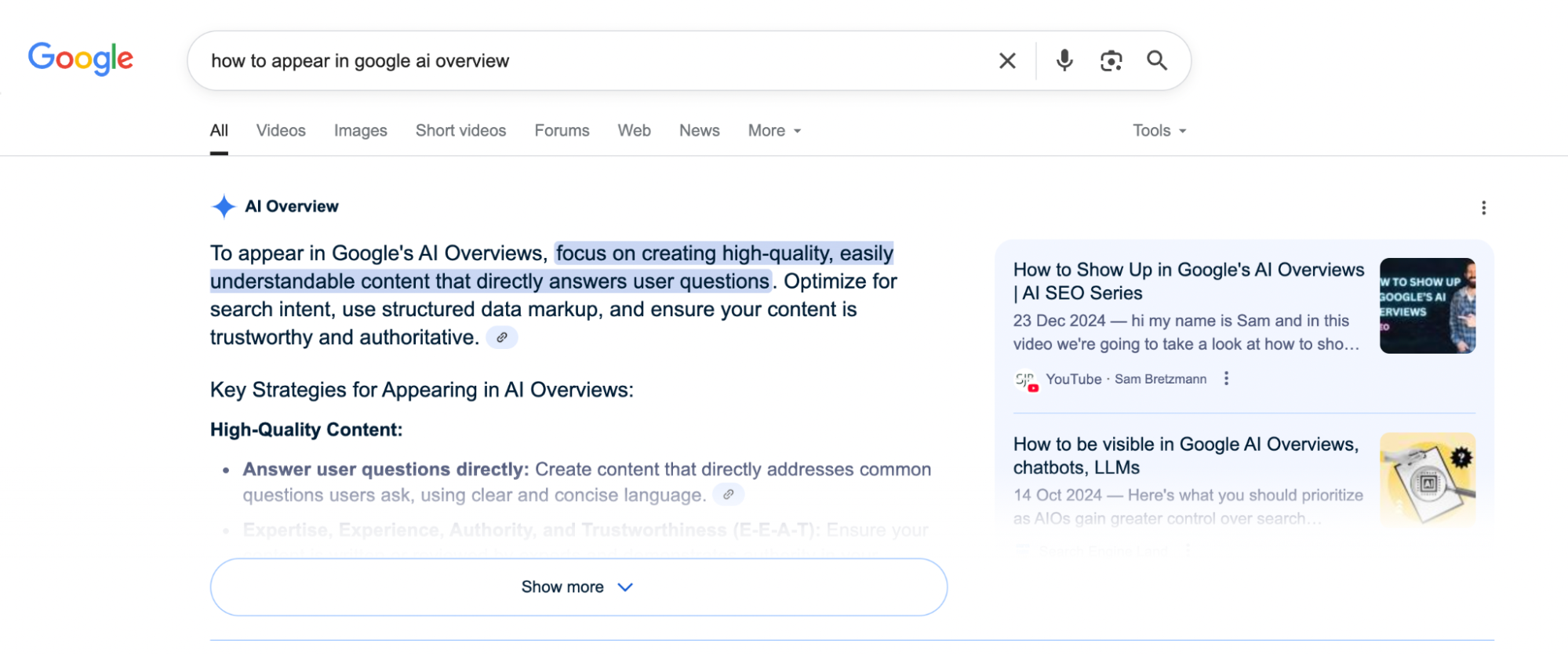
This is how AI Overviews show up in search results.
Here are the signals worth watching in AI overviews:
- Whether you appear at all. Your presence in AI-generated summaries can change day to day, even on the same query. Watching the trend is never a bad idea.
- How you’re included. Is it a clickable link, a quote from your article, or just your brand name dropped in passing? See what AI Overviews say about you or how they use your content.
- CTR changes without ranking changes. If your ranking holds but clicks fall, the Overview is probably pulling attention away. On the flip side, sometimes CTR can rise if you’re quoted prominently in the Overview and users choose to click through for more depth.
- Traffic on top-funnel keywords. Informational content usually feels the hit first.
- Secondary signals. More branded searches or direct visits after a mention (even without a link) suggest visibility is paying off in other ways.
Bottom line: Tracking AI Overviews should go beyond binary win/lose thinking. Put your data into context to build a clear picture of how AI Overviews impact both awareness and business results. After all, not all visibility has to mean clicks. Being quoted can still build credibility.
Tools to Monitor AI Overviews
Now that you know what’s worth tracking, the next question is how to get your hands on that data. Manual checks alone won’t be enough at scale. Relying only on Search Console hides too much detail. Dedicated tools solve this problem. None of them is perfect yet, but they give you various angles for exploring. Together, they help fill in the blind spots. Let’s the a closer look at them:
Local Falcon
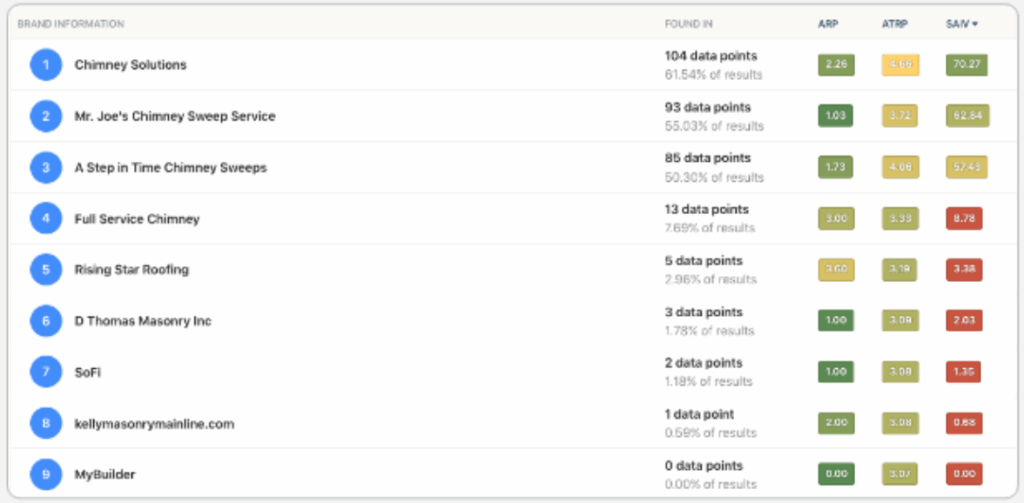
Source: Local Falcon.
Originally a local SEO favorite, Local Falcon now includes insight-rich AI Overview checks. If you’re running a location-based business, this is one of the clearest ways to see if you’re being surfaced.
AI Overviews appeared in 40.2% of local business searches (60,000 queries tested as of April 2025). Source: Local Falcon.
- What it does: Tracks AI Overview presence along with map results. It also measures Share of AI Voice (SAIV) by running searches across your geo-grid and tracking if an AI Overview appears and whether your brand is cited.
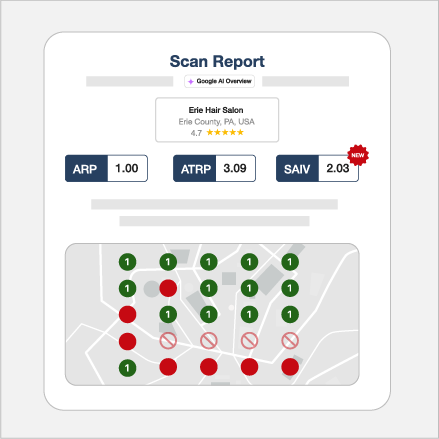
Source: Local Falcon.
- View inside: Heatmaps showing visibility across different ZIP codes.
- Pros: Great for hyper-local businesses, easy to compare with relevant competitors.
- Cons: Limited scope for national or global brands.
- Pricing: From $24.99/month.
Pro tip: If your business shows up in the AI summary only in certain areas, it’s a signal to create more localized content or build reviews in the weak zones. This way, Google’s AI will find you consistently.
Keyword.com AI Overview Tracker
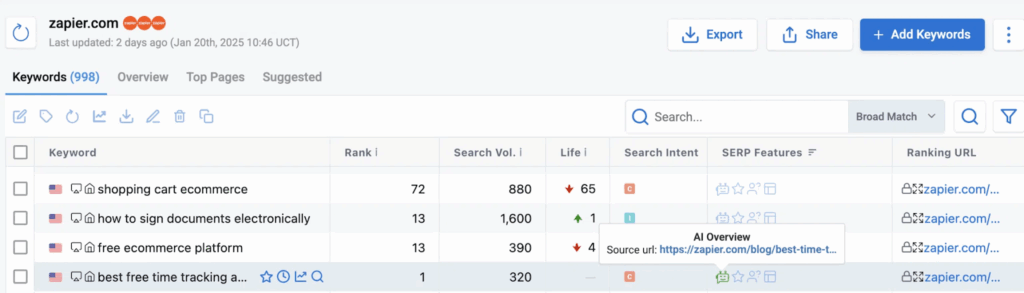
Source: Keyword.com
Keyword.com is no longer just a classic rank tracking platform. Their AI Overview feature is built for SEOs who want reliable proof of whether they’re included, with relevant data provided daily.
- What it does: Tracks AI Overview appearances for chosen keywords.
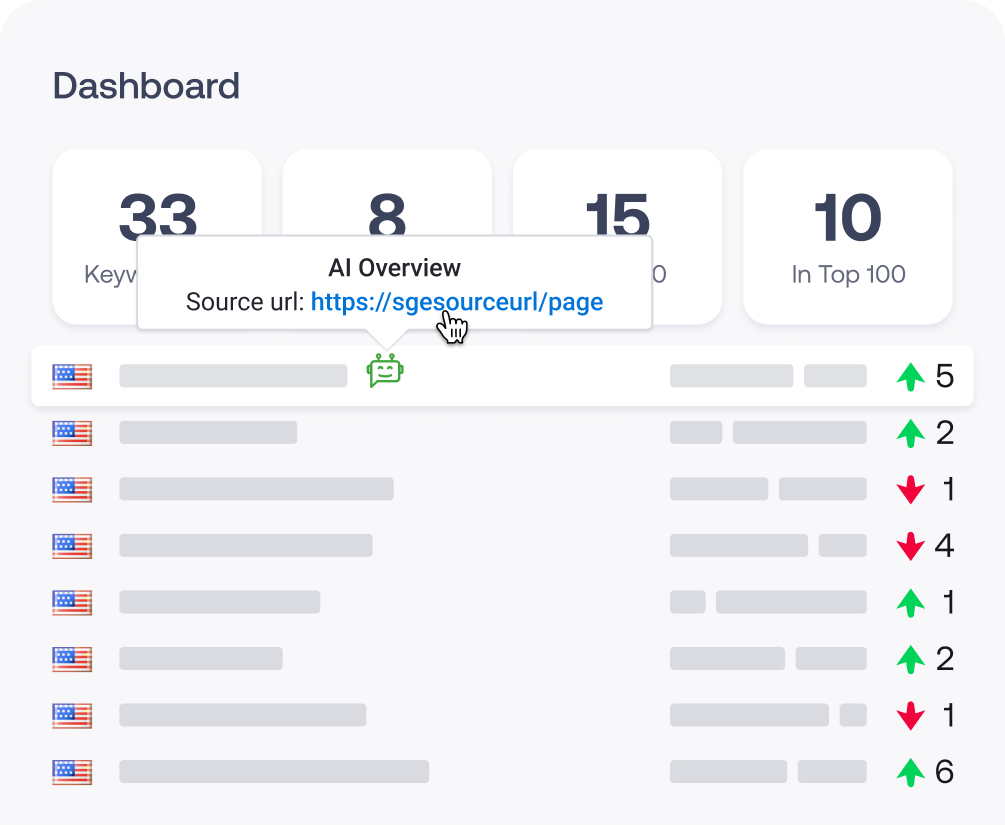
Source: Keyword.com
- View inside: Simple dashboards with Yes/No indicators and screenshot archives.
- Pros: Automatically checks your chosen keywords each day, keeps a history of past results with screenshots, and can scale to hundreds or thousands of terms.
- Cons: Covers only the keywords you input.
- Pricing: From $89/month.
Pro tip: In Keyword.com, you can create segments by intent and monitor which ones trigger AI Overviews. This reveals where your site is getting AI visibility and where you need to improve content for better visibility.
Semrush Position Tracking Tool
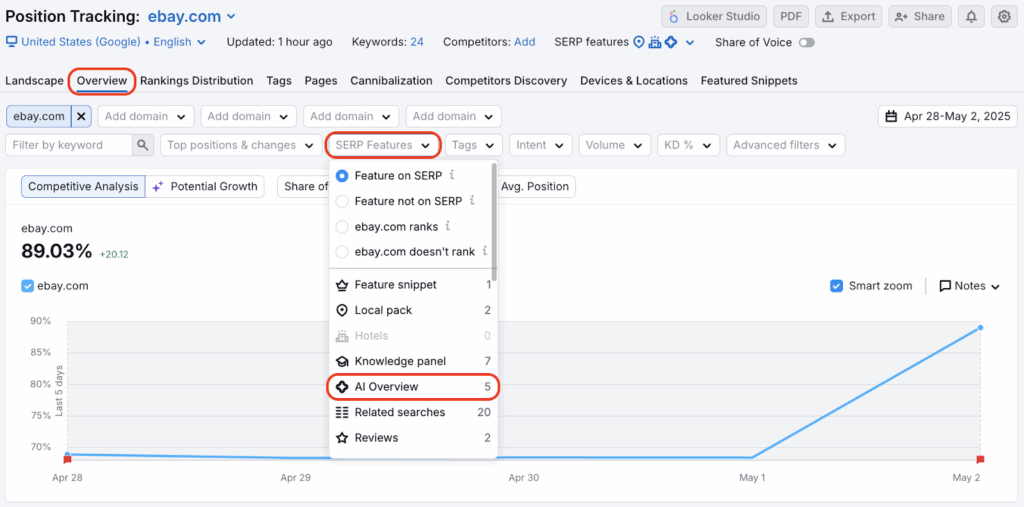
Source: Semrush.
Semrush has long been one of the most comprehensive SEO platforms, covering everything from keyword research to backlink audits. Recently, it added direct tracking for AI Overviews through its Position Tracking tool.
- What it does: Lets you set up a project with your domain and keywords, then filter SERP Features to see AI Overviews.
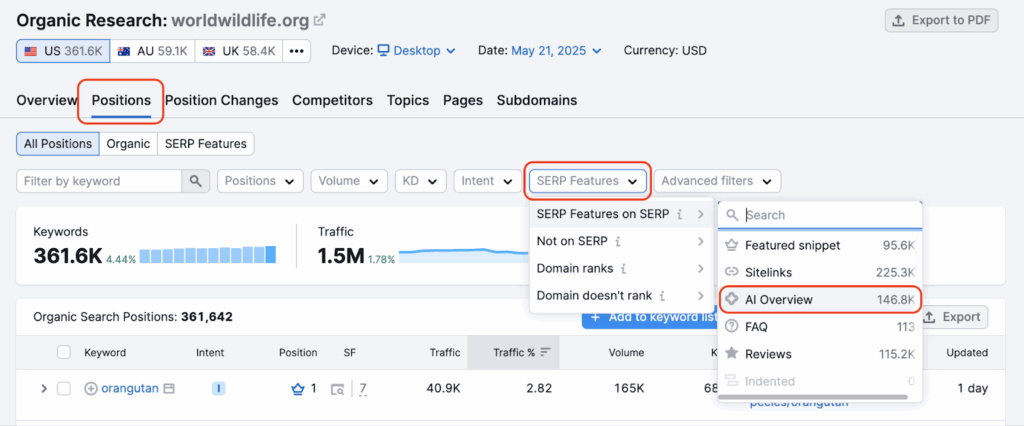
Source: Semrush.
- View inside: The Position Tracking overview tab shows keywords that triggered an AI Overview and flags whether your domain was cited.
- Pros: Clear visibility into which keywords trigger AI Overviews, historical tracking of positions with and without AI Overviews enabled.
- Cons: Only works for the keywords you add to a project.
- Pricing: From $129/month.
Pro tip: toggle the AI Overview feature filter on and off to see how your rankings look with and without AI panels — a great illustration of their impact.
SEOTesting & GSC Insights

Source: SEOTesting.com
SEOTesting is a lightweight but powerful tool designed to make Google Search Console data easier to analyze. It plugs into Search Console and makes it easier to run experiments on groups of queries.
- What it does: Lets you compare clicks, impressions, and CTR before and after AI Overview rollouts.
- View inside: Side-by-side reports based on your verified GSC data.
- Pros: Budget-friendly compared to bigger SEO suites, easy to connect with your existing Search Console.
- Cons: More manual interpretation needed.
- Pricing: From $30/month.
Pro tip: Split tests into AI-sensitive queries (like definitions, comparisons, or how-tos) versus transactional ones. This helps you see which query types are being “drowned” by AI Overviews and which still bring you clicks.
Effective Tracking Methods for AI Overviews
Tools will give you snapshots, but they won’t build the whole picture for you. To really understand how AI Overviews affect your site, you need a repeatable process your team can run consistently and compare over time.
Here’s a simple workflow you can start with:
- Run automated scans. Start with a tool (or a mix) from the list above. Schedule regular data pulls to see which keywords triggered AI Overviews and whether your site was cited.
- Cross-check SERPs manually. Pick your most valuable or volatile queries and check them yourself. Use incognito, and/or switch on a VPN to test different locations, and check both mobile and desktop. You’ll get the user’s-eye view and confirm the insights the tools report.
- Validate patterns with LLMs. Drop the same queries into ChatGPT or Gemini. While they won’t replicate Google exactly, they highlight which content structures (definitions, comparisons, lists) are most likely to be pulled into AI Overviews. Use this to refine your content strategy.
- Keep a unified log. Don’t let your findings turn into silos. Build one log in Notion, Sheets, or Airtable where you’ll combine automated results, manual screenshots, and LLM insights. Include keyword, intent, type of AI inclusion, CTR shifts, competitor presence, and attach proof. Over time, this turns into a powerful dataset you can analyze for trends.
Here is an example of a log table you can keep and build over time:
| Keyword | Intent | AI Overview (Yes/No) | Inclusion Type | CTR Change | Screenshot | Notes |
| what is zero click | Informational | Yes | Brand mention | -18% | [screenshot] | Good brand presence, bad clicks |
| crm vs lms | Comparison | No | – | Stable | – | Room to improve |
Pro tip: You can also add a competitor column to the table. If the same rival brands keep showing up, reverse-engineer their structure.
How to Get Featured in AI Overviews
So you’ve got a system for tracking where you stand, but how do you earn spots in AI Overviews? You can’t force your way in, but you can shape your content so Google’s AI sees it as the most useful, reliable answer.
Here’s what you should focus on when aiming for AI Overview inclusion (or read a full article on the best ways to feature in AI Overviews for more details):
- Answer clearly. Short, direct definitions, FAQ-style blocks, and concise intros make it easier for AI to “like” your content.
- Show authority. Add expert bios, cite trusted sources, and link to original data. The more signals you send that your content is expert-driven and credible, the more likely it is to surface in AI Overviews.
- Keep content fresh. Update stats, screenshots, and recommendations regularly. AI Overviews prefer content that’s recent and relevant, not posts that look abandoned.
- Use winning formats. Lists, step-by-step guides, how-to comparisons, and tables get pulled into AI boxes more often than walls of text. Break information into scannable chunks the AI can easily reassemble for summaries.
- Start developing a larger GEO and AI SEO link-building strategy to achieve long-term results.
Pro tip: Use Serpzilla to place contextual backlinks on authoritative sites that already rank for your target questions. When Google’s AI pulls sources for an Overview, it’s more likely to see your brand as credible if it spots you referenced across multiple strong domains.
FAQ on Tracking AI Overviews
We’ve covered a lot of ground, and now, let’s zoom in on the questions teams usually ask when they start monitoring AI Overviews.
Is there a risk of ignoring AI Overviews?
If you don’t monitor them, you may misread falling traffic as a content problem or algorithm update when in reality, AI summaries are intercepting clicks. That misdiagnosis can waste months of optimization in the wrong direction.
How do I know my brand is visible in AI Overviews?
Use Keyword.com or Semrush’s Position Tracking to see flagged AI Overview results. Follow by backing it up with manual screenshots. A visual archive will confirm visibility and give you evidence to share with clients or stakeholders.
Do brand mentions without direct links have measurable value?
Yes, and they often trigger secondary benefits like a rise in branded search or direct traffic. Even if they don’t produce a click in the moment, they build recognition and can influence long-term conversion paths, especially when people encounter your brand elsewhere.
If my traffic is dropping but I see no AI Overview, what else should I investigate?
Check whether another SERP feature is pulling attention. Featured snippets, video packs, image carousels, and even People Also Ask boxes can siphon clicks in similar ways.
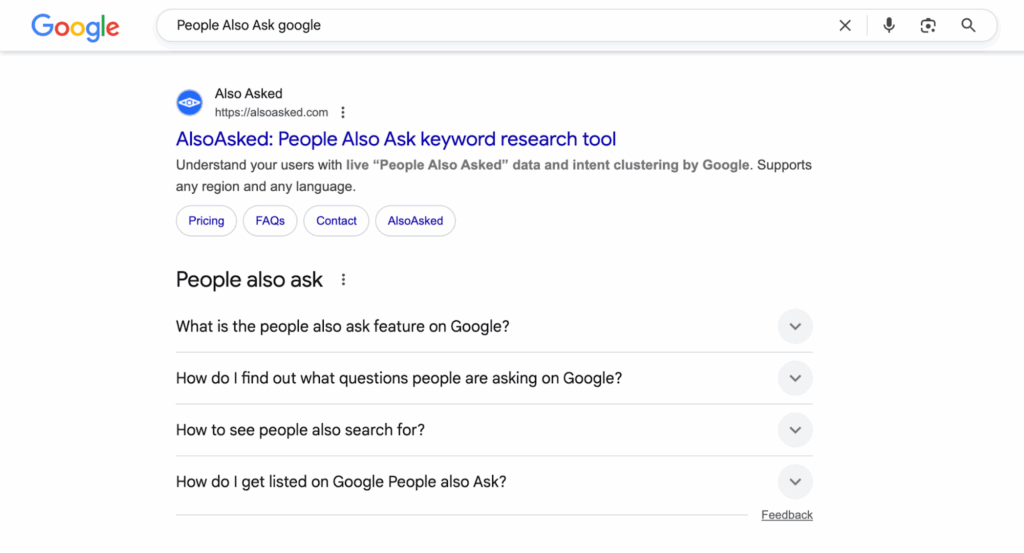
People Also Ask is another major factor in dropping CTRs on Google.
How often should I review AI Overview data?
Weekly reviews work best for competitive niches where SERPs change quickly. In less dynamic industries, monthly may be enough. That said, you’ll want automated daily checks running in the background — a great way to spot sudden drops or gains right when they happen.
Final Thoughts
AI Overviews have already become a central layer of Google search. For businesses, the challenge is about understanding how visibility works when AI is summarizing content for users.
The most effective approach is to combine tracking with adaptation. Track consistently using tools and manual verification, log your data in one place, and look for patterns in when and how you appear. Then adapt your content: update pages regularly, experiment with formats that AI tends to favor, and build authority signals that reinforce trust.
Treat your monitoring log as an early warning system and a testing ground. Over time, it will reveal which strategies move the needle and which ones don’t.