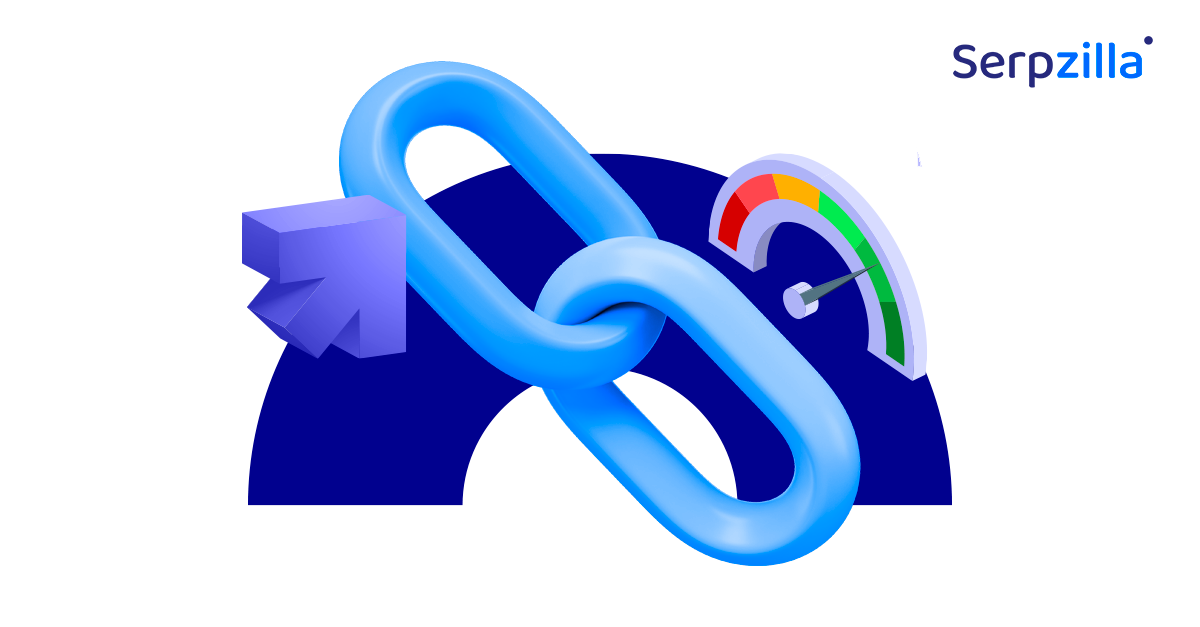In the new Serpzilla interface, you have long been able to add favorite donor sites to ‘Favorites’ for further link placement.
The Serpzilla team has significantly enhanced this functionality in the April Core Update and introduced new capabilities for working with favorite donors:
- Flexible management of favorites lists. Save time by adding donors to ‘Favorites’ directly from search results, create lists for specific projects, combine them, and switch between them instantly, moving domains from one list to another.
- Convenient filter settings. You can easily filter donor sites in the search using the ‘Only from favorites’ checkbox..
- Search by competitors’ donors. Find competitors’ donor sites and load their link profile into ‘Favorites’ (convenient to use with the grouping feature). This helps study the characteristics of the sites and implement a strategy to follow the leading competitor.
- Export favorites. Export lists of favorite sites to share with colleagues or coordinate with a client.
Lifehack: To make it easier to compile your first ‘white list’, the Serpzilla team has gathered a selection of sites with the best price-quality ratio for placing article links. Just download it and add it to ‘Favorites’ for further work.
By the way, experts regularly offer useful selections of donor sites directly in the interface so you can quickly find platforms for your linking strategies. Grab them in ‘Favorites’ and achieve better results.
How to Manage Lists in ‘Favorites’
Method 1: Add sites manually or by uploading from a file in the ‘Favorites’ section.
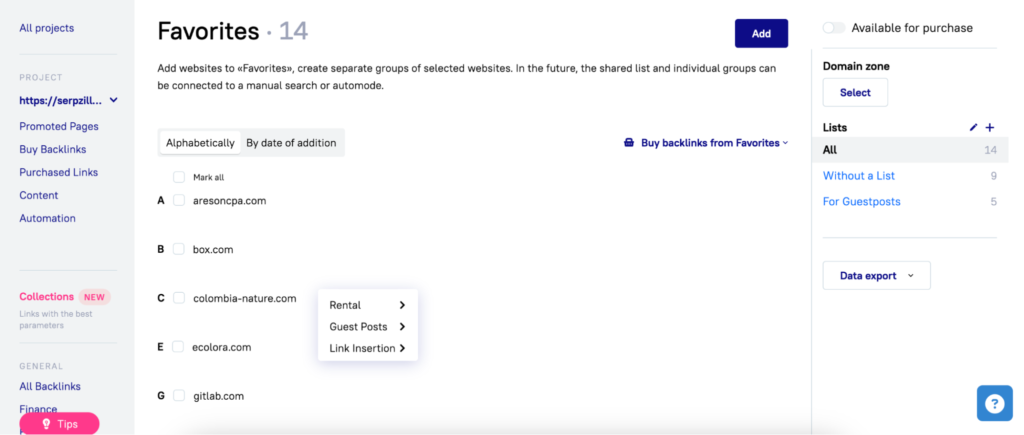
Method 2: Add sites to ‘Favorites’ directly from the search.
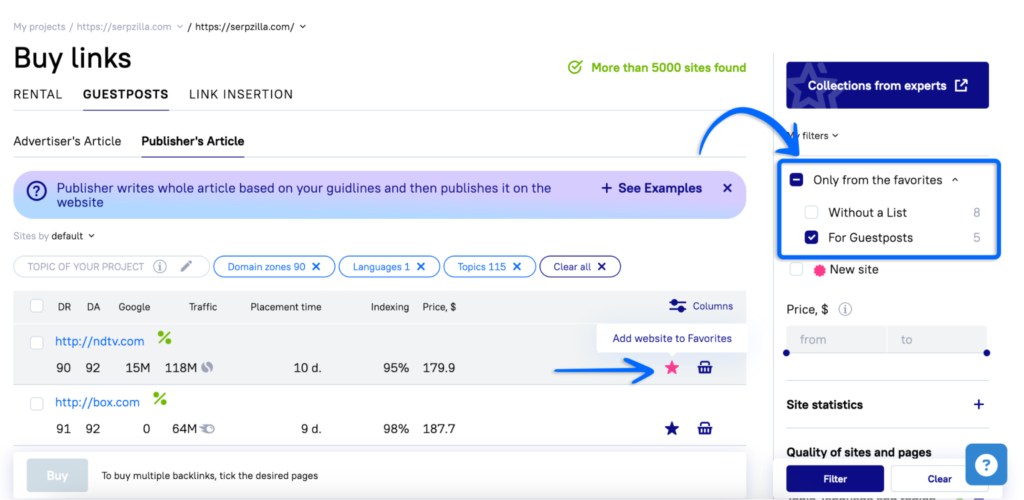
Manage the lists at your discretion. To purchase links from favorite platforms, use the ‘Only from favorites’ checkbox in the search filters.
Here you can find quick tutorial for better understanding of the new ‘Favorites’ feature in Serpzilla
Take full advantage of management, link purchase and data export for maximum efficiency and convenience!