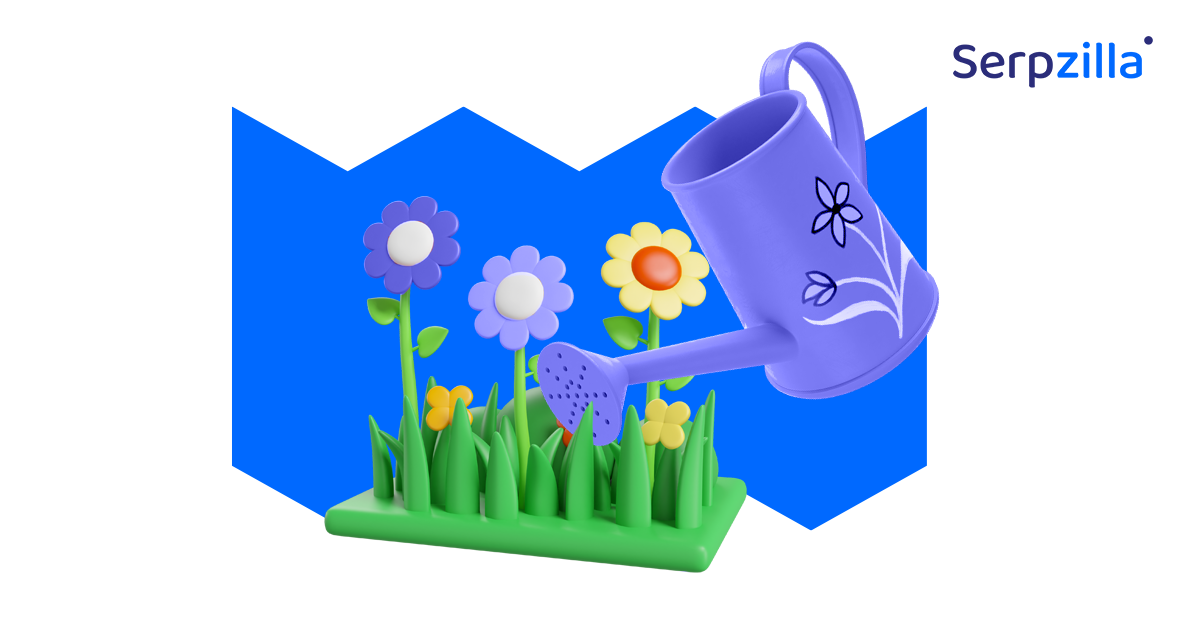On-page SEO is essential for high Google rankings. It involves optimizing both your content and site structure for better search results. By focusing on key areas, you greatly improve your search engine visibility. Here’s a comprehensive guide to mastering on-page SEO in 2025.
What is On-Page SEO?
On-page SEO focuses on optimizing elements on your website. It covers content, technical aspects, and user experience. The goal is to improve search engine rankings and user engagement.
Why On-Page SEO is Important
Search engines, like Google, need to understand what your website is about. On-page SEO helps them index your site properly. Well-optimized pages rank higher in search results, and ultimately this leads to more traffic, better visibility, and increased sales.
Keyword Research and Optimization
The first one on our on-page SEO checklist is keyword research. Identifying the right keywords helps you create relevant content that matches what users search for.
Identifying Target Keywords
Start by finding keywords your audience searches for. Use specialized keyword research tools like Google Keyword Planner, Ahrefs, or Semrush. Competing for popular keywords is tough – try targeting less-searched terms instead. They often convert better. Long-tail keywords could be your best bet, as they target specific user intent.
The majority of the tools are easy to get a handle on. Here is how to pick better keywords with Semrush:
1. Enter your domain into the Organic Competitors report. You’ll see your site’s top organic competitors here. Using the “export to PDF” or “export” buttons you can download, email, analyze, and explore the whole report.
2. Review the list and pick up to four main competitors. Enter them into the Keyword Gap tool. Put your domain first. Compare organic keywords from the region you’re targeting. The report shows how your keywords compare with competitors.
3. To find easy-to-target keywords, filter by Keyword Difficulty (KD). Choose keywords with a score below 50. The lower the score, the easier to rank.
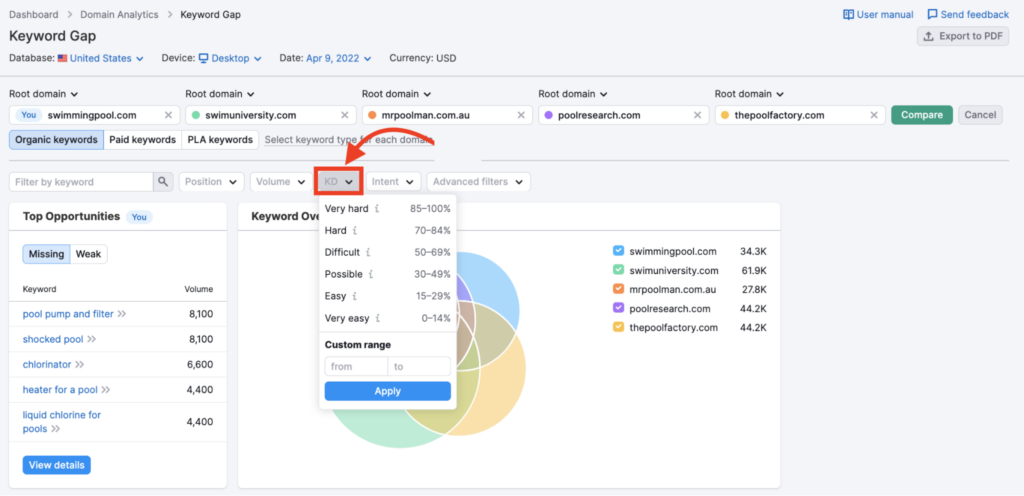
4. Use the Intent filter to sort by intent. Select from transactional, commercial, informational, or navigational intents. See how competitors rank by specific intent type. Hover over a keyword’s position to view its URL.
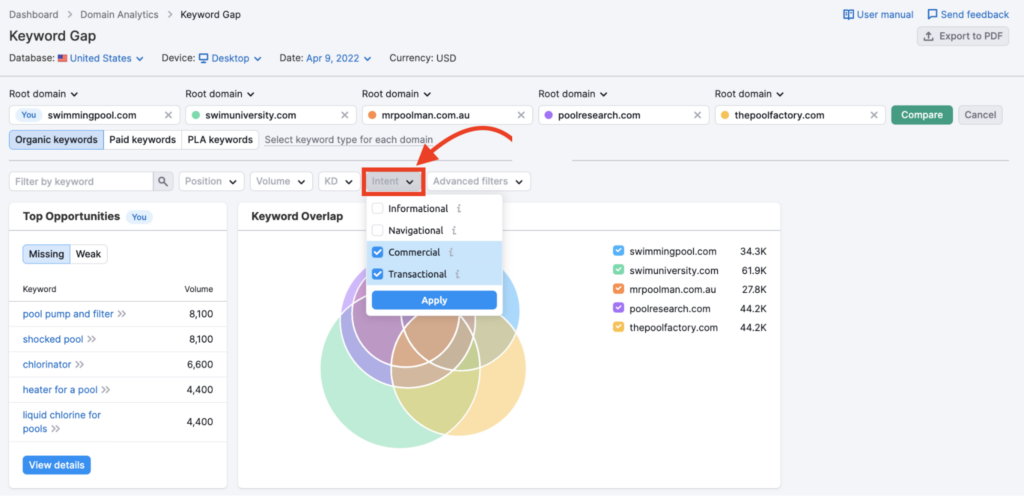
5. Check out the Missing and Weak lists. These show keywords where your site ranks lower than competitors (or isn’t ranking at all). Find the most relevant keywords for your site. Focus on ones with low Keyword Difficulty and specific search intent.
6. Use the checkbox to add them to your Keyword Strategy Builder list
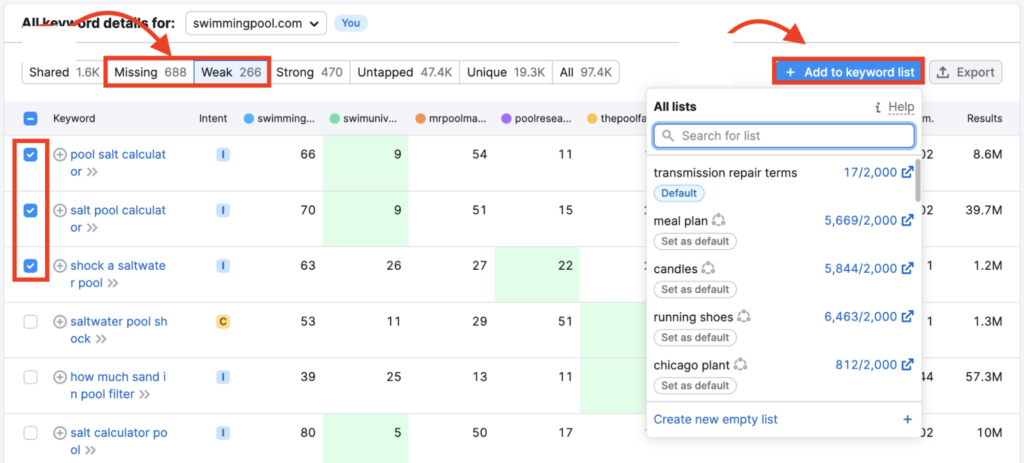
7. After using the Keyword Gap tool, go deeper with Keyword Magic tool. Enter your target keyword as a “seed keyword.” For example, try “organic cat food.” Use the Keyword Difficulty filter to find easier keywords. Then, apply a word count filter for phrases with four words.
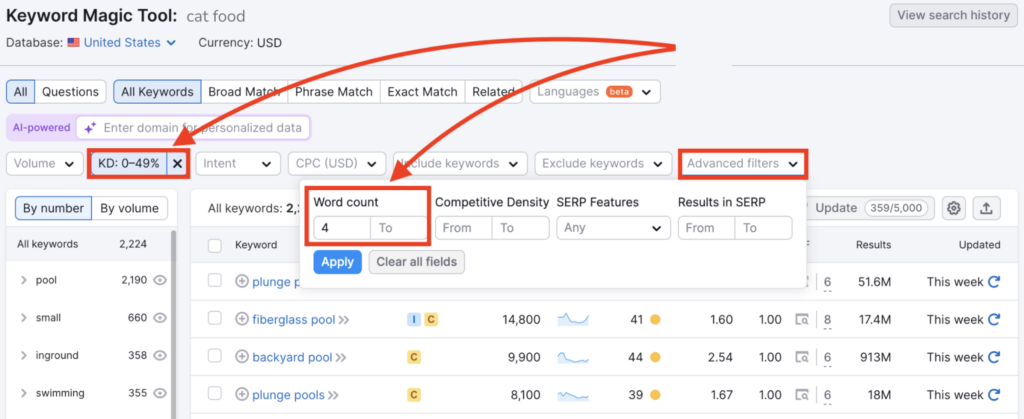
8. Check out the long-tail keywords in the report. Look for topics that fit your website. If you find lots of keywords on one topic, it’s a great opportunity, because then you can create content around those keywords easily.
Optimizing Keywords in Content and Meta Tags
Once you have your keywords, place them on the page strategically! Use the primary keyword in your page title, headings, and meta description. Ensure that they appear naturally in the content. Avoid keyword stuffing – it will hurt rankings. Search engines are smart enough to understand when a webmaster targets them specifically with loads of keywords.
Content Optimization
You can tweak your keywords all you want. But nothing will help you in the long run if your content is bad. What you write and how you write is the backbone of on-page SEO. Search engines reward high-quality content. They want it to be relevant to the search query.
Creating High-Quality, Engaging Content
Create content that answers users’ questions. Write clear and informative texts: guides, case studies, etc. Make sure your content really adds value!
Ensuring Content Aligns with User Intent
To know what to write, you need to know what the users need. User intent is critical. Understand what users want when they search for a term. Is it informational, transactional, or navigational? Tailor your content to meet that intent. This helps improve user experience and – you guessed it – your website’s rankings.
Using Structured Data for Better Visibility
Structured data (like schema markup) helps search engines understand your content. It also makes it show up in rich results, which users love. They always boost click-through rates (CTR).
Title Tags and Meta Descriptions
Title tags and meta descriptions help search engines understand your page. They also entice users to click.
Crafting Effective Title Tags
Another of the on-page SEO tasks is to make your title tag relevant. Include your main keyword. Keep it under 60 characters. A catchy title improves click-through rates (CTR).
Writing Meta Descriptions That Boost CTR
Meta descriptions are short summaries of a page. They don’t affect rankings but can boost CTR. Write a clear, engaging description with your main keyword. Keep it under 160 characters.
URL Structure and Navigation
Clear URL structure helps both search engines and users. It is always included in the on-page SEO activities list advised by Serpzilla. Organized URLs make it easier for Google to crawl and index your pages.
Creating SEO-Friendly URLs
SEO-friendly URLs should be short, descriptive, AND contain your target keyword. Avoid long complex URLs. A clean URL structure enhances user experience and SEO.

Organizing Site Structure for Better Crawling
A logical site structure helps search engines index pages. Arrange pages in categories and subcategories, for example, like we did on Serpzilla platform. This makes navigation easier for users and search engines.
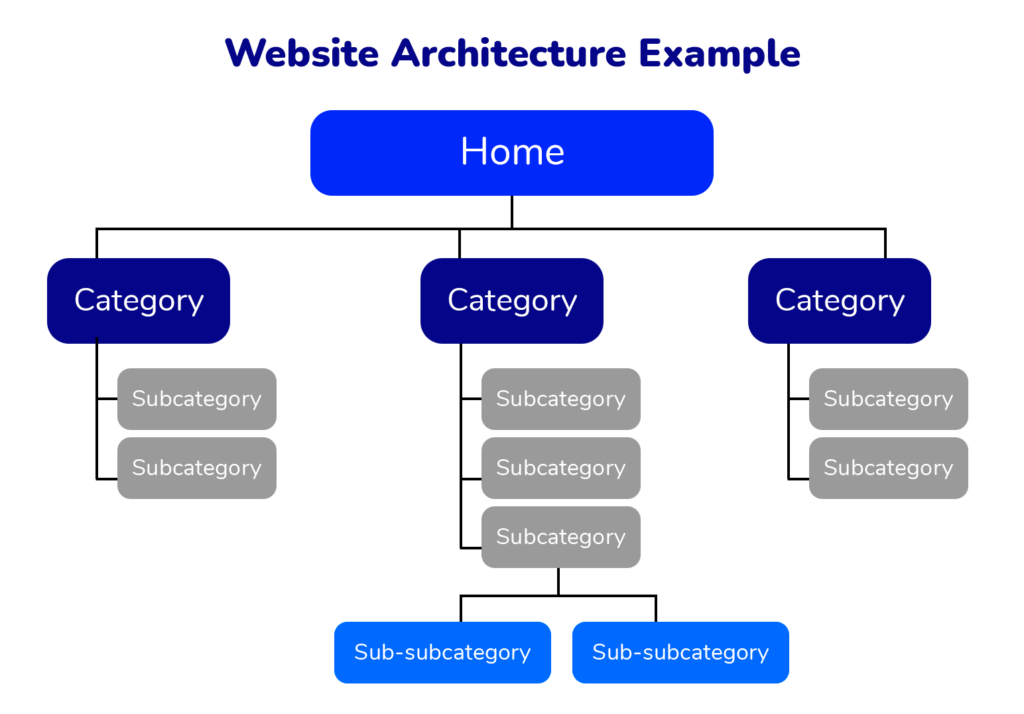
Header Tags Optimization
Header tags (H1, H2, H3, etc.) organize content neatly. Search engines use them to understand content structure.
The Importance of H1, H2, and H3 Tags
Use the H1 tag for your main heading. Include your primary keyword in it. Use H2 and H3 tags to break sections down. Now you can cross it off your on-page optimization checklist.
Best Practices for Using Header Tags
Use one H1 tag per page only. Ensure content under each header matches the section’s topic. Organize content logically for clarity. There, you have it!
Optimizing Visual and Multimedia Elements
Images and multimedia enhance the experience but can slow down your site. Optimize them to improve SEO and page speed.
The Importance of Alt Text and File Names
Alt-text describes an image. It helps visually impaired people understand what the image depicts and also helps search engine bots understand the content of the image. Alt-text appears on the page when the image does not load. Make it descriptive and include relevant keywords if possible.

Compressing Images to Speed Up Page Loading
Large images can slow down page load times. Compress them before uploading. Use tools like TinyPNG or ImageOptim for quality reduction.
Internal and External Linking
Links help search engines find new content. They also show your content’s importance and relevance.
Building a Robust Internal Linking Structure
Internal links connect related pages on your site. They help users navigate and help search engines crawl better. Link from high-authority pages to boost others.
Linking to Credible External Resources
External links add credibility to your content. Link to authoritative sites to back up claims. This shows Google your content is well-researched.
Advanced SEO Techniques
Now that most of our SEO on page checklist is done, it’s time for advanced SEO techniques. They will help you stay competitive in search results.
Schema Markup Implementation
Schema markup is structured data for rich results. Webmasters add machine-readable code to a webpage to help search engines better understand its content. There are different coding methods for schema markup. Here are some of the most popular:
- JSON-LD,
- Microdata,
- RDFa.
Schema markup helps search engines display enhanced results like rich snippets – like this.
Mobile Responsiveness and UX Optimization
Mobile-friendliness affects Google rankings. Use responsive design to fit any screen size. Test your site on mobile devices for a smooth experience.
Technical SEO Considerations
Technical SEO covers speed, mobile-friendliness, and crawlability.
Ensuring Fast Page Load Speeds
Fast page load speeds boost user experience. Compress images. Enable browser caching. Minimize code. Use tools like Google PageSpeed Insights to improve speeds.
Making the Site Mobile-Friendly
By June 2024, 5.68 billion people on this planet used mobile phones. This is 70 percent of the world’s population. More than 60% of website traffic worldwide comes from mobile devices. Google uses mobile-first indexing for rankings. So, optimize your site with responsive design! Fast load times help you rank higher.
Regular SEO Audits and Adjustments
Use this article to create your on-page SEO audit checklist. Regular checks keep your site optimized for search engines.
Conducting SEO Audits to Identify Areas for Improvement
An SEO audit reviews technical SEO, content, and user experience. Use tools like Screaming Frog or SEMrush for site crawls. Fix issues like broken links and slow speeds.
Keeping Up with SEO Trends and Algorithm Updates
Google’s algorithm often updates. Stay informed about the latest trends. Follow SEO blogs and news for updates.
Scaling On-Page SEO
Large sites need a scalable SEO strategy. Automation and tools help manage SEO for many pages.
Managing SEO at Scale
For large websites, it’s crucial to keep content and technical SEO optimized. Use SEO management tools like Ahrefs or Moz to monitor and analyze your pages. Set up regular reports to track performance across your entire site.
Automating SEO Processes for Large Projects
SEO automation tools help save time and effort on SEO tasks. These tools typically fall into three main categories:
- Automating recurring tasks (tools scan websites to follow current best practices).
- Data collection and analysis – tools efficiently handle large datasets. It makes it easier to gather data related to a website’s SEO profile.
- Scaling your website: these tools help scale websites faster with immediate, large-scale improvements.
There are many SEO automation tools on the market. Here are Top-10:
- Ahrefs – Automates backlink analysis, keyword research, and site audits.
- SEMrush – Offers keyword tracking, competitor analysis, and content optimization.
- Moz – Provides automated SEO audits, keyword suggestions, and link tracking.
- Screaming Frog – Crawls websites for broken links, redirects, and on-page SEO issues.
- Yoast SEO – A WordPress plugin for automating on-page SEO tasks like meta tags.
- SurferSEO – Helps automate content optimization based on real-time search data.
- Google Search Console – Automates monitoring of search performance and site health.
- BrightEdge – Provides automated SEO reporting, tracking, and content recommendations.
- Rank Math – A plugin that automates various on-page SEO functions for WordPress.
- Botify – Automates website crawling and technical SEO recommendations.
Conclusion
In 2025, SEO is still crucial for online success. But nowadays, automation and AI make it so much faster and easier! Keep good content and stay flexible – these are key to winning. Use the right tools, and familiarize yourself with an up-to-date on-page SEO activities list. Stick to these strategies for long-term website growth.