The Smart Guide to Serpzilla for SEOs and Link Builders

Hello there! I’m Nick Kasey and I’m an SEO guy just like you.
This is probably one of the most personal articles you’ll read on this blog – or any other business or marketing blog. But today, I want to speak to my fellow SEOs and link builders as a member of the industry who empathizes with your everyday problems and issues.
And I want to show you how Serpzilla – this awesome tool company I work for – can solve (or at least simplify) many of your problems.
Why We Created Serpzilla
Say you want to buy a few links to your website. If you’re an experienced SEO, you’ll be lucky enough to have a spreadsheet with contacts of websites who’ll perhaps agree to link to you in exchange for great content, a few dollars, or a pint of beer.
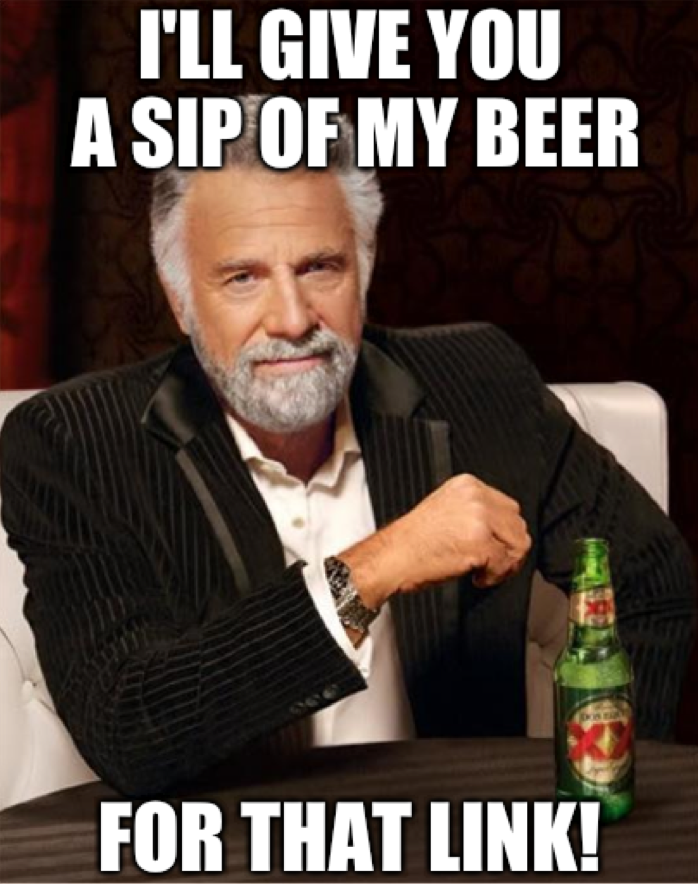
However, if you’re new to the industry and doing outreach for links, you’re stuck in more ways than one. For me, writing to unknown people asking them for something is little fun. It’s an inherently scary, awkward and difficult process. Over time, it could get boring and monotonous. Many a time, you actually hate the people you’re writing to!
The troubles don’t end there. After you establish contact with a publisher, let’s say he agrees to insert a link in an existing article – or do what we call a niche edit. If he doesn’t charge you money for it, then your problems compound and you have to dance to his tunes:
- He may not respond on time to the request in the first place.
- He might require lots of edits from your content.
- He may refuse to link to the page of your choice.
- He might agree to publish your content or link to your page and then ghost you for an indefinite period of time.
- He might remove your backlink a few days after it goes live. He might even remove your content altogether.
On the other hand, if the link is straight up paid for, the publisher is more inclined to go easy on your content and messaging as per your brand preference. He wouldn’t mind doing the necessary admin work to publish it either.
Moreover, there is an implicit guarantee that the backlink will stay – at least for a year or so. This is one of the most important parts of link building. Many webmasters will simply remove your backlink after a few days of it going live and there’s nothing you can do. They’re not obligated to keep it because paying for links in any manner is not a regulated activity. Scary, isn’t it?
We at Serpzilla decided to fix this system. Why? Because we’re SEOs ourselves and we really wanted to make it easy for the rest of the SEO industry – beginners, intermediates and experts alike.
What Does Serpzilla Do?
Let me give you an overview of how Serpzilla can help ease your link building woes.
For those who just came in the door, Serpzilla is a unique and powerful marketplace for links. Using Serpzilla, you can buy, place and manage thousands of backlinks with a high level of automation.
We aim to give SEO specialists some link building capabilities that aren’t available with other tools (and make their lives easier in the process).
Remember, Serpzilla is a marketplace – which means it’s also a place for website owners and publishers to earn money by linking out smartly to useful and relevant content. In this article, though, I’ll focus on the benefits for SEOs, brands and advertisers.
The first thing you need to know is that Serpzilla is free to use. You don’t pay for access to the marketplace. You don’t pay for using the giant database. You simply create an account and start browsing the options you have for getting links.
Getting Started with Serpzilla: A Walkthrough
Signing up is very easy. Press the Sign Up button. Duh.
All you need to do is enter your name and create a free individual or business account. We need to know whether you’re using Serpzilla in a personal or professional capacity for tax purposes. Other than that, the pricing ($0) and features available to both options are the same.
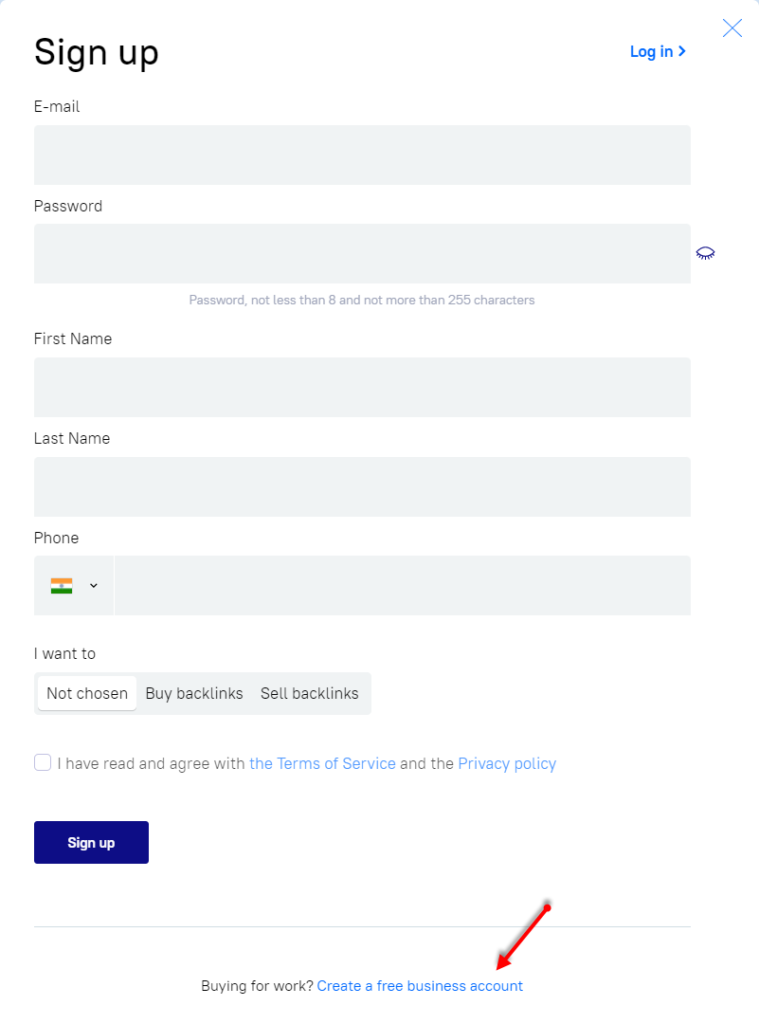
Once you enter your contact details, you’re taken to what we call internally the “activation master” – or simply, your dashboard. Basically you create your first campaign.
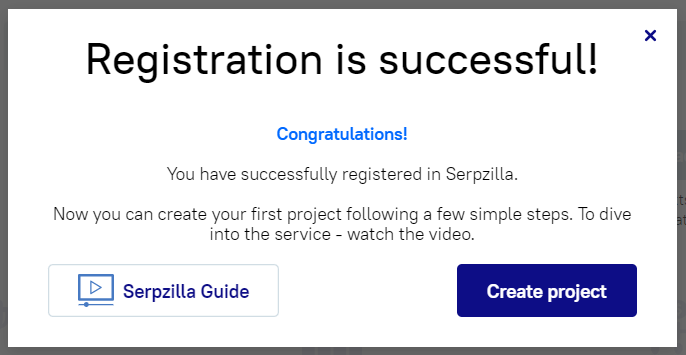
Then you simply add your website and press Start Backlinking to get on with it. Can it be so simple, really?
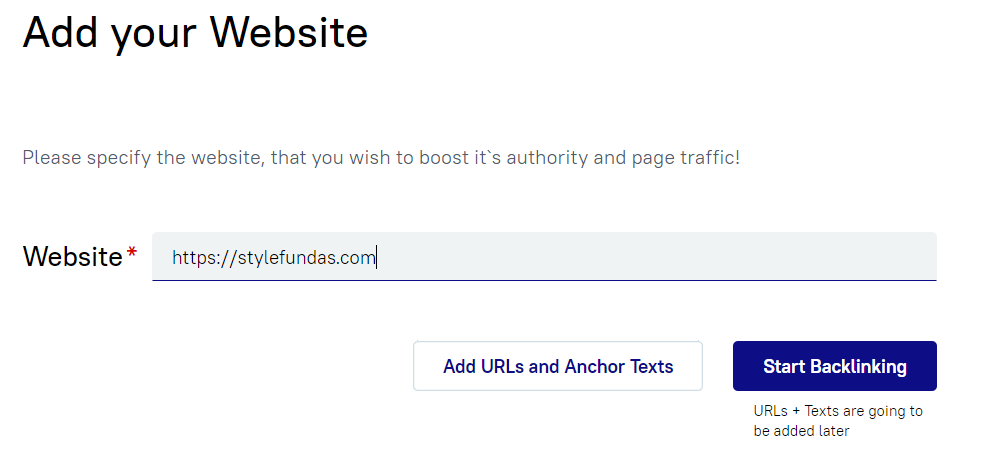
Well, you do need to add some URLs and anchor text that you prefer, of course. Enter the site you want to promote here along with the objectives for buying links.
From the next screen, you can add the URLs and associated anchor texts one after the other. Feel free to add multiple URLs and anchor texts.
Example URLs are given in the screen itself, so you can follow the right convention here. But to make things easy, I’ll give you an example. Say your client is a cleaner’s site called outcleaner.com. You can enter all the URLs and keywords you want to link to:
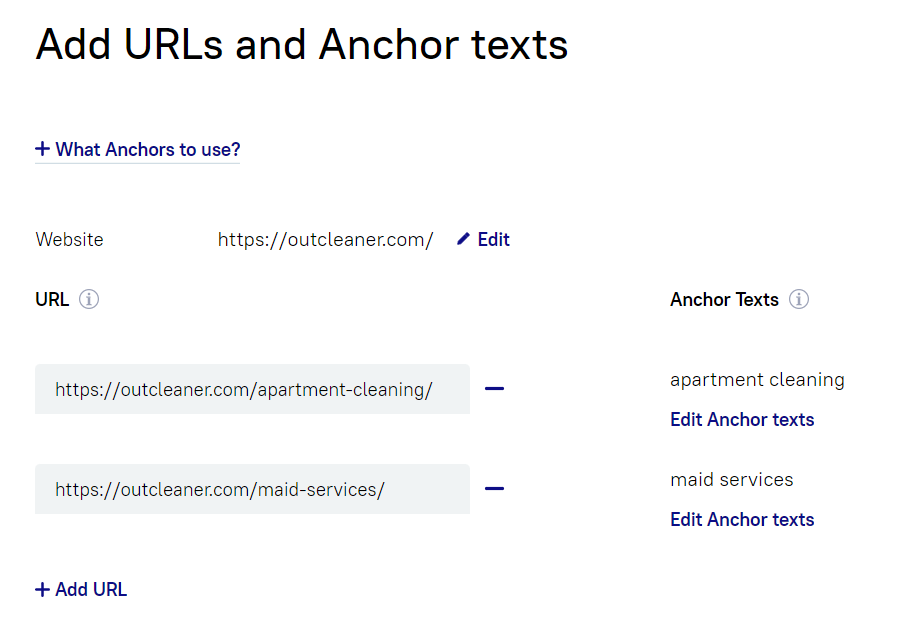
Again, I want to reiterate that we don’t charge you for the amount of URLs, keywords or even projects, like most SaaS tools do.
When you finish adding all URLs, you’re taken to the main dashboard, it’s called the “Showcase”:
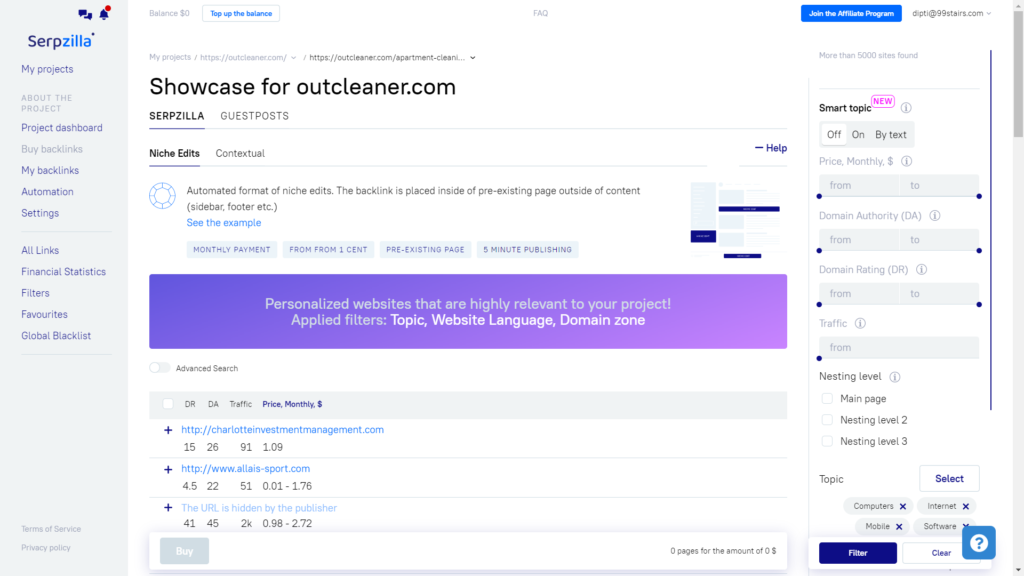
Here you will find hundreds of potential sites from where you can buy links. We call them “donor” sites.
After creating your first project, you need to take a small step – enter payment details and set your budget for buying links. You can do that by clicking the small “Top up the balance” button at the top.
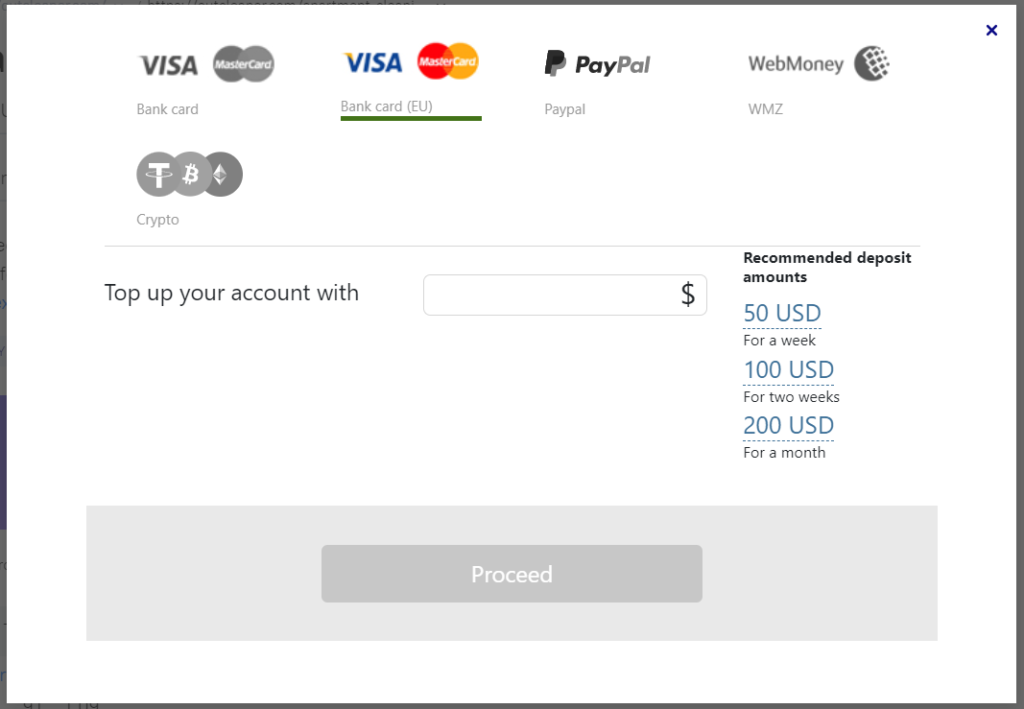
You’ll be taken through a simple wizard that lets you set up payments through your individual or business account. It doesn’t matter if you’re a blogger or agency employee or in-house SEO at a company, Serpzilla has an option for you. This wizard allows you to set rules on adding, withdrawing and using money for all your link building campaigns.
Coming back to the main Showcase, you can go to the “Project dashboard” link on the left. This screen will show you all the URLs you added, the budget, the number of keywords for each URL, along with the number of content pieces used and links built for that URL. You can also track the traffic from the links you built by adding a Serpzilla counter (pixel).
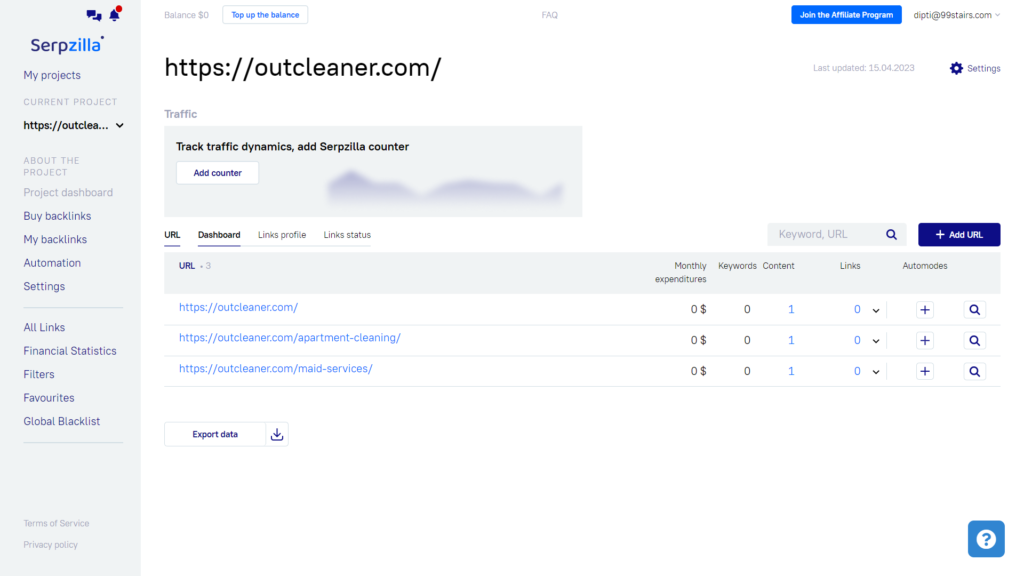
Serpzilla finds you a list of sites that are relevant to your URL and gives you two options: rent links with a monthly budget or buy links with a one-time payment. The set of sites for both options is different (niche edits and guest posts; more on this later). You can make an instant decision on whether a link from the site is worth it or not based on page authority metrics or traffic.
On the right side, you’ll see an amazing array of filters that give you a granular level of targeting to make sure that your link building budget is not wasted. You can input specific site parameters with respect to quality, authority metrics from other tools, topics relevant to the link you want, country and region (to help with local and international SEO) and of course the price range you want for each link.
By default, there are some languages and top-level domains (TLDs) that are pre-selected for you. You can also exclude sites on the basis of such metrics (for example, you might want to exclude Russian sites).
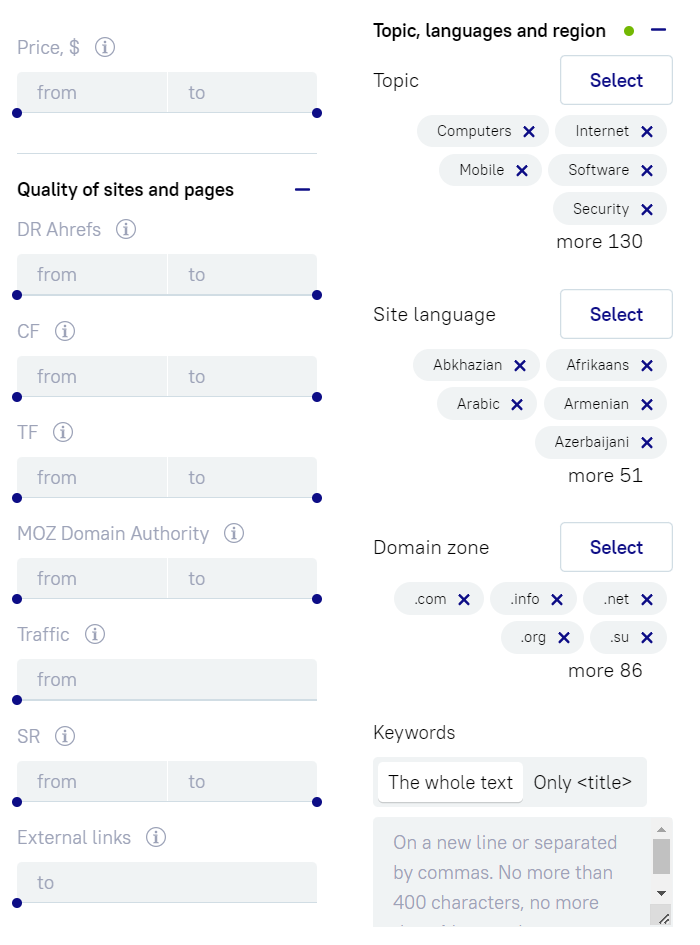
Now, all you need to do is sit back and watch Serpzilla do its link building magic.
The Best Types of Links: Niche Edits and Guest Posts
You can build a dozen different types of links with Serpzilla, but I want to call your attention to two of the most effective ones.
The first is what we call niche edits.
Niche edit links are when you add small snippets of text containing a link with an anchor of your choice to a pre-existing page. This link can be placed within or outside the main content block of the page.
The beauty of our niche edit links is that they can be added and scaled automatically. Simply enter your anchor text and the system can buy hundreds or even thousands of backlinks for you within a few minutes.
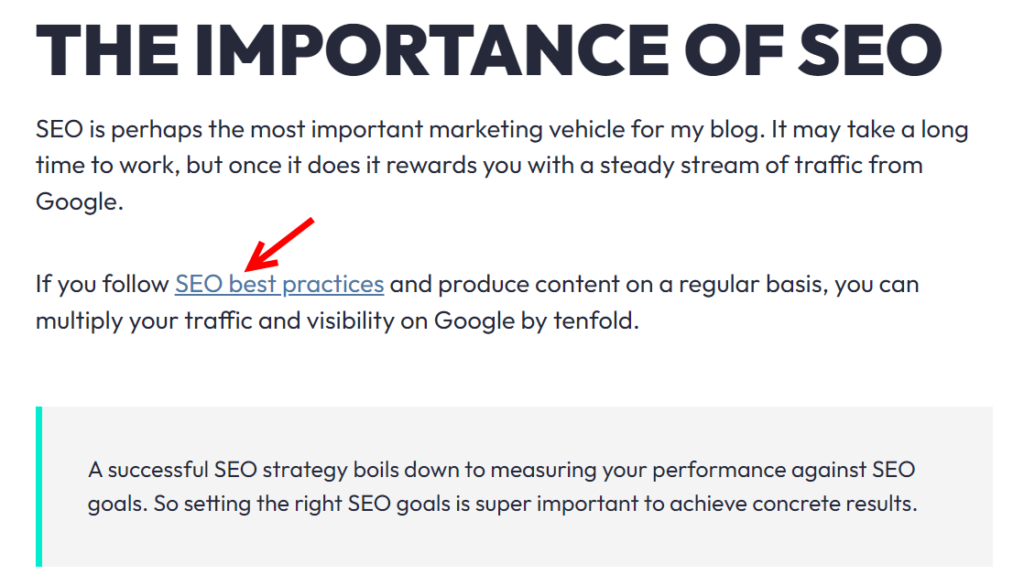
These links can also be rented or subscription-based. They’ll be renewed automatically every month if (and until) you have enough money in your account. This way, you can make sure they stay in place exactly until you want them to.
As soon as you click “Buy” the system begins a foolproof checking routine. It checks to see if the link is still live multiple times a day. If the link goes down after 2 days, you can be sure you’ll be charged only for 2 days. The status of the link will be changed to “paused” and we’ll wait for the publisher to restore the link or page before your meter resumes.
You can also choose to put backlinks to sleep or completely remove those backlinks. The removal process is the same as the placement process – they’re like two sides of a coin. The system does it 100% automatically for you and your link is taken down within 2 or 3 hours.
One great feature for professional SEOs and agencies is that when you put a link to sleep, its place on the page is reserved for you for a period of 30 days. SEO agencies frequently face a situation where the client is considering not stopping your services or not renewing your retainer. When you are in negotiations with them, you can simply go to their project, select all the backlinks you’ve purchased, put them to sleep and wait for the client’s decision.
If they come back, you simply “wake up” those links and they’ll start showing up at their designated places as usual. If the client doesn’t come back, you can just as simply cancel the links and they will be completely removed.
It’s almost like these niche edits are from another planet. They’re very affordable, quick to build, and tried, tested and very popular in our core market of East European countries.
The other super-effective category of links that we offer is guest posts.
Of course, links from guest posts are one of the most natural and valuable ones you can get. With guest posts, we can’t have the same level of automation as niche edits because someone has to manually write the article, place the link correctly, and manage it. So we leave it to the website owners.
Serpzilla is just the third party here – we just coordinate between the advertiser and the publisher. However, ours is an important role – we need to manage the links as well as the buyer-seller relationship. Publishers need to abide by our unambiguous terms and conditions, and if they don’t live up to their end of the deal, we’re always on the side of the client or the buyers (that’s YOU).
If you buy a link and something goes wrong (for example, the next day, your link goes missing), we’ll surely get your money back for you. If you’re not happy with the content or the link, you don’t pay for it. Our guest posting system is totally secure and dependable for buyers, compared to the usual pitfalls of a spray-and-pray manual outreach.
The Serpzilla Link Universe Is Expanding
At Serpzilla, regardless of the type of link you build, our USP is superfast placement. Yes, to some extent, it’s up to the publishers, but the longest you need to wait is about 7 days.
Further, our base is MASSIVE and growing. At the moment, our database consists of 120,000+ different domains and more than 6 billion pages. This itself is a huge number but we are aggressively expanding at full speed, reaching out to high-end publishers in every vertical or niche you can think of. We’re adding thousands of websites every day, across the full range of themes and topics, geographies and SEO metrics.
You can think of Serpzilla as the Amazon of links. Just like you go to Amazon to quickly buy a small thing but end up buying a basket full of things just because you find great deals, you’ll soon be conducting your link building campaigns the same way with us!










