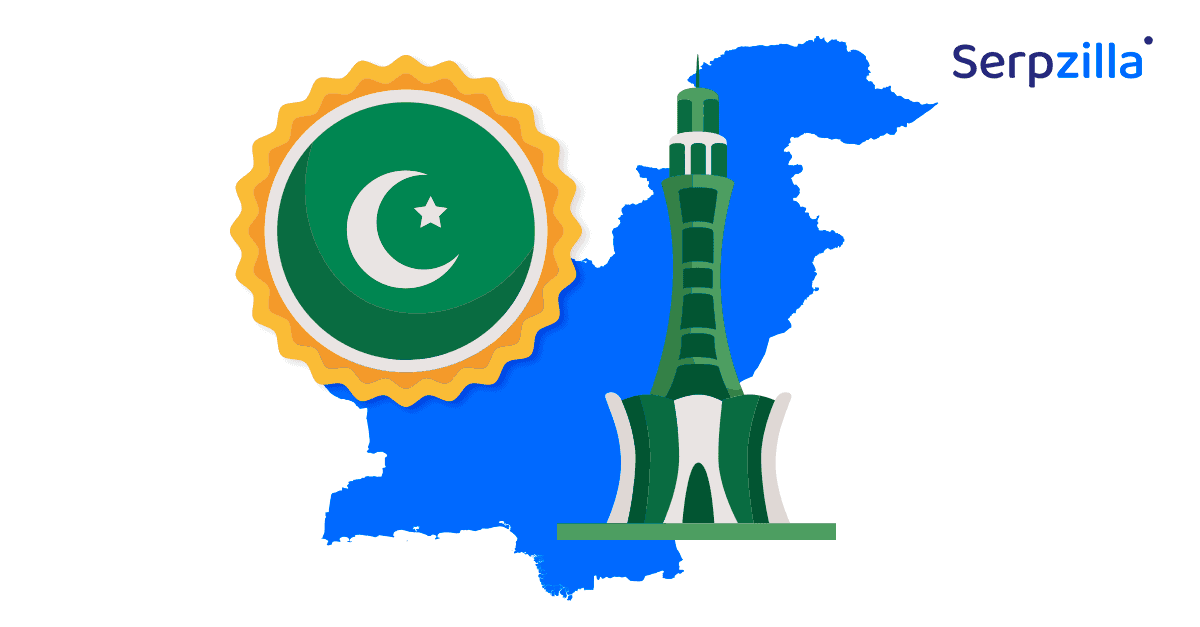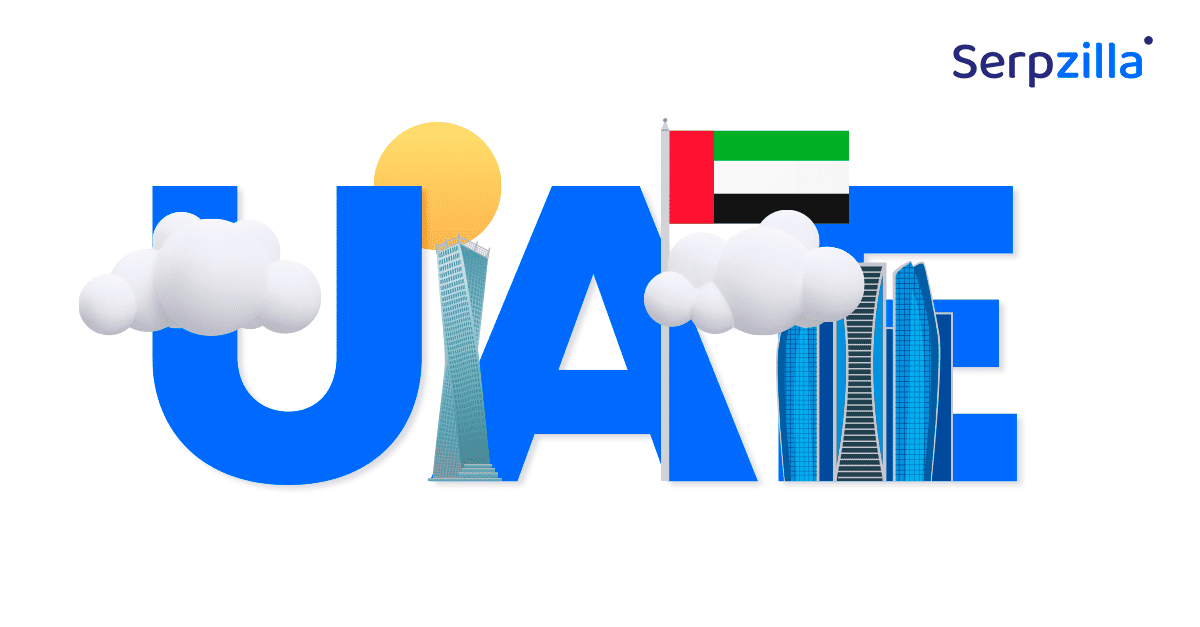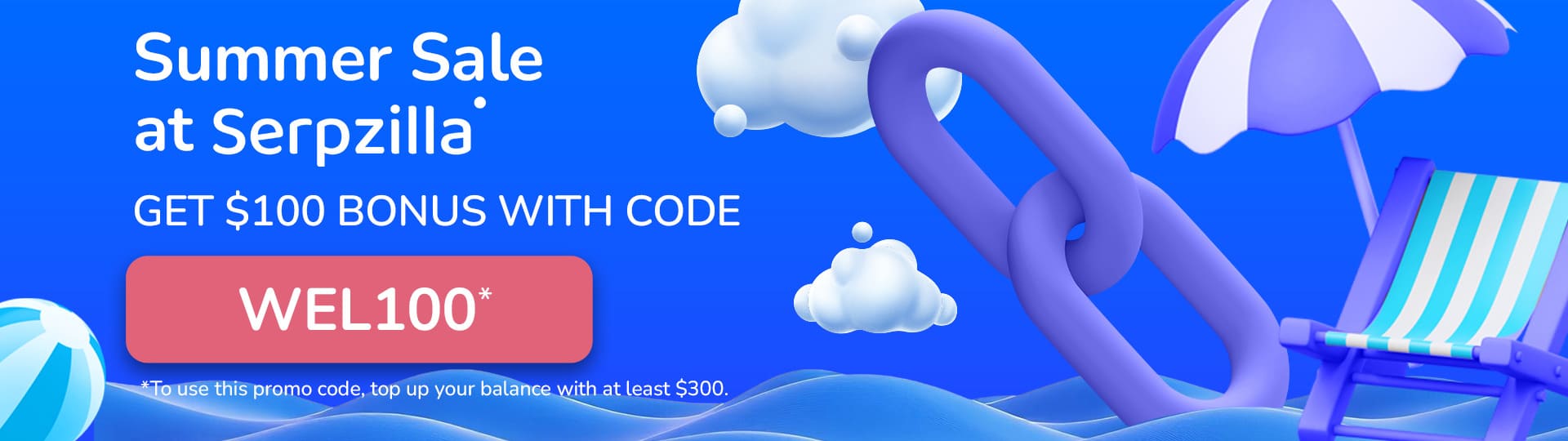Google Search Console is much more than just verifying website ownership, checking indexing status, and monitoring website errors. If you don’t know how to use Google Search Console to its fullest, you’re not alone!
Many novice marketers and business owners find Google Search Console overwhelming by its seemingly endless features and data points. But, once you get hold of it, the game is changed, forever!
In this comprehensive guide, I’ll take you through the tool’s powerful features and discover actionable strategies for keyword mining, topical authority, on-page optimization, and much more!
Whether you’re a seasoned SEO pro, a website owner, or just starting your digital journey, this article will give you a solid understanding of how to use Google Search Console for all of your SEO goals.
Why Do I Love Google Search Console GSC For SEO?
Now, before I dive further, let’s discover why I recommend Google Search Console to achieve SEO results and outshine your competitors.
Firstly, unlike other premium tools, GSC is a must-have FREE service for any SEO professional because it gives access to first-party data, translating directly from Google’s search engine with its accurate, up-to-date information.
Imagine tapping into the minds of your audience with a single FREE tool and providing them with what they need. This is the dream of any SEO enthusiast, including myself.
Additionally, it offers one of the most standout features; keyword volume data, which is more realistic and reflects the actual search volume for specific terms to identify high-potential keywords that might be overlooked by other third-party tools.
Above all, in my years of SEO experience, I’ve never seen any other SEO tool uncover the untapped keywords the way GSC does. It efficiently provides search queries related to your website and helps you discover long-tail keywords and niche topics, helping you drive targeted traffic to your website.
Most importantly, it does everything completely free of cost, making it an ideal tool for SEO professionals of all levels regardless of budget constraints.
What Do I Use Google Search Console Mostly For?
I’ve been using Google Search Console (GSC) for many years now and while I know it’s an excellent tool for SEO purposes, I use it mostly for the following tasks you shouldn’t ignore.
Content Audit
“For content audit, I’ll dive a little deeper into the context to help you achieve the results you desire and inform you about the pitfalls that come with Google Search Console.”
Now, as I mentioned earlier, Google Search Console is a powerful tool for most of your SEO concerns. However, it’s important to approach it with a critical eye to get maximum results.
I usually combine GSC with traditional ranking tools to get a more comprehensive view of a website’s performance in key regions and recommend the same use of the tool strategically.
Also, if possible, leverage the GSC’s API to retrieve data at a page level for more accurate insights and always focus on long-term trends in your website’s performance rather than short-term fluctuations.
Furthermore, GSC is an outstanding tool for discovering new keyword opportunities around your niche and website.
You can also use it to pinpoint which URLs are driving the most traffic for specific queries. This data can help you optimize your content strategy and allocate resources effectively.
Furthermore, it’s an excellent tool to conduct a thorough audit of underperforming URLs to identify potential issues such as thin content, keyword cannibalization, or technical SEO problems.
Here’s how I use Google Search Console to address content issues:
- Open the performance report in the Google Search Console and look for pages with high impressions but low clicks to optimize content for user intent
- Identify pages with low ranking to make adjustments for better visibility
- Analyze content gaps and opportunities. For the queries with high impressions and low clicks, I revise the current content or create entirely new content to address user needs.
- Filter the pages report to access content relevance and quality. Update and edit the outdated, irrelevant or inaccurate content
- Use the data range filter in the performance report to monitor content performance over time
- Identify low performing pages due to outdated content, poor internal linking or other technical issues
- Finally, monitor the impact of updated content on traffic, clicks, impressions, and rankings
Keyword Gap Analysis
A keyword gap is simply the difference between the keywords that your competitors are ranking for and those that your website is targeting.
Identifying and addressing this gap provides significant opportunities to improve your search engine visibility and attract more targeted traffic.
While Google Search Console (GSC) doesn’t directly reveal your competitors’ keywords, it can be a valuable tool for identifying potential keyword gaps within your own website.
Here’s how to use Google Search Console to find opportunities:
- Identify keywords that your website is already ranking for but in lower positions to improve content and boost rankings.
- Look for keywords that your website or a specific URL isn’t targeting at all. These can be used to expand your content strategy and target new audiences.
- Use tools like SEMrush or Ahrefs to estimate the difficulty of targeting specific keywords.
- Strategically incorporate relevant keywords into your content, including titles, meta descriptions, headings, and body text.
- Make sure your content is informative, engaging, and provides value to users.
- Also, make sure the keywords you target are relevant to your website’s topic and audience.
Content Gap Analysis
In simple words, a content gap refers to finding opportunities that help strengthen your existing blog, page, or overall topic cluster by leveraging data in GSC.
Google Search Console (GSC) can help identify content gaps effectively. Here’s how:
- Using GSC, you can find the search terms people are using to find your content.
- You can find keywords that are getting high impressions and low click-through rates and use them to fill the content gaps by adding a section in an existing blog or by writing a new topic.
- In your performance metrics, find impressions, clicks, and average position to identify the pages that are low performing.
Once you’ve identified the content gaps and potential opportunities, create new content that targets the identified keywords and addresses the user’s needs.
Technical SEO Audits
As a professional, I believe there are better options available for technical SEO audits. However, for basic audits, I highly recommend using Google Search Console.
Here’s how you can use GSC for technical SEO audits:
- Use Google Search Console to verify that your robots.txt file is configured correctly. This file commands search engines which pages to crawl and which to avoid. You can also check for robots. txt file to see if all the directives in it are valid.
- Create an XML sitemap to help search engines understand your website’s structure and content. Submit the sitemap to Google Search Console.
- Use Google Search Console’s Core Web Vitals report to measure your website’s performance in terms of loading speed, interactivity, and visual stability.
- If you encounter any issues with Core Web Vitals, use Google Search Console’s tools and resources to diagnose the problem and implement solutions.
- For more in-depth technical SEO audits, consider using third-party tools to identify broken links, duplicate content, and canonicalization problems.
How To Use Google Search Console For Keyword Mining?—My Favorite Keyword Research Strategy That 100% Works [Even for Beginners]
Now that we understand the basics, let’s come to the main point—How to use Google Search Console for Keyword mining, on-page optimization, and topical authority.
But first, what’s keyword mining?
Keyword mining is simply a process to discover keywords that can instantly boost your website with minimal effort.
Unlike traditional keyword research methods with third party tools, keyword mining involves leveraging your website data in GSC to improve your search engine rankings.
Now, let me tell you honestly. This is my FAVORITE strategy, and by far the quickest to perform keyword mining that works every time!
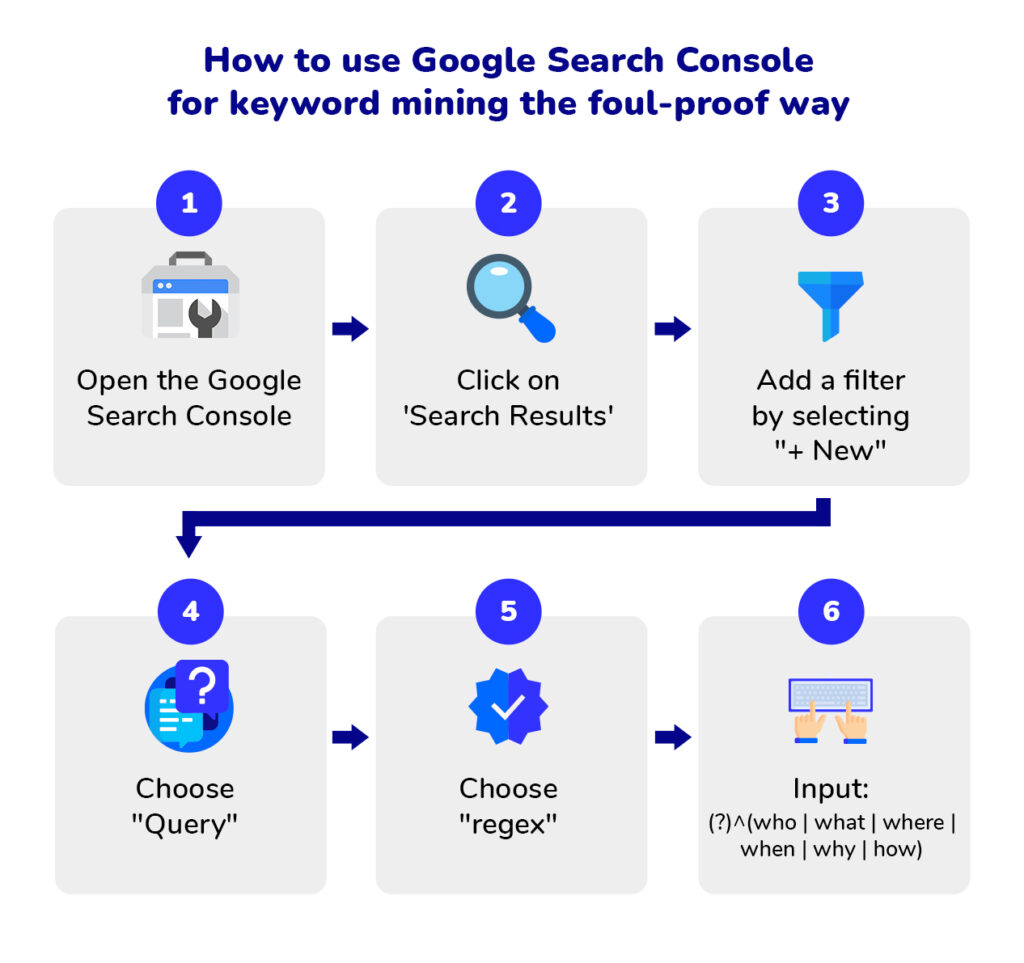
This input will show you questions or keywords that your website is getting traffic or views for. It’s likely possible that you already have covered some topics. However, if you don’t have content for the questions, consider:
- Editing and adding the answer to an existing article
- Writing a new article
Pro Tip:
If the post has high impressions but low clicks, add the answer to an existing article. However, if the post has low impressions, consider writing a new article.
How to Segment Queries for Content Optimization?
Google Search Console is a proven tool to identify content and keyword gaps in your website. While analyzing queries, you may find some with high impressions but low click-through rates. This is how you realize that your content is not meeting user expectations.
You can address this content gap in two ways:
- Create new content or update existing content and directly address the intent behind the queries to improve your website’s authority in your niche
- Make sure your content clearly and accurately answers the queries and provides information they’re looking for
One of the best ways to segment queries is by their current ranking position.
- If the query is ranking at Position ≤ 20, it’s performing well and addressing all the user’s concerns. All you can do is maintain this position and improve CTR.
- If the query is ranking at Position 20.1-50, you can do better by adding new sections or creating fresh content to improve its ranking. Pro Tip: Consider adding a FAQ section for optimization.
- If the query ranks at Position > 50, it requires significant effort to rank higher. Consider creating new content around the same topics to get more impressions for better visibility and organic traffic.
Pro Tips:
- Keep an eye on your competitors. They might be publishing content you didn’t know existed.
- As your website grows in popularity, you’ll discover more related keywords that Google ranks you for, even if they’re not in the top 10. These keywords often need their own pages to rank higher.
- While third-party tools can be helpful, don’t rely solely on them for keyword research. Google’s Search Suggestions are updated in real time.
My Proven Method for Identifying Content Gaps and Opportunities
This method is proven to audit your content using Google Search Console only to identify content gaps and potential opportunities. Feel free to run this method to
- Find pages with little to no clicks.
- Find content with potential.
- Find high-rank but low-click pages.
- Find low-hanging fruit keywords.
- Find pages with high impressions but low clicks.
Here’s what to do:
- Decide on the cluster of keywords you want to optimize
- Go to Google Search Console and enter the URL of your desired page.
- To set your initial audit, select the last 3 or 6 months of data to see the performance.
- Export the keyword reports to Excel or Google Sheets by clicking the “Export” button.
- Sort the keywords based on the segmentation filters (positions) as discussed earlier.
How To Perform On-Page Optimization Using Google Search Console?
To identify optimization opportunities, you’ll find no better tool than GSC. Follow these expert tips to refind your on-page SEO.
- Use the query data you exported above to analyze metrics such as clicks, impressions, CTR, and position
- Now, categorize queries according to their rankings:
- For position ≤ 20, they are performing really well, but need further optimization to maintain position and improve CTR. You can do two things:
- For positions 1-8, optimize the title tag and meta description
- For positions 8-20, add the keywords contextually in the existing headings and body copy
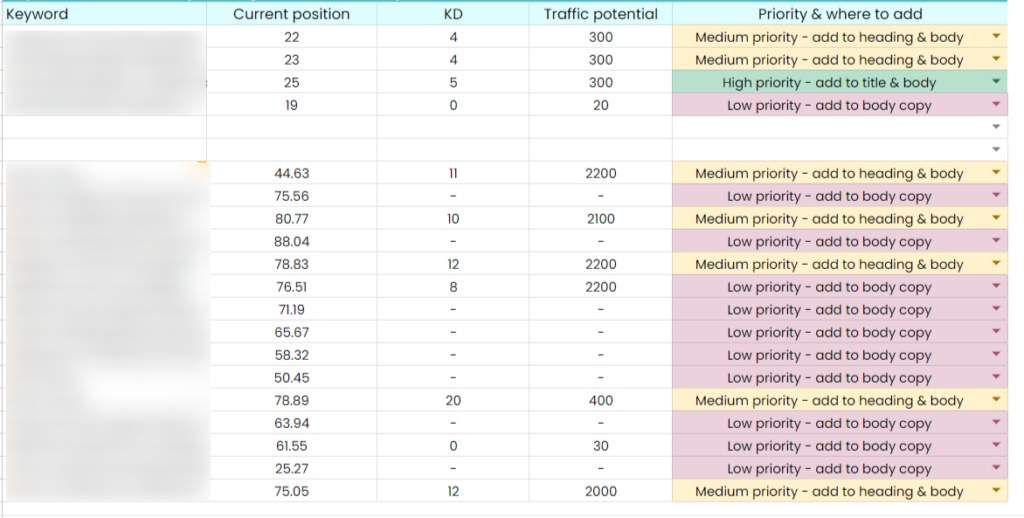
- For positions 20.1-50, add new sections (maybe a FAQs section) or consider modifying existing content.
- Pro Tip: For queries at positions 30-50, consider adding new sections for remarkable results
- For positions> 50, these pages are the real reason why your website is not ranking well in the search engines. Consider creating new pages with fresh content using the mined keywords.
Remember:
- Your keywords SHOULD be relevant to the main topic and search intent of the page
- Always optimize the title tag and meta description for your top-ranking pages (1-8)
- For pages ranking between 8 and 20, add keywords within headings and body copy to improve your ranking
How To Build a Strong Content Cluster Using Google Search Console?
Suppose your website is a big city where the main street is your pillar content and the side streets are your cluster topics.
Now, the pillar content gets all the attention, but what about the cluster topics? They usually get left behind.
But do you know that building strong content clusters can help improve your website’s structure and boost your ranking?
This method is proven to create topical clusters that fill in gaps and improve your website ranking gradually.
Here’s how to build a strong content cluster:
- Using Google Search Console, find new topics and discover new keywords
- Identify your pillar pages and cluster content
- Build your pillar content by writing comprehensive, long-form articles
- Use internal linking to link your cluster topics to the pillar content
- Perform keyword research and write articles for your cluster topics
- Interlink related topics to both your pillar and cluster content
[Case Study] A Dramatic SEO Transformation with 1500% Increase In Traffic Within 4 Months
A few months back, a leading online platform for Islamic education, consulted my services as they were struggling to attract organic traffic and improve their search engine rankings.
I helped them address their website’s SEO issues and outrank their competitors through my proven SEO methods.
Here’s What I Did:
To improve their online presence, I mapped out a comprehensive SEO strategy:
- Conducted a detailed audit to identify low-hanging SEO opportunities and address technical issues.
- Analyzed organic clicks and search impressions in Google Search Console to identify high-performing pages and extract relevant keywords.
- Focused on optimizing top-performing pages to align with search intent and improve keyword rankings.
- Identified the loopholes and rewrote articles to address the search intent.
- Organized keywords into clusters based on main topics, sub-topics, and search intent.
- Implemented on-page optimizations, including meta tag updates, internal linking, and image optimization.
As a result of my consistent efforts, each optimized article climbed to the top 3 search results for several keywords. This boost in visibility skyrocketed our daily traffic from a mere 50 users to an impressive 1500.
Here Are The Final Results!
Within just 4 months, we noticed:
- Whopping 1500% increase in organic traffic
- The website ranked for hundreds of keywords on the first page of Google search results consistently
- Over 500 keywords secured the featured snippet position, driving more visibility to the website
Proof of Success
The screenshot demonstrates the consistent growth in organic traffic and the impressive number of clicks and impressions in the last 12 months.
Here’s a screenshot of their top-ranking keywords in above-the-fold positions…
Final Thoughts
Stop using Google Search Console for typical, mundane tasks that deliver little to no results.
Now that you know how to use Google Search Console for keyword mining for better visibility and improved ranking in the Google search results, it’s time to finally implement everything you’ve learned so far in this article!
Tried everything in your digital power, but to no avail? it might be time for a more in-depth analysis. For example, a comprehensive evaluation of your website’s technical SEO health and backlink profile.
This assessment is crucial to help you identify the underlying issues that are hindering your website’s performance and provide actionable tips for improvement.