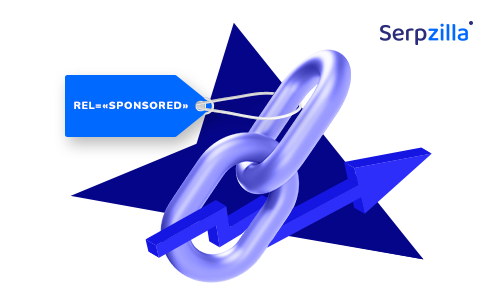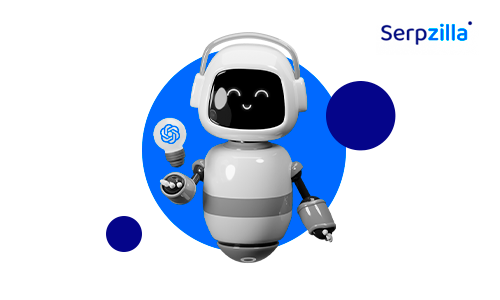“Wordle” was the number one most-searched keyword in 2022.
The popular word game from the New York Times became immensely popular with the masses and found mentions across several websites. Any website that wrote about the game went up the search engine ranking ladder as the sites got indexed.
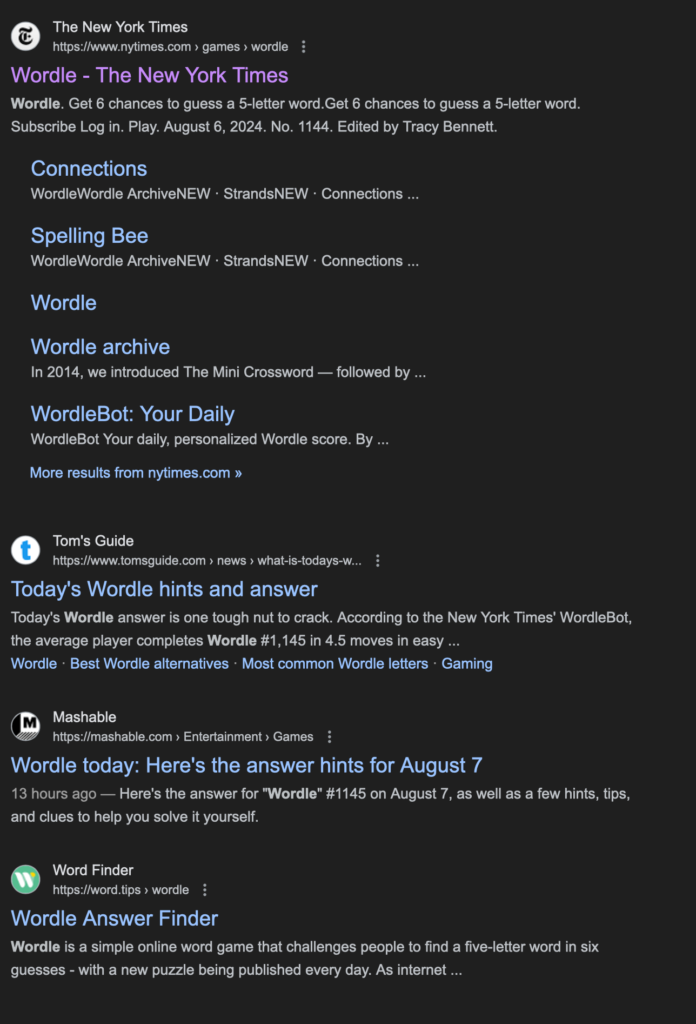
It’s obvious that link building is one of the most crucial part of SEO strategies. And backlinks are among the important ranking factors for search engines like Google. Here are some statistics to prove the fact:
- In a 13-month Semrush study, nearly all (92.3%) of the 100 top-ranking domains had at least one backlink (Semrush, 2023)
- In the same study, over 50% of qualified sites without at least one backlink never reached the first page (Semrush, 2023)
- The top traffic source for all websites is organic search (HubSpot, 2022)
- Ranking in the top position on the first page of Google translates to a 39.8% organic click-through rate (First Page Sage, 2023)
- The top organic search result receives an average of 19x more clicks than the top paid search result (First Page Sage, 2023)
Connecting the dots, once you’ve built backlinks on certain websites, how do you know that they are indexed?
What Are Indexed Backlinks?
Backlinks are a fundamental component of SEO, playing a crucial role in improving a website’s authority, visibility, and ranking on search engines. However, for backlinks to contribute to your SEO efforts, they must be indexed by search engines. This article delves into the importance of indexed backlinks, provides detailed methods for checking if a backlink is indexed, and offers solutions for troubleshooting non-indexed backlinks.
Indexed backlinks are essential for SEO because they ensure that search engines recognize and account for these links when evaluating your website’s authority and relevance. If a backlink is not indexed, it is essentially invisible to search engines, meaning it cannot contribute to your site’s SEO.
Here’s a quick check to see whether the backlinks are indexed or not and how much time it may take to get there:
Type site:yourdomain.com (replace with your actual domain) in the search bar. If indexed, your website should appear as the second result, below the Google Search Console entry.
The average wait time for Google to index a new backlink can be around 10 weeks. However, several factors can influence this timeframe:
- Age of the Linking Domain: Older, established websites get crawled more frequently, potentially speeding up backlink discovery.
- Quality of the Linking Website: Backlinks from authoritative websites are prioritized by search engines.
- Social Media Sharing: Backlinks shared on social media platforms might be discovered faster.
Importance Of Indexed Backlinks
Here’s why indexed backlinks are so important:
- Improved Website Visibility: When search engines index backlinks to your site, they understand that your site is being referenced by other reputable sources. This improves your site’s visibility on search engine results pages (SERPs). For example, if multiple high-authority sites link to your content, and those links are indexed, your site is more likely to appear higher in search results for relevant queries.
- Increased Organic Traffic: Indexed backlinks drive organic traffic to your site. When users search for information and your site appears higher in the SERPs due to these backlinks, it naturally attracts more visitors. This is particularly beneficial for long-term traffic growth.
- Enhanced SEO Strategy: Backlinks are one of the most significant ranking factors in Google’s algorithm. Indexed backlinks signal to search engines that your content is valuable and authoritative, which strengthens your overall SEO strategy. For example, a study by Moz revealed that websites with a higher number of quality backlinks tend to rank higher on Google. This correlation underscores the importance of ensuring your backlinks are indexed.
Proof: According to Ahrefs, pages with a higher number of referring domains tend to have higher search traffic, indicating the direct impact of indexed backlinks on SEO performance. If these backlinks are not indexed, their potential to drive traffic and enhance rankings is lost.
Untracked or non-indexed links do not contribute to your SEO efforts. They do not improve your site’s authority, help in ranking, or drive organic traffic. Non-indexed links are essentially wasted opportunities.
Proof: An analysis by Backlinko showed that only a fraction of backlinks to a site are typically indexed, but those that are indexed play a crucial role in the site’s overall SEO health and performance.
In conclusion, indexed backlinks are a vital part of a successful SEO strategy. They enhance your website’s visibility, drive organic traffic, and contribute significantly to your site’s authority and rankings. Ensuring that your backlinks are indexed is crucial for maximizing their SEO benefits. The next section will provide detailed, step-by-step methods to check if a backlink is indexed.
Methods to Check If a Backlink Is Indexed: Step-by-Step Guide
Ensuring that your backlinks are indexed is crucial for maximizing their SEO benefits. There are several methods you can use to check if a backlink is indexed by search engines. This section will provide a detailed, step-by-step guide on how to use Google search operators, Google Search Console, and tools like Ahrefs and SEMrush to verify the indexing status of your backlinks.
Using Google Search Operators
Google search operators are special commands that refine search results and are useful for checking if specific backlinks are indexed. Here’s how to use them:
- Basic Search Operator:
- Open Google.com.
- In the search bar, type site:example.com where example.com is the URL of the backlink you want to check.
- If the page appears in the search results, it means Google has indexed it. If not, the backlink may not be indexed.
- Example: If you want to check if a backlink from example.edu/article is indexed, type site:example.edu/article into Google. If the article appears in the search results, it’s indexed.
- Inurl Operator:
- Another useful operator is inurl:.
- Type inurl:example.com to see if any pages from that URL are indexed.
- This method helps if you want to check for multiple pages from the same domain.
- Example: To check if various pages from example.edu are indexed, type inurl:example.edu in the search bar. The results will show all indexed pages containing example.edu in the URL.
A case study by Moz demonstrated that using Google search operators is an effective way to verify the indexing status of web pages. It’s a quick and straightforward method that leverages Google’s search capabilities.
Using Google Search Console
Google Search Console (GSC) is a free tool provided by Google that offers insights into your site’s performance and indexing status. Here’s how to use it to check if a backlink is indexed:
- Access Google Search Console:
- Log in to your Google Search Console account.
- Select the property (website) you want to check.
- URL Inspection Tool:
- Navigate to the “URL Inspection” tool on the left-hand menu.
- Enter the specific URL of the backlink you want to check.
- GSC will display whether the URL is indexed. If it’s not, you can request indexing directly from this interface.
- Example: If you have a backlink from example.edu/article, enter this URL into the URL Inspection tool. GSC will show you the indexing status and any issues preventing it from being indexed.
- Coverage Report:
- Go to the “Coverage” report to see an overview of all indexed and non-indexed pages on your site.
- This report helps you identify broader issues affecting your site’s indexing status.
Google Search Console’s URL Inspection tool provides precise and reliable indexing information. An analysis by Search Engine Journal highlights that GSC is a vital tool for webmasters to monitor and manage their site’s indexing status.
Using Ahrefs/SEMrush
Ahrefs and SEMrush are powerful SEO tools that offer comprehensive insights into your backlink profile, including indexing status. Here’s how to use these tools:
- Ahrefs:
- Log in to your Ahrefs account.
- Use the “Site Explorer” tool to enter the URL of the backlink.
- Navigate to the “Backlinks” section to see if the backlink is listed and indexed.
- Example: Enter example.edu/article into Ahrefs’ Site Explorer. The backlinks report will show whether this URL is indexed and provide additional insights like referring domains and anchor text.
- SEMrush:
- Log in to your SEMrush account.
- Use the “Backlink Analytics” tool to enter the URL of the backlink.
- Check the “Indexed Pages” report to see if the backlink is indexed.
- Example: Enter example.edu/article into SEMrush’s Backlink Analytics tool. The indexed pages report will confirm the indexing status and offer detailed metrics on the backlink’s quality and impact.
Proof: Both Ahrefs and SEMrush are industry-standard tools for SEO professionals. A study by Backlinko shows that using these tools can provide accurate and actionable insights into your backlink profile, including indexing status.
Troubleshooting Non-Indexed Backlinks
Ensuring that your backlinks are indexed is crucial for maximizing their SEO benefits. However, there are times when backlinks may not be indexed, which can hinder your SEO efforts. This section will discuss potential causes for non-indexed backlinks and provide actionable solutions to address these issues.
Potential Causes for Non-Indexed Backlinks
- Low-Quality Content: Backlinks pointing to low-quality or thin content are less likely to be indexed. Search engines prioritize indexing content that provides value and meets certain quality standards. If the page your backlink points to is poorly written, lacks depth, or is filled with duplicate content, it may not get indexed.
- Example: A backlink from a reputable site pointing to a poorly written blog post on your site is less likely to be indexed by search engines due to the lack of valuable content.
- No-Follow Tags: Backlinks marked with a no-follow tag instruct search engines not to follow the link, which can affect indexing. While no-follow links can still drive traffic and provide some SEO benefits, they are less influential in terms of indexing compared to do-follow links.
- Example: If a .edu site links to your page but uses a no-follow tag, search engines might not prioritize indexing that backlink.
- Crawl Budget Limitations: Crawl budget refers to the number of pages a search engine will crawl on your site within a given timeframe. If your site has a large number of pages or frequently updates content, search engines may not index all new backlinks immediately.
- Example: A large e-commerce site with thousands of product pages may face crawl budget limitations, resulting in some backlinks not being indexed promptly.
- Poor Website Structure: A poorly structured website can hinder search engine bots from effectively crawling and indexing your pages. Issues such as broken links, poor internal linking, and inaccessible pages can prevent backlinks from being indexed.
- Example: If your site has broken internal links or an inaccessible sitemap, search engine bots may struggle to find and index new backlinks.
- Manual Actions and Penalties: If your site has received a manual action or penalty from Google, it can affect the indexing of backlinks. Manual actions are imposed for violating Google’s webmaster guidelines, such as engaging in manipulative link schemes or producing spammy content.
- Example: A site penalized for engaging in link schemes may see a significant drop in indexing of new backlinks.
Solutions to Ensure Backlinks Are Indexed
- Improve Content Quality: Ensure that the content your backlinks point to is high-quality, comprehensive, and valuable to users. Regularly update and enhance your content to meet the standards expected by search engines.
- Example: Update your blog posts with new information, add detailed explanations, and include multimedia elements like images and videos to improve content quality.
- Encourage Do-Follow Links: While you cannot always control whether a link is do-follow or no-follow, you can encourage do-follow links by building relationships with reputable sites and providing high-quality content that naturally earns do-follow backlinks.
- Example: Collaborate with educational institutions or authoritative blogs to produce co-authored articles that are more likely to include do-follow backlinks.
- Optimize Crawl Budget: Manage your site’s crawl budget by prioritizing high-quality pages and backlinks. Ensure your site’s structure is clean, with a well-maintained sitemap and no unnecessary duplicate content.
- Example: Use tools like Google Search Console to identify crawl errors and fix issues such as broken links and duplicate pages to optimize your crawl budget.
- Enhance Website Structure: Improve your site’s architecture to facilitate better crawling and indexing. Implement a robust internal linking strategy, ensure your sitemap is up-to-date, and fix any technical issues that may hinder crawling.
- Example: Create a clear and logical hierarchy of pages, use breadcrumbs, and ensure all important pages are easily accessible from the homepage to enhance site structure.
- Address Manual Actions: If your site has received a manual action, address the issues promptly by following Google’s guidelines. Submit a reconsideration request once the necessary changes have been made to lift the penalty and restore normal indexing.
- Example: If penalized for unnatural links, conduct a thorough backlink audit using tools like Ahrefs or SEMrush, disavow harmful links, and request a review from Google.
Conclusion
Ensuring that your backlinks are indexed is critical for leveraging their full SEO potential. By understanding the potential causes of non-indexed backlinks and implementing the solutions provided, you can improve the chances of your backlinks being indexed. Regularly monitoring and maintaining the quality and structure of your site will help maximize the SEO benefits of your backlinks, driving better rankings and more organic traffic.