When you hear discussions on how AI could be used for blogging in 2025, the first thing that probably comes to mind is delegating blog content generation to AI. How much time would it save? After all, AI is capable of writing rather coherent, polished texts, and its capabilities are improving day by day. Sounds perfect, right?
Unfortunately, it is far from that simple. According to ScienceDirect, about 60% of people are able to correctly discern if a text was generated by AI. If a person has been continuously exposed to AI-generated texts — for instance, if they are an active LinkedIn user — this share reaches 90%.
And as long as your text is viewed as AI-generated, it completely loses its value to a reader. If a search engine marks your textual content as generated by AI, it will likely drop in SERPs and any SEO efforts connected with it will bring very little results.
So, is it possible to use AI for blogging in 2025? The short answer is: absolutely yes. In this article, we’ll take a closer look at all the ways AI can enhance your blogging.
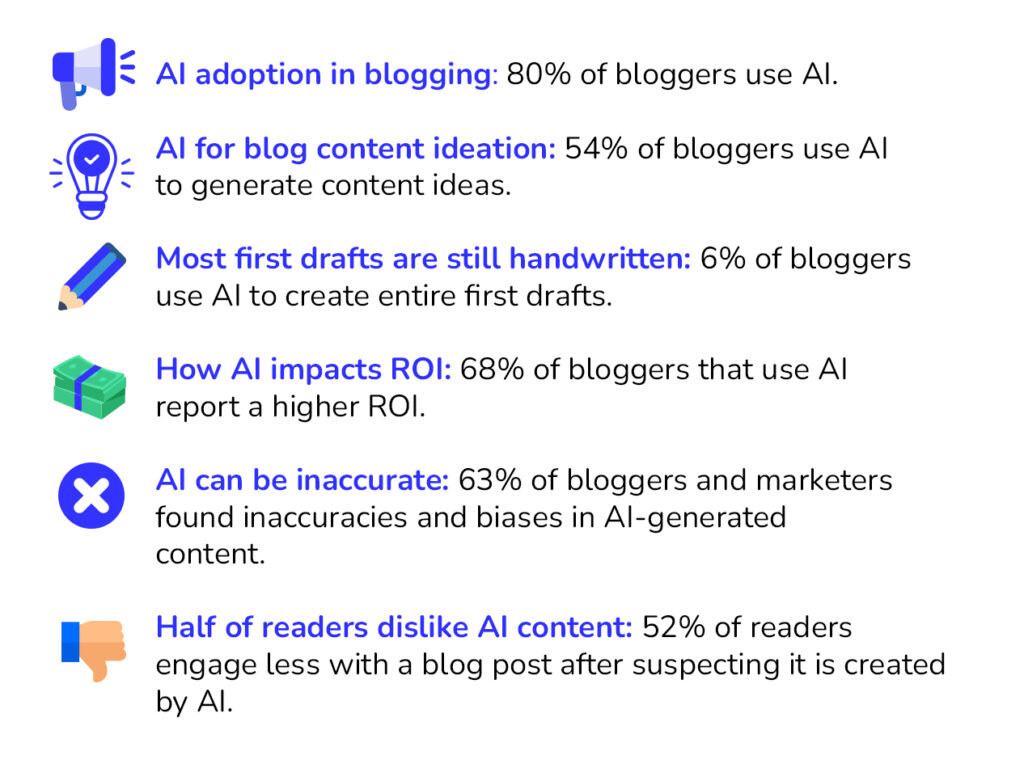
Why Use AI for Blog Posts in 2025?
Time-saving compared with traditional writing
If outright generating a blog post is not the best use you can put AI to, how do you go about using it?
Today, keeping a quality blog follows the Pareto principle. You only spend about 20% of your time and resources on the actual writing. 80% is research, strategy, outlining, drafting, and editing. And this is where AI can help immensely. Cut the research or analysis time to a fraction? Yes. Ideation, structuring, and finding relevant sources? Quicker than ever. Editing, suggesting correct wording, or proofreading? Totally.
Of course, fact-checking and polishing remain, but AI clears away the heavy lifting so you can focus on what requires your unique POV and creativity: the writing itself.
Scalability for agencies & solopreneurs
As you can see, most of the prep work can be done by AI, like adding extra hands without adding salaries. Whether you are an agency or a solo professional running several SEO projects, this opens up scalability venues like no tool has done before.
Need to push out 10 articles in a week instead of two? AI makes that realistic. You can scale content production, experiment with new niches, and support multiple clients at once, without burning out or hiring a small army of writers.
The role of AI in SEO
SEO in 2025 is immensely complicated, and it keeps getting more intricate with each new algorithm release. Keeping track of and optimizing for multiple interconnected factors is a challenge in itself, and AI can take up a lot of that work.
AI tools can help map clusters of related topics, generate semantic keywords, and even structure content in ways that improve your odds of landing in Google’s AI Overviews or Featured Snippets. Used smartly, AI becomes less about cranking out filler text and more about building content that ranks, gets shared, and keeps readers around.
The Best AI Tools for Writing Blog Posts
If you Google “best AI for blog posts,” you’ll get a flood of tools promising effortless content creation. But, as it always is when something is a hot topic, not all AI tools for blogging are equally good or can be used for every blogging-related task. Some shine at long-form writing, others are better for quick drafts or team workflows. Some are best used for ideation and analysis. Here are a few that have proven to be handy AI for blogging in 2025.
Serpzilla AI Articles – quickly create SEO-ready content for ranking keywords
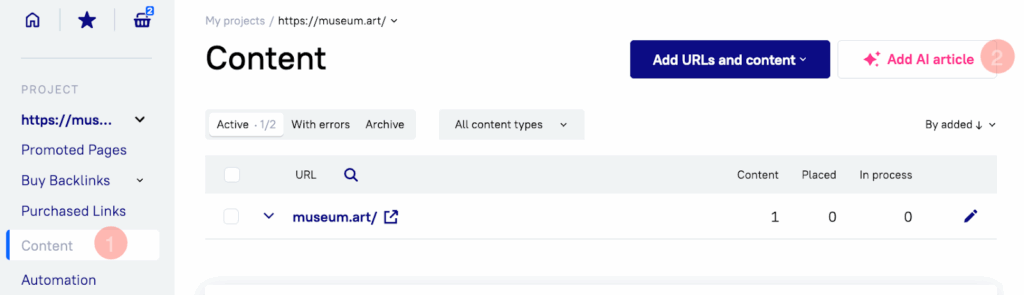
Use it for:
- Generate SEO-optimized polished articles for keywords you suggest
- Deliver SEO-ready content at scale with varying style, length, format, etc.
- Generate content in 50+ languages
Pros:
- Automatic updates always keep content aligned with changing search engine standards
- Low price – a single article only costs $1
- Contextual creation: instead of generating randomly, the AI studies top-performing pages for tone, keywords, structure and wording and creates unique, relevant content
- Headlines, key phrases, and even LSI terms are automatically optimized so you get a clean, readable copy that’s ready to publish in about five minutes, not days
- Fully integrated with Serpzilla ecosystem: you can create content and immediately match it with a guest post opportunity
Cons:
- Has a bit of a learning curve: you need to know your way about keywords to create a prompt that yields the results you need
- Performs best when you have already experimented with different settings configuration and found what’s best for you
Don’t use it for:
Content that needs a strong personal voice, in-depth storytelling, or exclusive insights. AI Articles is built to save time on SEO-friendly texts, not to replace your expertise or your brand’s unique perspective.
Jasper – AI content generator for marketers
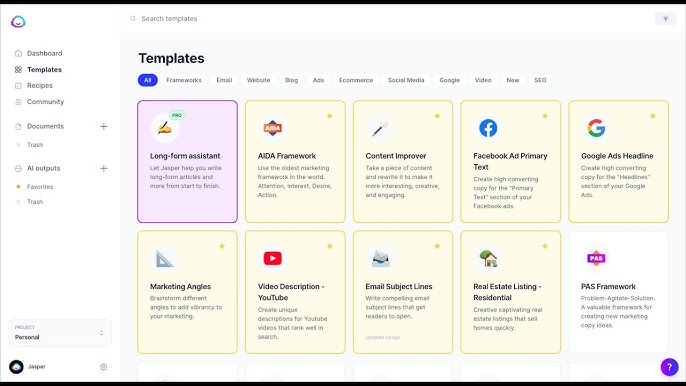
Use it for:
- Drafting long-form blog posts where SEO matters.
- Structured templates (e.g., listicles, how-to guides).
- Marketing copy that needs a consistent tone.
Pros:
- Strong integration with SurferSEO for keyword optimization.
- Lots of ready-made frameworks save time.
Cons:
- On the pricier side compared to lighter tools.
- Content can feel generic and uniform if you don’t edit.
Don’t use it for:
Highly creative or experimental writing. Jasper shines when you stick to its templates. If you need quirky storytelling or unusual angles, it can feel a little boxed in.
StoryChief – Multi-channel blogging with AI
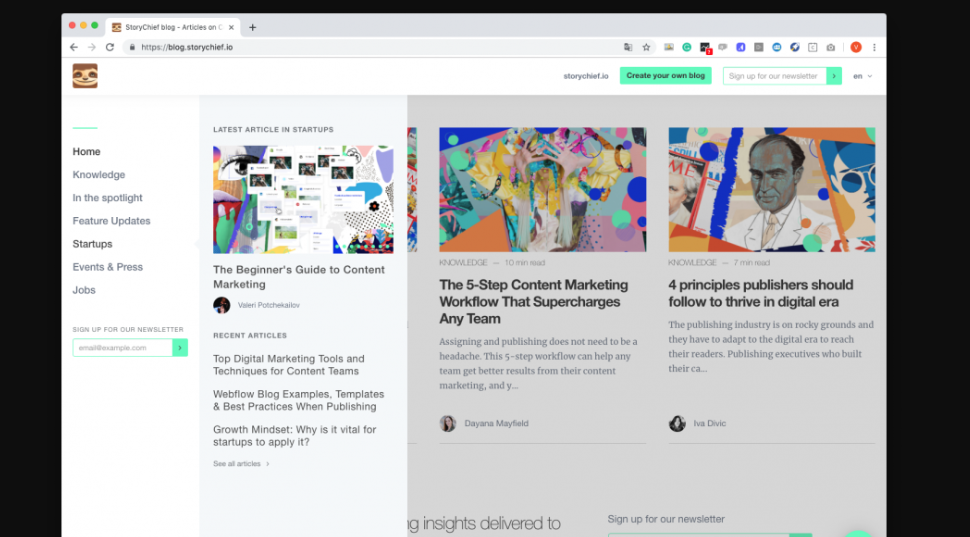
Use it for:
- Managing multiple client blogs.
- Publishing workflows that include newsletters and social selling.
- Drafting content and scheduling it in one place.
Pros:
- One dashboard for writing, optimizing, and distributing.
- Good readability and headline suggestions.
Cons:
- More of a content ops platform than a pure writing assistant.
- Subscription cost mostly makes sense for teams.
Don’t use it for:
Solo bloggers who only need help with writing or a few automation crutches. The real value is in the publishing and collaboration features, which may feel like overkill if you’re just running a single blog or are a solopreneur.
Copy.ai – Lightweight but versatile
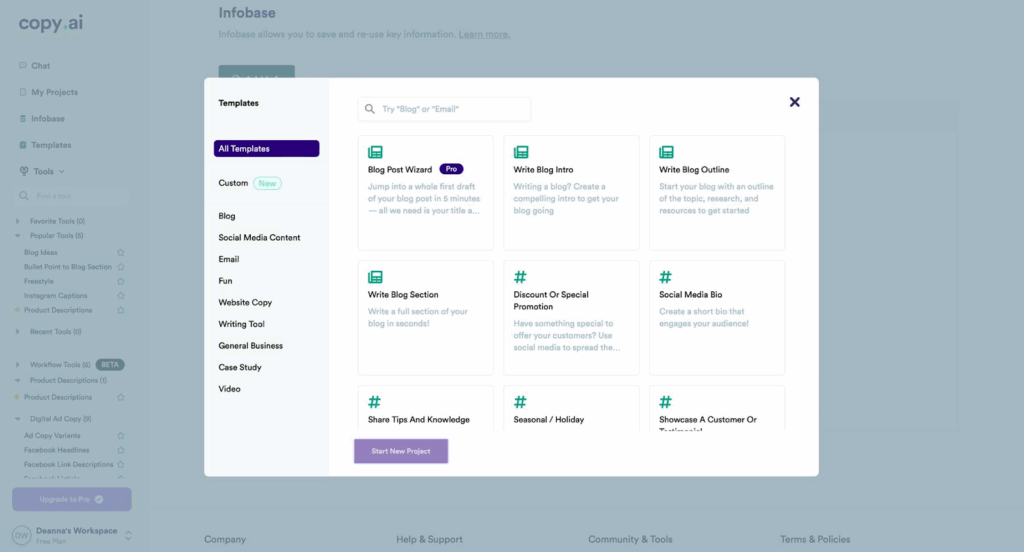
Use it for:
- Quick blog intros, outlines, or product blurbs.
- Brainstorming blog post ideas.
- Short to medium generic blog posts that don’t require deep SEO.
Pros:
- Simple interface, no learning curve, easy to get started.
- Good for short-form content, as well as longer drafts.
Cons:
- Limited built-in SEO optimization compared to Jasper.
- Occasional “fluff” that needs trimming.
Don’t use it for:
SEO-heavy content campaigns. Copy.ai can speed up ideation, but you’ll need another tool (or manual effort) to polish posts for ranking.
ChatGPT – Flexible but needs a lot of direction
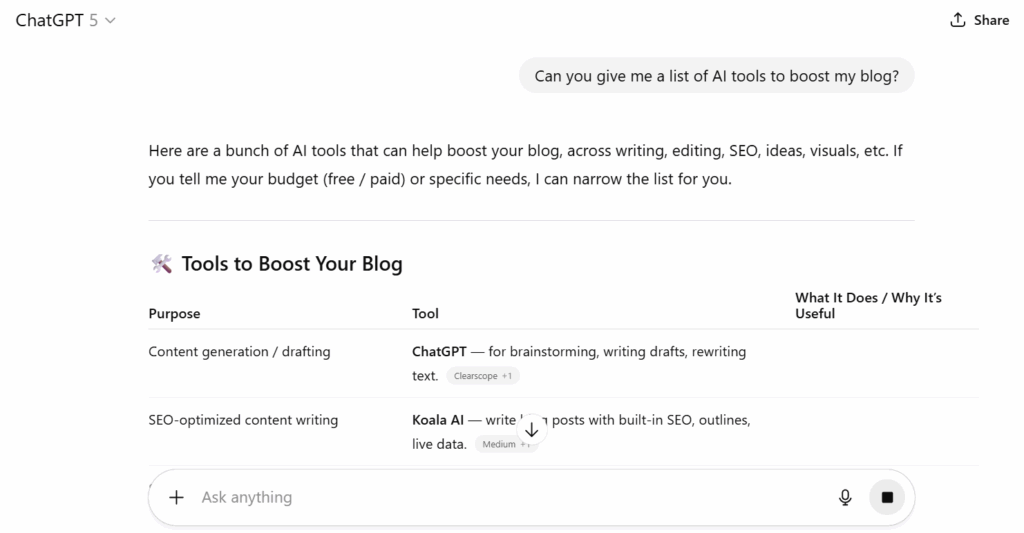
Use it for:
- Brainstorming ideas and outlining blog post clusters.
- Drafting long, detailed posts, but only if you’re able to skillfully direct it with the right prompts.
- Editing, rephrasing, or enhancing the tone of existing content.
Pros and cons:
- Incredibly flexible, handles multiple writing styles, can be used for multiple tasks from ideation to analysis.
- Can simulate expert voices or adapt to brand guidelines.
Cons:
- Without good prompts, results will be generic and easily recognizable AI slop.
- Fact-checking is mandatory.
Don’t use it for:
“Set it and forget it” blog production. ChatGPT won’t magically deliver SEO-ready content. It works best as a creative partner, not a push-button publishing tool.
AI Prompts for Blog Posts (Practical Library)
If you want to get real value from AI prompts for writing blog posts, the trick is not to just say “write me an article.” Ideally, you should get very familiar with advanced prompt engineering. But even then, it’s best if you guide the AI step by step, breaking the task of writing an article into smaller, more directly manageable tasks:
Topic ideas → keyword research → outline → draft → edit.
The more detailed your step-by-step process is, the better you are able to guide the AI. Remember that most writing AI tools, even the most advanced, tend to lose focus after a few iterations.
Below is a mini-library you can copy-paste into your workflow. Think of it as a toolbox for blogging using AI.
Blog topic idea prompts
AI is great for breaking through writer’s block. Use prompts that mix your niche with trending angles or evergreen formats.
Prompt: “Suggest 10 blog post ideas about SEO that include trends, statistics, and evergreen topics. Focus on topics that receive less coverage, but may be interesting to specific audiences. Let’s target people who are just starting out with SEO and are lost in all the terminology and jargon.”
Prompt: “Generate blog ideas that compare [tool/service] vs competitors, highlight common mistakes, and provide actionable tips. Use a table format to compare the features. The first column has to be named “Features” and then list all available features. Other columns should be reserved for tools (one tool, one column), and if a feature in column 1 is available for a particular tool, it should have a green check mark in a corresponding cell.”
Using this prompt, you can quickly generate comparison tables and then add value by writing explanatory text.
SEO keyword & clustering prompts
Finding keywords and structuring them into clusters saves you hours. AI won’t replace Ahrefs or Semrush, but it can give you a starting map or can help you out if you’re not ready to invest in an Ahrefs or Semrush license yet.
Prompt: “Based on the keyword [main keyword], suggest 15 long-tail keywords and group them into clusters with suggested blog article titles.”
Prompt: “Here’s a list of topics from my content plan. Generate related keywords that could be used as H2s in a blog post for these topics.”
Outline & structure prompts
Get a clean skeleton before you start drafting. Ask for SEO-friendly sections with clear headers.
Prompt: “Write a blog outline targeting [keyword], structured with H2 and H3 headings.”
Prompt: “Create a blog outline for [topic], including an intro, four main sections, and a conclusion with a call to action.”
Prompt: “Suggest a 5-minute-read expert article plan for [topic]. Focal points should include [list of focal points]. Incorporate a checklist for […] and a step-by-step section for […]. Suggest 5 implementation steps. Include a “common mistakes to avoid” section. Suggest the most common mistakes for this process. ”
Writing & expansion prompts (listicles, how-to guides, case studies)
Once you’ve got the outline, let AI help you expand into different blog formats.
Prompt: “Expand this outline into a 1,200-word blog post in a conversational tone, with examples and bullet points. Avoid using working like (…). Below is a list of links for tone-of-voice reference.”
Prompt: “Write a listicle with 7 items about [topic]. For each item, add a short explanation, a dos and don’ts section, and one actionable pro tip.”
Prompt: “Turn this case study summary into a narrative troubleshooting blog article with problem → cause → solution → limitations structure.”
Editing prompts (tone, bias, SEO optimization)
AI is excellent in polishing. Once you have created your content, it can help you polish it in many significant ways. You can ask it to check for clarity, bias, tone of voice, or SEO alignment. You can also change the format of your original content. For example, create a LinkedIn post about your article or a short summary for pitching to external media.
Prompt: “Rewrite this paragraph to sound more conversational, keep only the gist and cut the word count by 1.5.”
Prompt: “Edit this draft to include the primary keyword [keyword] naturally in headings and text without overstuffing.”
Prompt: “Check this paragraph for grammar and speech errors, don’t change any wording unless it doesn’t sound like native English or the style is inconsistent. Highlight your edits in bold.”
💡 Pro tip: When creating SEO-friendly blog posts with AI, you’ll need backlinks to rank. One clever workflow is to ask ChatGPT to suggest linkable assets (statistics, guides, lists). Then, validate those ideas by checking demand on link marketplaces like Serpzilla — you’ll see what content people are actively buying links for.
How to Blog Responsibly With AI
The biggest mistake you can make when using AI for blogging is to assume that it can be used as an all-in-one “write and forget” button. Never delegate the creative and strategic side of blogging to AI. Without a lot of human touch and editing, it is known to produce very generic results suitable only as secondary content or content crutches, such as product descriptions for marketplaces.
If you want your posts to rank and build trust with readers, you’ll need a human-in-the-loop approach.
Google’s stance on AI-generated content (and SEO risks)
Google doesn’t punish content just because it’s AI-written. And there’s a huge “yet” at the end of this sentence. Many SEO professionals report that obviously AI-generated content doesn’t add any SEO value and can nullify other SEO activities connected with it.
What Google does punish is low-quality, thin, or unhelpful content. In other words, if your AI blog posts provide genuine value, they can rank. If they’re keyword-stuffed fluff, expect trouble.
- SEO risk: Auto-publishing unedited AI articles may lead to duplicate phrasing, inaccurate facts, or an unnatural tone — all signals of low quality. But it will also disappoint your readers: statistics show that most people drop a piece of content if they think it’s AI.
- Best practice: Treat AI as a draft assistant, not a replacement for human expertise.
Editing workflow: fact-checking & brand voice polishing
AI is great at speed, but not at truth. Always run generated drafts through:
- Fact-check — verify statistics, dates, and references against reliable sources.
- Brand voice test — rewrite sections so they sound like you, not like a generic blog.
- SEO check — review keyword usage, internal links, and headings for search alignment.
This layered workflow turns a raw draft into something publish-ready and unique to your brand.
Avoiding filler content and bias
AI tends to over-explain, repeat itself, or lean on stereotypes, including wording stereotypes. If you’re familiar with SEO, you’ve already probably heard about the em-dash debacle or can recognize AI phrasing immediately. Readers (and Google) spot filler instantly.
- Cut fluff: Remove repeated ideas and long-winded phrasing.
- Watch tone: Adjust for neutrality, inclusivity, or authority, depending on your audience.
- Add depth: Enrich with personal insights, data, or case studies—things AI can’t invent credibly. If using jargon or unique wording was considered a dubious writing style decision before, today it is the safest way to make your text look human-written.
The goal: blog posts that use AI’s speed without sacrificing originality or trustworthiness.
Real Workflow: Blogging With AI & SEO Tools
AI is not a magic wand. The more sophisticated AI tools get, the more they depend on the quality of your input and your guidance to produce content that is post-worthy. You will need a process if you want blog posts that rank and attract links. Here’s a realistic workflow that blends AI writing with SEO tools and human input.
AI for draft creation
Start with an AI tool like ChatGPT, Jasper, or Copy.ai to break the blank-page problem or overcome writer’s block.
- Use it to better shape up your idea and POV. You can use tools like Perplexity.ai to search for articles and blog posts that already cover your topic.
- Ask a chatbot AI like Claude, Gemini, or ChatGPT to search for angles that haven’t been covered in this pool of articles or suggest post ideas that will add value or provide a unique POV.
- Feed it a solid prompt that includes your target keyword, the structure you want (e.g., H2/H3 layout), and the audience you’re writing for.
- Create an outline and iterate it until you have a very detailed plan and all of your sources at hand.
SurferSEO / Clearscope for optimization
Once you’ve got the draft, plug it into SurferSEO or Clearscope. These tools analyze top-ranking pages and suggest related terms, headings, and content length. Instead of stuffing keywords, they help you shape your draft so it feels natural and ticks the boxes search engines look for.
Example integration:
After AI drafts your article, optimize it with SurferSEO. Then, instead of waiting passively for backlinks, you can test demand on Serpzilla to check which sites are open to publishing content in your niche. This shortcut lets you confirm whether your AI-written blog has real link-building potential.
Human editing & publishing pipeline
Even the smartest AI still stumbles on tone, flow, or accuracy. A quick human pass —checking facts, smoothing transitions, and adding unique insights or turns of phrase — makes the difference between generic text and a post that builds authority and sparks genuine reader interest. Once polished, push it through your CMS or a platform like StoryChief if you need multi-channel publishing.
Tracking performance in GSC & Analytics
Hit publish, but don’t disappear. Use Google Search Console to track impressions, clicks, and ranking shifts. Pair that with Google Analytics (or Plausible/GA alternatives) to measure engagement and conversions. Over time, you’ll see which posts pull traffic and links—and which ones need an update or stronger promotion.
FAQs: Blogging with AI
Is AI-generated content bad for SEO?
By default, it is not. Google doesn’t penalize content just because AI helped write it. It only penalizes low-quality, unhelpful, irrelevant text or text that is too obviously created for rank manipulation. If you edit, fact-check, and make sure your post adds value, AI-assisted content can rank just as well as fully human-written articles.
What is the best AI content generator for SEO-friendly blog posts?
Serpzilla AI articles analyzes what’s already ranking in search engines for the keywords you suggest. Instead of blindly generating text, the tool studies top-performing pages, identifies patterns in structure, keyword usage, and tone. And after performing the analysis it creates content designed to compete with (and even outperform) them. The system also updates automatically to keep content aligned with current search engine standards. Jasper often makes it to the list of best tools thanks to its integration with SurferSEO. ChatGPT paired with SEO tools like Ahrefs or Semrush can be just as effective if you want more flexibility. StoryChief helps if you need both writing and publishing in one place.
Can AI replace human writers?
No, but human writers who use AI to speed up or scale their writing may replace those who don’t. AI is great at speed, outlines, ideation, analysis, and filling in gaps, but it struggles with originality, storytelling, and brand-specific expertise. Human writers bring insight, nuance, and authority that algorithms can’t fake. The winning formula is collaboration: AI for the prep and draft, human for the creativity and polish.
How do I make AI writing sound natural?
- Give the AI specific prompts about tone and audience.
- Break down the writing process in steps to give AI detailed instructions for each
- Edit for flow: shorten sentences, remove phrasing that is clearly recognizable as AI, and add unique turns of phrase, wordplay, and transitions.
- Inject your own stories, opinions, or examples.
- Read it aloud. If it feels robotic, tweak it.
Can AI-generated content still attract backlinks?
Yes, but only if your content is high quality, solves real problems, and/or creates genuine user interest. A hack some SEOs use working with Serpzilla: you create the text with Serpzilla AI Articles, polish it, then publish it through Serpzilla as a guest post, making small adjustments if necessary.
Final Thoughts
It is safe to say that if you’re a content creator, the fear of being replaced by AI can be put aside, at least for the foreseeable future. AI won’t replace you, but it is here to help you do more with less. The best results happen when you combine AI for drafting with human editing for accuracy, style, and depth. Think of it as a co-pilot, not an autopilot.
Looking ahead, AI for blogging will go beyond text. We’re already seeing early signs of multimodal tools that generate not just words but images, video, and even voice content in one workflow. With Google’s Search Generative Experience (SGE) reshaping how content is surfaced, the blogs that win will be those that adapt — using AI to create richer formats while still focusing on value and credibility.







