Google has been unanimously the leading search engine since decades now, with more than 90% of the market share. Over the years, it has evolved and how. Today, you can search for just about anything on Google. But if you want more clarity in you’re searching, try using Google search operators.
So, what are Google search operators? How are they beneficial in SEO?
These are special commands that refine search results for more precise and relevant information. They help users cut through the noise and quickly find what they’re looking for, especially in complex queries. Search operators on Google boost precision by targeting specific sites, keywords, or phrases, improving the quality of results. They also enhance efficiency, helping users find information faster by narrowing results based on URLs, date ranges, or file types.
Let’s go through the comprehensive list of Google search operators
The Complete List of Google Search Operators
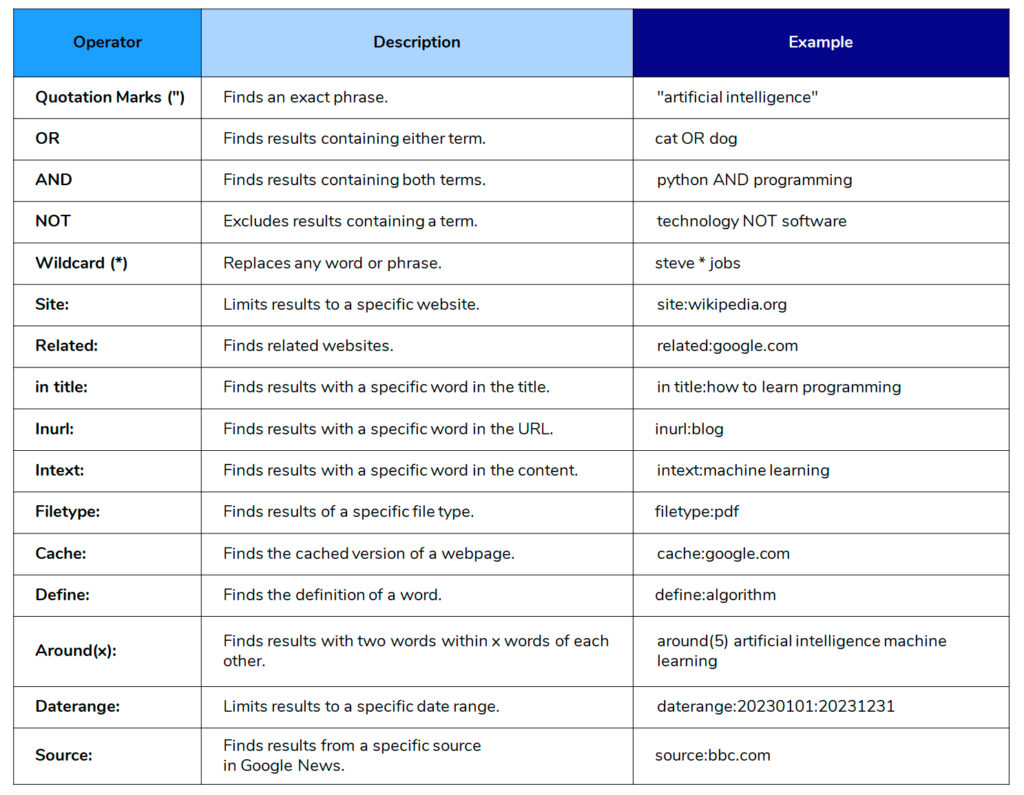
Basic Search Operators
Basic search operators are simple yet powerful tools to fine-tune your Google searches. They help you find exact phrases, filter out unwanted terms, or even replace unknown words with placeholders.
- Quotes (“ ”):
Using quotes around a phrase ensures Google searches for those exact words in the same order. This is great for finding specific information or verifying exact quotes. For example, searching “top digital marketing strategies” will only show results with that exact phrase.
Example: A content marketer might search for “inbound marketing statistics” to find specific reports or studies without unrelated results. - Minus (-):
The minus operator excludes words from your search. It’s handy when a certain term brings up too many irrelevant results. For instance, best smartphones -Apple will show top smartphones, but none from Apple.
Example: An SEO specialist looking for advanced link-building strategies might search for link building -beginner to filter out beginner-level articles. - Wildcard (*):
The wildcard acts as a placeholder for unknown words. Google fills in the blanks, making it great for incomplete phrases. For example, “how to * a website” will return results like “how to design a website” or “how to optimize a website.”
Example: A marketer searching for SEO strategies might use “how to * improve SEO” to get various methods related to SEO enhancements.
Advanced Search Operators
Advanced operators are ideal for deeper research, SEO analysis, and highly specific queries.
- site:
This restricts your search to a specific domain. For example, site:nytimes.com will show all indexed pages on The New York Times website.
Example: An SEO strategist might use site:nytimes.com to find articles for potential backlinks. - inurl:
This operator searches for keywords within the URL of a page. It’s useful when the URL provides a strong clue about the content. For example, inurl:blog SEO tips will show pages with “blog” in the URL related to SEO tips.
Example: A blogger could use inurl:blog SEO to find peers writing about SEO, perfect for collaboration. - intitle:
Search for keywords that appear in the title of pages. For instance, intitle:email marketing best practicesreturns pages with that phrase in the title.
Example: A marketer researching trends might use intitle:content marketing trends 2024 to find articles focusing on the latest content marketing strategies. - filetype:
This operator narrows results to a specific file type like PDFs or Word docs. For example, filetype:pdf content marketing will return only PDF files on content marketing.
Example: A researcher looking for academic papers might use filetype:pdf digital marketing research to find downloadable studies. - cache:
View a cached version of a webpage, useful if a site is down or recently updated. For example, cache:example.comshows the last cached version of that site.
Example: An SEO analyst could use cache:competitor.com to check out an older version of a competitor’s homepage.
Deprecated Search Operators
Over time, some Google search operators have been deprecated, meaning they are no longer supported or have been integrated into other features. Understanding these deprecated operators is important for avoiding outdated techniques and focusing on current, effective methods.
Google deprecates operators for various reasons, often due to changes in their algorithms or because of misuse. For instance, operators like + and link: were often used in ways that could manipulate search results or spam Google’s index. As search technology evolves, Google continues to refine its tools to ensure search results are relevant, accurate, and less prone to manipulation.
*1. :
- Usage: word*
- Function: Used to find variations of a word.
- Status: Deprecated. Use wildcard characters (*) instead.
2. #:
- Usage: #hashtag
- Function: Used to search for specific hashtags.
- Status: Deprecated. Use social media platforms for hashtag searches.
3. $:
- Usage: $price
- Function: Used to search for prices.
- Status: Deprecated. Use more specific search terms or price comparison websites.
4. @:
- Usage: @username
- Function: Used to search for specific usernames.
- Status: Deprecated. Use social media platforms for username searches.
Practical Applications of Google Search Operators
Describe how to use search operators for content research, finding link-building opportunities, competitor analysis, identifying indexing issues, and locating social profiles and contact information.
Advanced Content Research
Researching content effectively is key to building successful SEO or marketing strategies. Search operators allow marketers and SEO professionals to locate specific content, identify trends, and source reliable information more efficiently.
- Using site: for Domain-Specific Research
The site: operator lets you narrow down results to a specific domain. This is great for finding information on authoritative sites or industry-specific platforms. For example, searching site:bbc.com renewable energy newswould pull up articles from the BBC on that topic.
Example: A healthcare consultant looking for the latest studies might search site:.edu healthcare innovationsto find research papers or reports from educational institutions. - Using intitle: for Topic-Focused Research
The intitle: operator targets keywords in the titles of pages, making it perfect for finding focused articles or reports. For example, intitle:remote work trends 2024 will show articles specifically about the latest remote work trends.
Example: A marketing manager researching AI might use intitle:AI in marketing 2024 to discover recent developments specifically in AI’s role in marketing. - Using filetype: for Document-Specific Research
The filetype: operator helps locate PDFs, presentations, or other documents. For instance, filetype:pdf customer journey mapping returns downloadable PDFs on that topic.
Example: A business analyst might search filetype:xls financial analysis template to find Excel templates for financial data analysis.
Finding Link-Building Opportunities
Link-building is critical for SEO, and search operators make it easier to spot valuable opportunities. They help you locate resource pages, guest posting sites, and even competitor backlinks.
- Using inurl: for Resource Pages
The inurl: operator can help find resource pages by targeting URLs with specific keywords like “resources.” For example, inurl:resources sustainability will show pages that compile sustainability resources.
Example: An environmental organization might search inurl:resources climate change to find potential pages that could link to their eco-friendly initiatives. - Using intitle: and site: for Guest Post Opportunities
Combining intitle: with site: refines searches to find guest post opportunities. For example, intitle:write for us site:.org targets organizations that might accept guest articles.
Example: A tech writer looking for guest blog opportunities could search intitle:write for us site:techblog.com to find relevant technology blogs open to guest posts. - Using site: for Competitor Backlink Analysis
Analyzing competitor backlinks is crucial for your link-building strategy. The site: operator allows you to explore your competitors’ most linked-to pages. For example, site:competitor.com reveals which pages have the most backlinks.
Example: A digital marketing agency could use site:competitor.com backlinks to find content from their competitors that is attracting significant links.
Competitor Analysis
Competitor analysis helps businesses understand their rivals’ strengths and weaknesses. Search operators offer a direct way to discover a competitor’s content, backlink profile, and even past website versions.
- Using related: to Discover Competitors
The related: operator shows websites similar to a given domain. For example, related:booking.com reveals other travel websites.
Example: A retail brand might use related:amazon.com to identify similar e-commerce sites for competitive research. - Using cache: to View Previous Versions of Competitor Pages
The cache: operator lets you view cached versions of a page, useful for seeing older versions of competitor websites. For example, cache:competitor.com shows how the site looked before recent changes.
Example: A web developer could use cache:rivalstore.com to analyze a competitor’s previous homepage design before a recent overhaul. - Using site: and intitle: for Competitor Content Research
By combining site: with intitle:, you can explore your competitor’s content library. For instance, site:competitor.com intitle:guide displays all guides published by that competitor.
Example: A fitness startup might use site:competitor.com intitle:workout guide to see what type of workout content their competitors are focusing on.
Identifying Indexing Issues
Making sure your website is properly indexed is key for visibility on search engines. Search operators can help spot indexing issues and reveal which pages are missing from the index.
- Using site: to Check Indexed Pages
The site: operator quickly shows which pages of your site are indexed. For example, site:mybusiness.com lists all your indexed pages.
Example: A website admin might search site:mywebsite.com to verify that all key landing pages and blog posts are being indexed properly. - Using inurl: and site: to Find Missing Pages
Combining inurl: with site: can help identify missing pages or types of content. For example, site:yourblog.com inurl:category shows all category pages that are indexed.
Example: An e-commerce company could use site:myshop.com inurl:product to ensure that all product pages are properly indexed.
Finding Social Media Profiles and Contact Information
Search operators can be extremely useful for quickly locating social media profiles and contact details, making outreach for collaborations, partnerships, or networking more efficient.
- Using inurl: for Social Media Profiles
The inurl: operator helps locate social media profiles by focusing on keywords in the URL. For instance, inurl:linkedin John Doe can help you find someone’s LinkedIn profile.
Example: A recruiter might search inurl:linkedin marketing manager to discover LinkedIn profiles of potential candidates with that job title. - Using site: to Find Contact Information on a Website
The site: operator helps locate contact pages within a website. For example, site:company.com contact would lead you to the contact information page.
Example: A journalist writing an article might search site:techblog.com contact to get in touch with the blog’s editor for quotes or collaboration.
By mastering these Google search operators, you can supercharge your research, streamline your SEO efforts, and uncover valuable insights faster than ever.
Combining Multiple Search Operators
Using search operators individually can help refine results, but combining them takes search precision to the next level. By merging operators, you can create highly targeted queries for specific results—perfect for deep research, competitor analysis, or finding niche link-building opportunities. Let’s explore how to use combined search operators effectively, along with practical examples.
Use Cases for Combined Operators
Combining operators narrows search results to specific content, URLs, or domains. This is especially helpful for SEO pros, content marketers, or anyone conducting detailed digital research.
- Finding Guest Posting Opportunities
To find guest post spots, combine intitle: and site: operators. For example, intitle:”write for us” site:techblog.com pulls up guest post guidelines from techblog.com. For more niche sites, try intitle:”write for us” site:.edu OR site:.gov for educational or government platforms. - Researching Competitor Content
Want insights into a competitor’s content? Use site:competitor.com intitle:guide to uncover all their guide-based articles, helping you understand their content focus. - Hyperlocal SEO for Local Businesses
Target local content with combined searches like site:chicagobusiness.com “local business” to find relevant pages in your area for potential backlinks or partnerships. - Finding Outdated Content for Link Reclamation
Use intitle:”2020″ inurl:blog to find old content you can refresh, providing opportunities to reclaim outdated links with new material. - Niche Content Research
For niche topics, try site:.gov “COVID-19 vaccine” filetype:pdf to find authoritative PDFs from government sites on specific subjects.
Tips for Efficient Use
- Start Broad, Then Narrow
Begin with a broad search and gradually add operators to refine your results. This helps you explore a wide range of information before focusing on specifics. For example, start with intitle:”digital marketing” to find general articles, then add site:.edu to filter for academic sources. - Group Terms with Parentheses
When using multiple operators, group related terms with parentheses to ensure Google interprets the search correctly. For example, site:example.com (intitle:blog OR intitle:article) will show pages on example.com with either “blog” or “article” in the title. - Use OR for Variety
The OR operator broadens searches by including multiple terms. For instance, site:example.com (SEO OR “search engine optimization”) will show results mentioning either “SEO” or the full phrase. - Don’t Overdo Operators
Using too many operators can over-restrict your search. Stick to only the necessary ones. For example, intitle:SEO inurl:blog site:.com is effective without being overly complex. - Stay Updated on Google
Google’s algorithms and search operators can change, so keep an eye on updates to make sure you’re using the best tools. - Experiment and Adjust
Try different combinations of operators to find what works best for your needs. Testing and tweaking your searches can help refine your approach.
To Conclude
Google search operators are powerful tools that can transform the way you search, offering precision, efficiency, and targeted results. Whether you’re conducting SEO research, finding guest post opportunities, analyzing competitors, or locating specific documents, these operators streamline your process. By combining search commands, you can narrow results for more relevant information, saving time and effort. It’s essential to keep up with changes in Google’s algorithms to ensure you’re using the most effective operators. With practice, these search techniques will become second nature, helping you uncover insights and opportunities faster than ever before. Happy searching!









