Local SEO is a method of ranking resources in search results that takes into account the geographical location of the object.
When searching for services, users typically look for organizations close to their current location. Therefore, in the search results of Google or other search engines , a map with marked companies often appears. By achieving good visibility on Google Maps, a business can increase brand recognition and significantly boost customer traffic.
Therefore, special attention should be given to registering and promoting your organization’s card on Google Maps.
How to Improve Local Rankings On Google
When ranking sites, Google prioritizes showing results most relevant to the user’s location. This is a local search.
For example, if a user is interested in coffee or dog food, the system will rank trade points located closer to where the user’s device is connected to the internet. If a user from Delhi searches for a beard trim, they are unlikely not interested in this service in Ahmedabad or Bangalore.
Google’s search algorithms can accurately determine the user’s location using several mechanisms:
- Device geolocation accessing the network (through Wi-Fi network geolocation, phone triangulation, or GPS);
- User marks on Google maps;
- Home address linked to the Google account;
- IP address;
- Analysis of activity in various Google systems.
These mechanisms allow for precise determination of the user’s current location and the optimal radius for local search. As a result, two people in adjacent blocks may receive different results for the same query. Considering that many users do not go beyond the first page of results, and about a quarter of the audience clicks on the first result, the importance of regional ranking becomes clear.
It’s important to initially determine if your business is suitable for local promotion. Google’s requirements in this regard are quite clear:
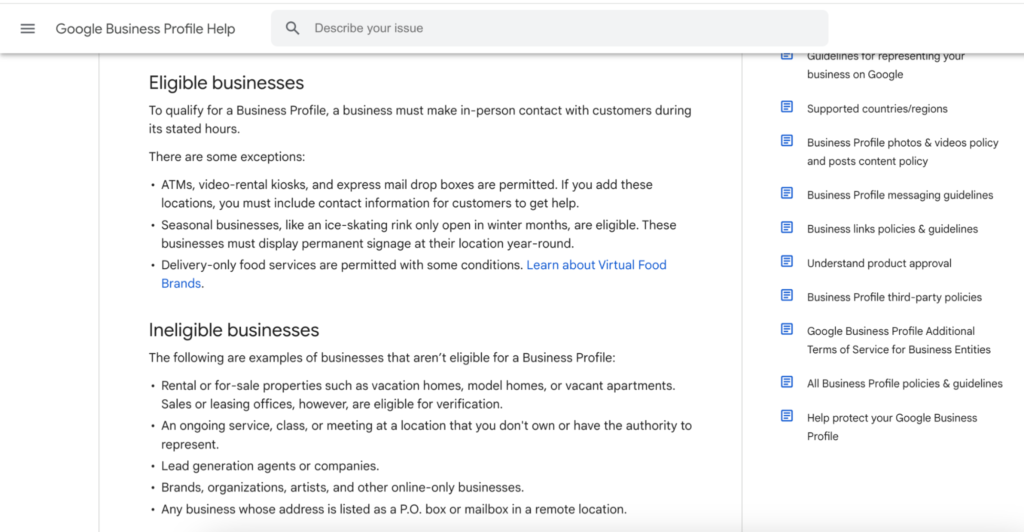
To use local SEO strategies, your company must meet two main criteria:
- The company must have a real physical address.
- Employees of your company (or you as the business owner) must physically interact with customers at the specified address.
Otherwise, the success of such promotion is unlikely.
Checklist: Analyzing Your Local Search
If your business depends on physical traffic, analyze local search results to understand how your site appears for user queries in different regions. Apply the following analysis methods:
Adding a Regional Parameter to the Search Query
- A simple way to check regional differences is by modifying the search URL. After entering the search query, add “&near=city” to the URL. For example, if you are interested in the ranking of the “Blue Beard” barbershop chain in Delhi, after entering the query and getting results, add “&near=Delhi” to the URL. This method allows you to inspect search results for any location.
Changing Regional Settings in Google
- Google’s settings allow you to manually change the region by going to the Search Settings section. Regional settings are at the bottom. Set the desired region and save the changes. Now the search results will display specifically for the selected region.
Setting Work and Home Locations on Google Maps
- Google actively uses machine learning in its local search algorithms. The system gradually collects data on frequently visited places and starts to form an understanding of user habits to provide more relevant search results. Simplify the task by setting Home and Work markers on the map. Using modifiers like [near home] or [near work], you can display search results relevant to these locations.
Deleting Visit History
- To make your search results more accurate and aligned with your intentions, periodically clear your geolocation history. Go to your Google account and turn off the location history option. However, note that by doing this, you lose some recommendations based on this data. Additionally, you can use special Google Chrome applications to set a location different from your actual one.
Setting Location on Mobile Devices
- Some smartphones and tablets allow you to change the device’s location settings. You can also use an app that changes GPS settings, which is especially handy for targeted research in different regions.
Using Applications for Searching in Different Regions
- To analyze the difference in search results for different regions, you can also use Google’s ad preview and diagnosis tool, where you can specify a location such as city, country, or postal code. The same purpose can be served by the free Valentin.app, where you can choose an address, enter search keywords, and see how the results look.
Using VPN for Search Result Analysis
- One of the functions of VPN services is to choose a server of the desired region, and the search results will be adjusted accordingly. They are easy to use without special skills. The problem with such services is the limited choice of regional servers and, consequently, locations for search.
Best Local SEO Tools
If your company is focused on promotion in a limited number of regions, you can manually check the difference in search results. But if you’re dealing with a large number of regions, manually analyzing 100 or 200 locations is practically impossible. There are automated platforms that can perform this task, significantly easing the workload for an SEO specialist:
- GeoRanker
- Whitespark
- Surfer Local
- Local Falcon
- AuthorityLabs
- Pro Rank Tracker



