We’ve gathered all the most important Serpzilla features and updates from this year into one convenient digest. Whether you’re catching up or revisiting your favorite tools, this is your go-to resource to stay informed and get the most out of Serpzilla.
This digest will be regularly updated as we roll out new features and improvements, so bookmark this page and stay tuned!
AI Articles by Serpzilla: Your SEO Content Game-Changer
Serpzilla’s new AI Articles tool redefines content creation by analyzing top-ranking pages for your target keywords. It doesn’t just insert keywords, the tool studies LSI phrases and the full semantic core of the topic, and in under two minutes generates a SEO-optimized article that search engines see as relevant and authoritative.
Supporting over 50 languages and adaptable to various content types (be it guest posts, landing pages, or PR articles), this tool offers unparalleled efficiency. Priced at just $1 per article, it significantly reduces costs compared to traditional copywriting.
How to access: Go to your Serpzilla dashboard → AI Articles → fill in the form and hit Create.
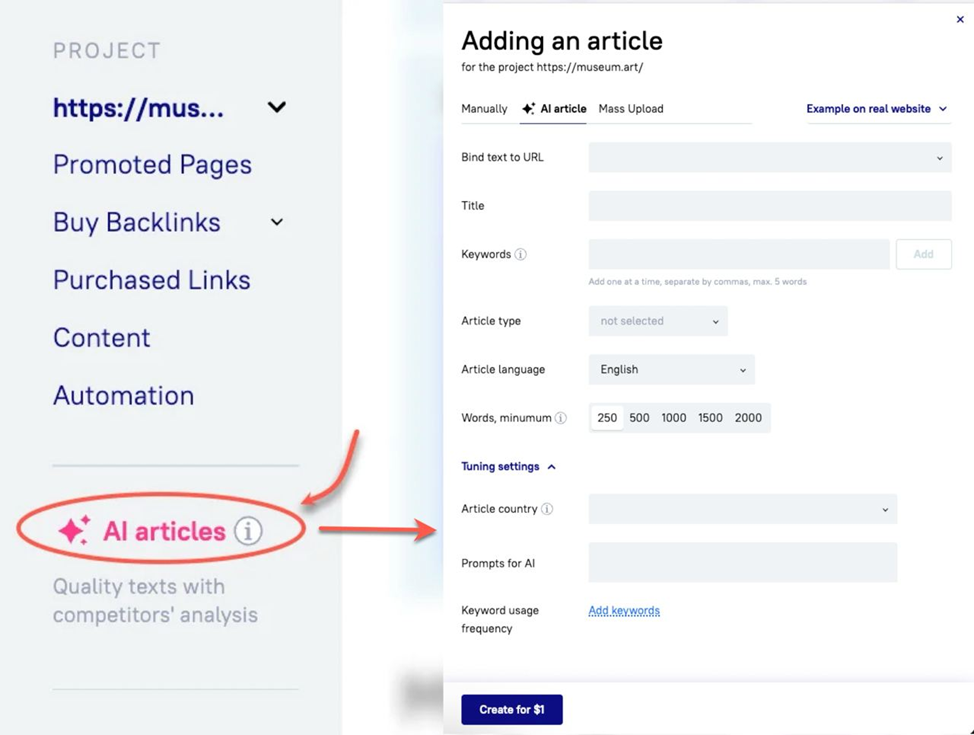
Expanded Database: More High-Quality Referring Domains
Serpzilla has significantly grown its publisher network in the last six months, adding 18,049 referring domains available for guest posts (avg. DR ≈ 17, traffic ≈ 780 visitors/month) and 4,645 referring domains available for rental links (avg. DR ≈ 19, traffic ≈ 560 visitors/month).
Placement quality is up too: 85% of requests now go live within 5 days (was 70%), and the success rate has climbed to 85%.
Why it matters:
- Wider niche coverage and budget options for diversified campaigns.
- Faster project launches with quicker placement.
- Higher authority and more reliable indexing for stronger SEO impact.
Serpzilla and Semrush Announce Strategic Partnership for Seamless Backlink Data Integration
Serpzilla teamed up with Semrush to bring fresh backlink data straight into your Serpzilla dashboard. Now you get Semrush’s Authority Score, traffic estimates, backlink quality metrics, and more. All that without switching tools!
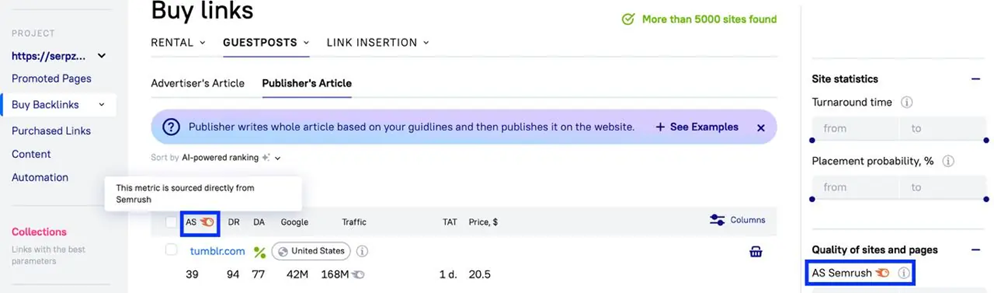
Content Approval for Guest Posts
With the new ‘Content Approval’ feature, advertisers can now review and approve articles before they go live.
To enable this feature when ordering a guest post, you need to go to the ‘Additional options’ section of the form and under ‘Content Approval’ select the ‘Approve the content before publishing’ option.
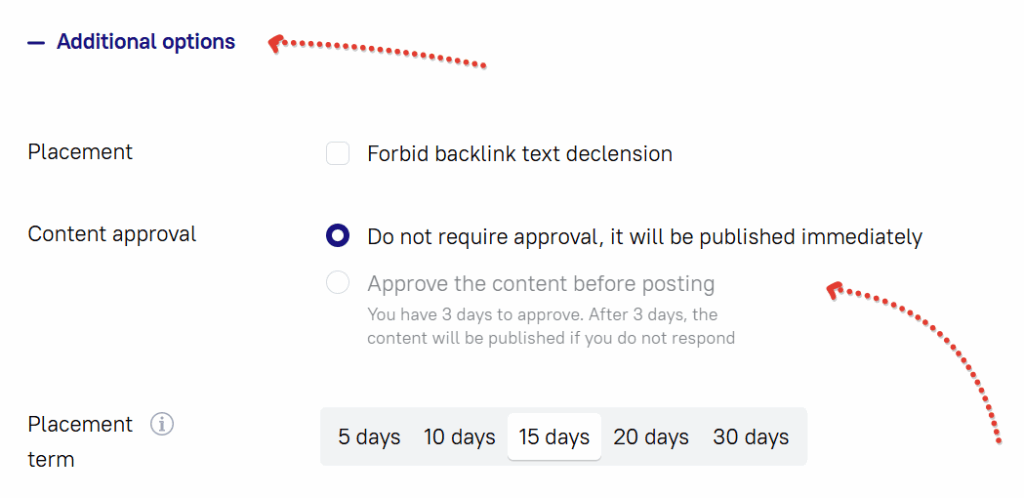
With this option enabled, the publisher sends the article to you for approval before publication. You have three days to either approve the content or request revisions with a comment.
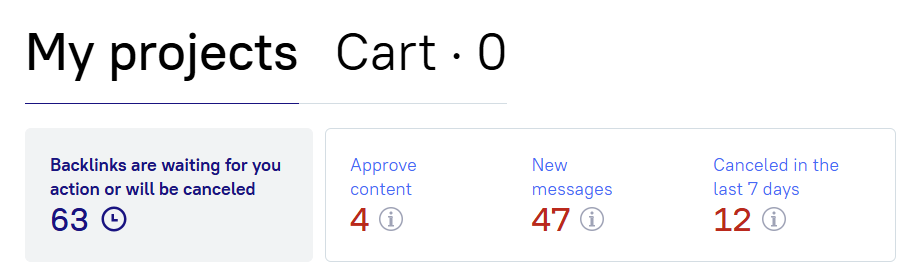
The ‘Content Approval’ feature helps streamline collaboration, reduce back-and-forth communication, and ensure quality without slowing down the workflow.
AI-Powered Ranking: Smarter Guest-Post Selection
Serpzilla’s AI-Powered Ranking acts as an intelligent filter, weighing SEO strength, price-to-value, placement speed, indexing, and peer popularity to surface the best referring domains for guest posts.
How to access: Go to your Serpzilla dashboard → Buy Links → ‘Guest Posts’ or ‘Link Insertion’ → select AI-Powered Ranking to apply the smart filter.
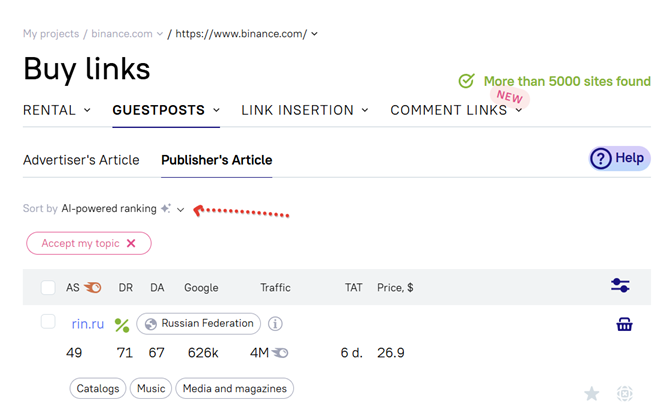
More Visibility, More Control: Interface Upgrades
Serpzilla has refreshed its interface to make project management clearer and faster.
You can now:
- track budget usage by project or group;
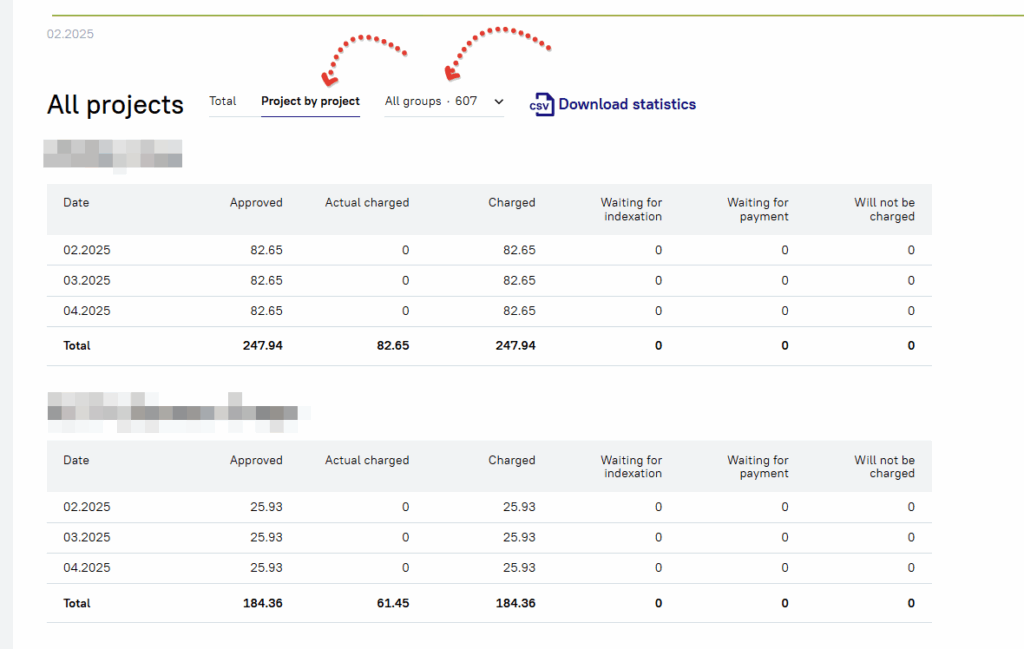
- choose specific traffic sources instead of relying on random assignments.
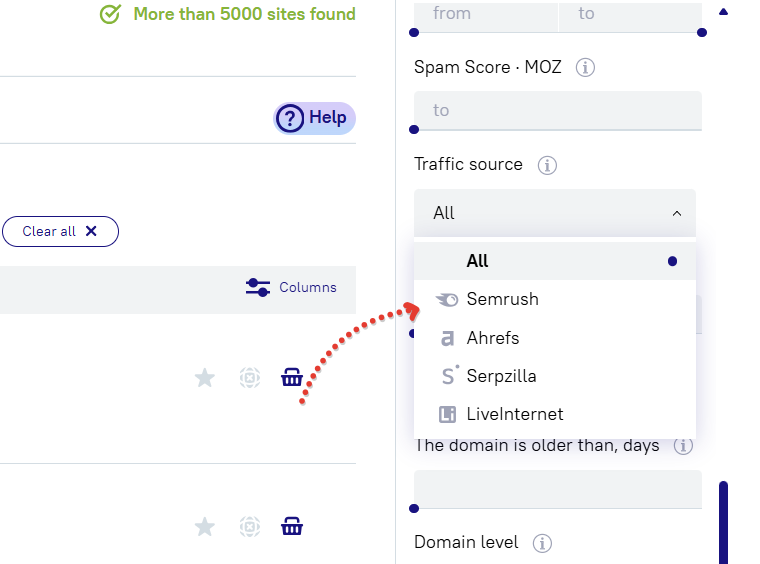
Stripe Payment Provider Now Available
Great news for our users in North America: we’ve added Stripe as a new payment provider! You can now fund your account quickly and securely using one of the most trusted payment systems in the region.
Mark Multiple Comments as Read in One Click
Tired of opening each URL just to read comments? Now you don’t have to.
Here’s how it works:
- Select the links with comments you want to mark as read.
- Open the bulk actions menu and select the ‘Read comments’ option.
Done! No more manual monotonous work. Save your time and stay focused on what really matters.
Content Deletion for Removed Links
You asked, we delivered.
Now you can delete content (texts, anchors, or articles) if it contains only removed or canceled links. Previously, Serpzilla didn’t allow content removal if any link history remained. This change gives you more control over your content cleanup.
You can find this feature on the ‘Content’ page.
More Data in Backlinks Export
Need deeper insight into your link placements? We’ve added two new options to Backlinks data export (you can find it on the ‘My Projects’ page):
- Group name;
- Article title.
For guest posts, we now automatically extract up to three URLs and anchors directly from the content that gives you a clearer view of what was actually published. This makes quality control and analytics significantly easier.
Content Type Filter
A new content type filter is now available on the ‘Content’ page. You can filter by:
- All content type;
- Text;
- Articles.
No more scrolling through irrelevant entries. Now you can find what you need faster.
Usage Limit Per Article
To help avoid duplicate placements, you can now set a usage limit: either for a single article or apply it to all articles on the ‘Content’ page.
Here’s how it works:
- If you want to set the usage limit for several links, select the links and click the ‘Set content limits’ button.
- If you want to set the usage limit for one link, click the
icon next to the link and in the open window in the ‘Use limit’ field type ‘1’. And then save the changes.
This is especially useful for those users who follow a “one article per placement” strategy. Just set the limit to one, and Serpzilla will ensure that the article won’t be reused accidentally.
URL Allocation Mode for Article Links
When buying article backlinks in formats like Guest Posts (Publisher’s Article) or Link insertion (in news or archive), you can now choose between two URL distribution modes in both on the ‘Buy Backlinks’ page and in the backlink purchase window:
- Less used – the system will automatically pick the URL with the fewest existing placements.
- Just for the URL – links will be placed only on the exact URL you specify.
Your choice will be saved, so there is no need to reselect it after the page reloads.
Edit Articles After Creation
No need to start from scratch if something needs fixing. You can now edit existing articles at any time: just click the icon next to the article you want to update.
Make quick corrections, improve your messaging, or adapt the text — all in a few clicks.
Asynchronous Mass Content Upload
Now you can upload up to 1,000 URLs, 1,000 texts per URL, and up to 100,000 texts in total in a single asynchronous process.
The Mass Upload feature is available on the corresponding tab in the content upload form and works in two steps: first, you upload the URLs, and then you upload the texts associated with them.
There are also some improvements on the ‘Content’ page:
- status indicators for uploaded texts and URLs;
- bulk actions such as setting use limits, archiving, and deleting content.
Task Templates for Article Links Placement
Creating tasks is now faster and easier! You can select from ready-made templates created by Serpzilla specialists or customize them to match your requirements. No more repetitive manual input.
The feature is available for following formats:
- Guest post (Publisher’s Article);
- Link insertion.
Pages in Google & Website Indexation Filters in Auto Mode
The ‘Pages in Google’ and ‘The website indexation’ parameters are now fully supported in auto mode.
This enhancement improves filtering precision and helps you select more relevant websites for your link placements.








