The number of backlinks a web page has is directly correlated with the amount of organic traffic it receives. While there are several ways or methods to procure these backlinks, sometimes there are spam backlinks that appear on a web page, hampering the search engine rankings and incurring penalty from Google.
For example, think of a news website that accepts guest posts filled with keyword-stuffed anchor texts belonging to low-quality blogs. Naturally, this may lead to Google penalties. To regain trust and rebuild authority, there are several steps that the website can take.
Through this post, we aim to shed light on how to check for and remove toxic backlinks.
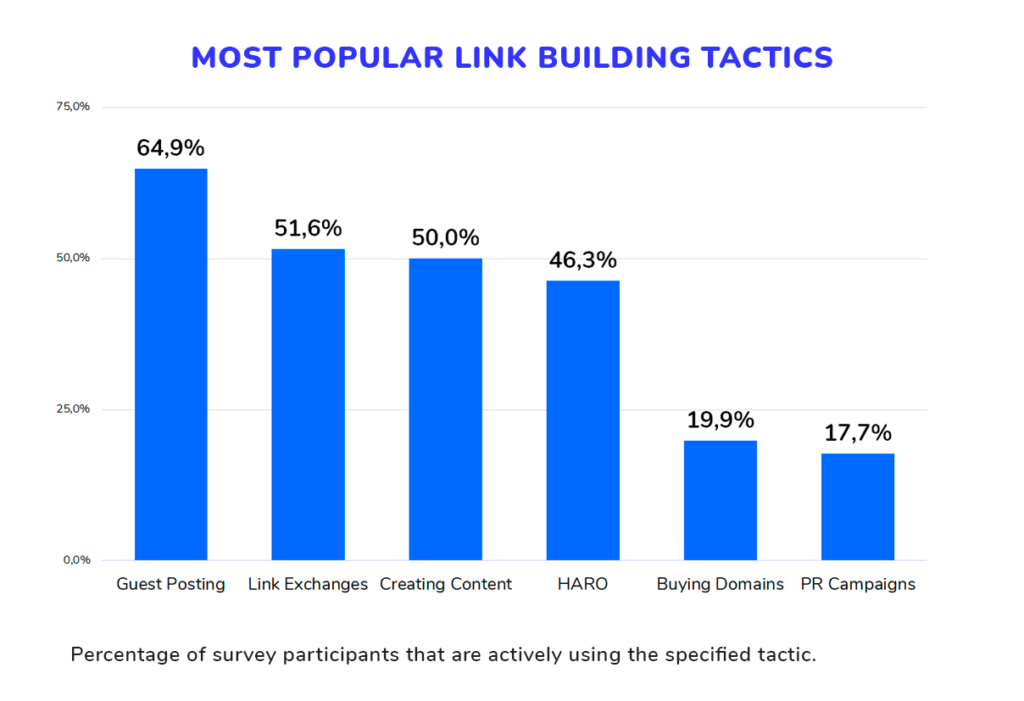
What is a Toxic Backlink?
Toxic backlinks are unnatural links on a website. These links harm the search engine rankings of a website and hamper the website’s SEO strategy.
More often than not, these are frequently obtained from several low-quality or spammy websites such as link farms. The links may also come from websites having non-relevant or non-authoritative content. Worse, these can come from websites using several black hat SEO techniques.
Toxic or bad links have several negative effects on a website’s SEO. In no particular order, these are:
- Search Engine Penalties: Google and other search engines scrutinize websites. Google is known for penalizing websites with unnatural backlinks or spammy links. These penalties adversely impact the rankings or even lead to de-indexing of the website although the penalties can be removed later.
- Losing Credibility:Toxic links also lead to websites losing their credibility. It sends a clear message to the search engines that the website is not to be trusted. This leads to even lower rankings. Even users tend to associate websites with low-quality content and therefore, leads to a wrong/negative perception leading to a tarnished brand image, decreased traffic and loss of potential business.
- Wasted Crawl Budget: Search engines tend to have limited resources. As such, they assign a fixed crawl budget to each site. This means there is a limit to how many pages they can crawl and index. With toxic backlinks, this budget is spent by combing through irrelevant, fishy, and harmful or spam links. As a result, this impacts the performance of the website.
- Thwarts High-Quality Link Building: When there are too many toxic backlinks on a website, it makes it even more difficult to attract high-quality, relevant backlinks.
Clearly, understanding what constitutes toxic backlinks will help you mitigate these challenges and steer towards a credible, authoritative website that ranks higher on SERPs. Let’s proceed to identify the toxic backlinks.
Identifying Toxic Backlinks
Several factors can help you identify toxic backlinks. These include but are not limited to:
- Spammy Sites: Steer clear of links from websites with irrelevant content,excessive ads, or malware. They’re bad for your reputation and SEO.
- Low Authority Links: Backlinks from websites with low domain authority offer little SEO value and might even be harmful. Focus on high-quality links.
- High Spam Scores: Avoid backlinks from websites with high spam scores, as they indicate potential spamminess.
- Unnatural Backlink Surge: A sudden influx of backlinks from unrelated websites raises red flags and suggests manipulative tactics. Investigate and disavow suspicious links.
- Link Farm Fiasco: Avoid networks of websites created solely to generate backlinks. They offer no value and can hurt your rankings.
- Paid Link Follies: Buying backlinks is against Google’s rules and will likely lead to penalties.
- Hacked Sites: If your site links to hacked websites, remove them immediately to avoid unwanted associations.
- Low-Quality Content: Backlinks from poorly written, plagiarized, or offensive content reflect poorly on your site. Choose quality over quantity.
- Broken Link Blues: Broken links frustrate users and harm SEO. Regularly check and fix broken backlinks.
- Keyword Cramming: Stuffing anchor text with keywords triggers spam filters and hurts your rankings. Use natural anchor text.
Note: Overall, your effort should consist of identifying the toxic links and also to understand the intent and context behind them. The next step is to use some tools and disavow toxic links and remove unnatural links.
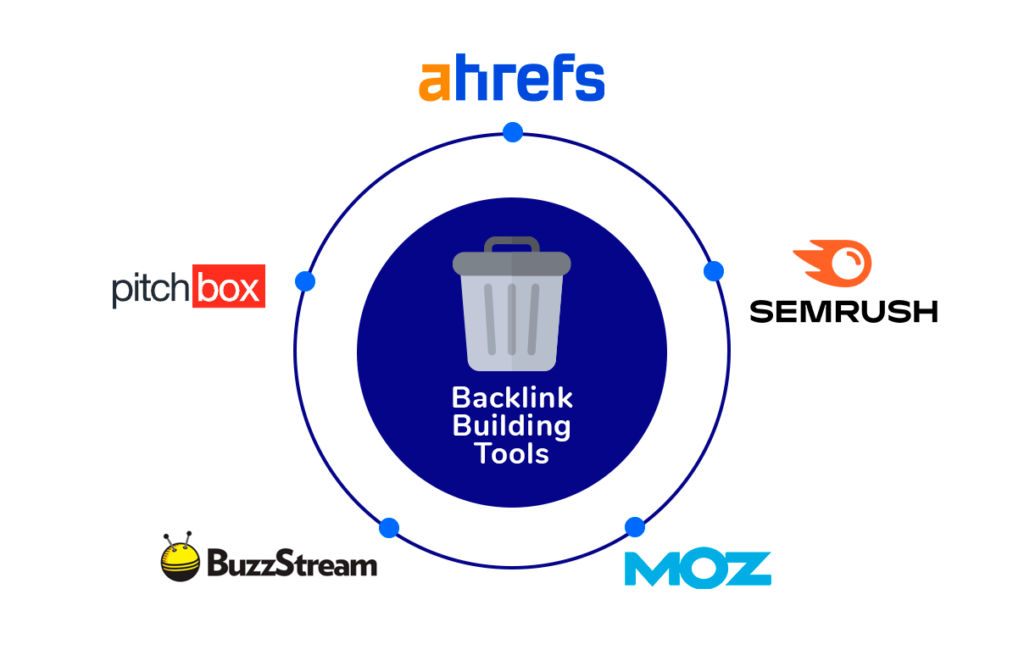
Here are some of the tools that can help you identify and remove toxic links:
- Google Search Console: Offers insights into your site’s link profile, including the top linking sites. It’s a good starting point for identifying suspicious links.
- Ahrefs:The industry heavyweight, Ahrefs offers comprehensive backlink analysis, highlighting spam scores, broken links, and unnatural anchor text distribution. Its advanced filtering and reporting features help you drill down for precise targeting.
- SEMrush: A multi-faceted SEO suite, SEMrush’s Backlink Audit tool empowers you to identify toxic backlinks based on domain authority, spam scores, and various other metrics. It also integrates with Google Search Console and other platforms for holistic analysis.
- Moz: Offers a “Spam Score” metric for evaluating the quality of inbound links, helping you spot potentially harmful backlinks. This user-friendly platform provides clear-cut insights into your backlink profile, categorizing links by domain authority and highlighting potential spam indicators. Its “MozRank” scoring system helps you prioritize which links to investigate further.
- Majestic: Dive deep into the historical data of your backlinks with Majestic. This tool excels at uncovering historical backlinks and identifying potentially harmful links that may have been dormant for some time. Its “Trust Flow” and “Citation Flow” metrics help you assess the overall quality and relevance of your backlinks.
- Backlink Monitor: This tool focuses on speed and efficiency, letting you quickly scan your backlink profile for potential issues. Its real-time alerts notify you of new backlinks, allowing you to address any suspicious ones promptly. Backlink Monitor is a cost-effective option for those looking for a basic yet effective solution.
- CognitiveSEO: Take a data-driven approach with CognitiveSEO’s Backlink Checker. This tool utilizes machine learning to analyze your backlinks and provide a “toxicity score” for each link. Its intuitive interface and customizable reports make it ideal for users of all experience levels.
Assessing the Risk Level of Backlinks
Once you’ve clearly identified the toxic links, here are the next steps that will help you assess their risk levels. In no particular order, these are:
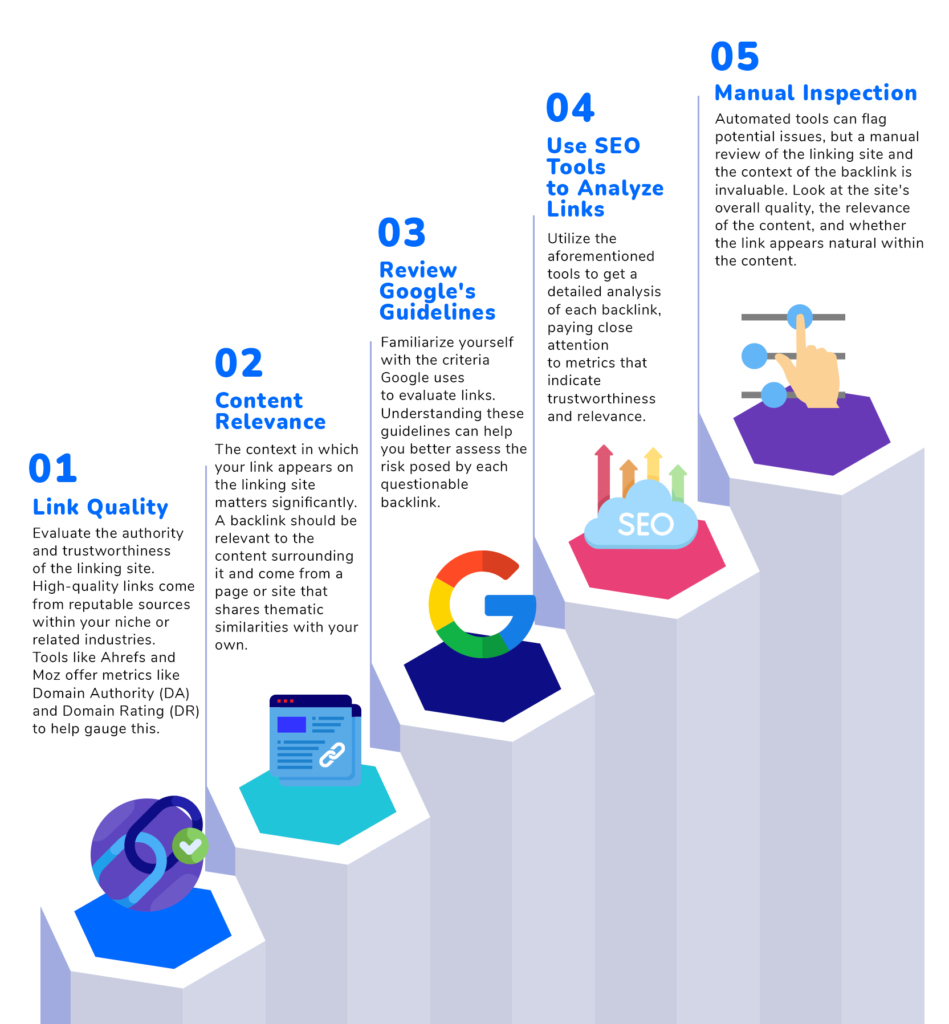
By carefully assessing the risk level of backlinks, you can prioritize which links to address first, focusing your efforts on those that pose the most significant threat to your SEO performance. This strategic approach ensures efficient use of your time and resources in maintaining a healthy backlink profile.
Strategies for Removing Toxic Backlinks
Strategies for Removing Toxic Backlinks
After identifying and assessing the risk level of toxic backlinks, the next crucial step is to implement strategies for their removal. This process is essential for mitigating potential negative impacts on your website.
Here’s how to assess their risk level and prioritize your cleanup battle:
1. Unmasking the Authority:
- Quality Check: Are these links from trustworthy, relevant websites in your niche or related industries? Think high domain authority (DA) and domain rating (DR) – tools like Ahrefs and Moz can help reveal these.
- Content Connection: Does the context around your link make sense? Is it relevant to the surrounding content and thematically similar to your website? Relevance is key for Google’s favor.
2. Channeling Your Inner Google:
- Guide Yourself: Brush up on Google’s link evaluation criteria. Understanding their standards helps you judge the risk each link poses.
3. Tools are Your Allies:
- Dive Deep: Use those trusty SEO tools like Ahrefs and Moz to analyze each link, digging into metrics that shed light on trustworthiness and relevance. Check the section above to learn about different tools that can come to the rescue.
4. Don’t Underestimate the Human Touch:
- Manual Scrutiny: Automated tools are great, but don’t neglect manually reviewing the linking site and the context of your backlink. Look for overall site quality, content relevance, and if the link feels natural within the content.
5. Prioritize the Peril:
- Targeted Cleanup: By carefully assessing risk levels, you can prioritize which links need immediate attention. Focus on the ones posing the biggest threat to your SEO performance. Remember, efficiency is key!
6. Connect with the Webmasters:
The last resort but an effective one is to connect with webmasters and ask them to remove the links. We’ve covered it in detail in the section below.
By following these steps, you can transform backlink risk assessment from a daunting task into a strategic advantage. Remember, a clean backlink profile is a healthy backlink profile, and that leads to a happier, higher-ranking website.
How to contact webmasters to remove links
While not always guaranteed, contacting webmasters directly can be a surprisingly effective way to remove toxic backlinks. Here’s how to approach this:
1. Get a way to contact them: Use the website’s contact form, search for email addresses connected to the domain, or explore WHOIS lookup tools for the owner’s details.
2. Craft a persuasive message: Compose a polite and concise email, clearly identifying the problematic link and briefly explaining why it’s hurting your SEO. Think “broken link” or “irrelevant content,” not “spammy website.”
3. Follow Up: Didn’t receive a response? Send a friendly reminder after a week. However,remember, not every webmaster is receptive. Respect their decision and move on to other strategies.
How to craft a convincing message for the webmasters for backlink removal?
- Be polite and professional: Start with a courteous introduction, stating your website name and reason for contacting them.
- Make sure that the subject line conveys your intent: Don’t go roundabout into explaining too much in the subject line. It should be crisp and less than 6-7 words to grab their attention.
- Explain the issue: Briefly describe the backlink and its negative impact on your SEO. Avoid accusatory language, focus on factual information.
- Offer a solution: Clearly request the backlink’s removal, offering alternative solutions like replacing it with a relevant link if appropriate.
- Highlight mutual benefit: Explain how removing the link benefits both parties, emphasizing improved user experience and potential collaboration opportunities.
- Show appreciation: Thank them for their time and consideration, leaving a positive impression.
- Proofread diligently: Ensure your message is free of typos and grammatical errors for professionalism.
Example: (Simple removal request)
Hi [Name/Website Owner],
My name is [Your Name] from [Your Website]. I’m writing to you today regarding a backlink from your website ([Link URL]) to my website. Unfortunately, this link appears to be irrelevant and potentially harmful to my SEO efforts.
Would you be willing to remove this link from your website? As an alternative, if appropriate, I could offer you a relevant link to exchange instead.
Thank you for your time and consideration.
Sincerely, [Your Name]
Additional Tips:
- Personalize your message whenever possible.
- If all else fails, consider using Google’s Disavow Tool as a last resort.
Using the Google Disavow Tool: A Step-by-Step Guide
Tried contacting website owners to remove harmful links but no luck? Don’t worry, Google has a tool to help: the Disavow Tool.
Here’s how it works:
- Make a list: Remember those bad links you couldn’t get rid of? Write them down! Each bad link gets its own line.
- Create a file: This file tells Google which links to ignore. Make it a simple text file (.txt) and put each link on its own line. You can even disavow all links from a whole website by adding “domain:example.com” instead of each link.
- Upload to Google: Go to Google Search Console, find your website, and look for the “Disavow Links” tool. Upload your file there.
The caveat: It is an advanced feature and requires you to tread with caution. When used incorrectly, it can harm your website’s performance in the SERPs.
Here’s a step-by-step guide to using the tool judiciously:
Step 0: Check If You Really Need This Step
According to Google, you should take this step only when:
- You have a considerable number of spammy, artificial, or low-quality links pointing to your site,
AND - The links have caused a manual action, or likely will cause a manual action, on your site.
Note The disavow links tool does not support Domain properties. If you have a Domain property, this page does not apply to you.
Step 1: Create a list of links to disavow
Remember the step in which we assessed and identified the links that are spammy? Use those links to disavow.
Here’s what Google recommends:
Link file format:
- Specify one URL or domain to disavow per line. You cannot disavow an entire subpath, such as example.com/en/
- To disavow a domain (or subdomain) prefix it with “domain:”, for example: domain:example.com
- The file must be a text file encoded in UTF-8 or 7-bit ASCII
- The file name must end in .txt
- Maximum URL length is 2,048 characters
- Maximum file size is 100,000 lines (including blank lines and comment lines) and 2MB.
- You can include comments if you like by starting a line with a # mark. Any lines that begin with # will be ignored by Google.
Example:
# Two pages to disavow
http://spam.example.com/stuff/comments.html
http://spam.example.com/stuff/paid-links.html
# One domain to disavow
domain:shadyseo.com
Step 2: Upload your list
Got a list of bad links harming your site? You can tell Google to ignore them with a “disavow list.” But remember:
- Each site gets one list. Uploading a new one replaces the old one.
- Find the “disavow links” tool and pick your website.
- Click “upload list” and choose your prepared file (it should be a simple text file).
- Double-check for errors – Google will catch them before replacing your old list.
Remove all disavowals for a property
If you want to remove all disavowals for a given property, follow these steps. If you want to replace an old list with a new one, you do not need to do this; simply upload the new list.
- Go to the disavow links tool page.
- Select a property from the property list.
- Click Cancel Disavowals.
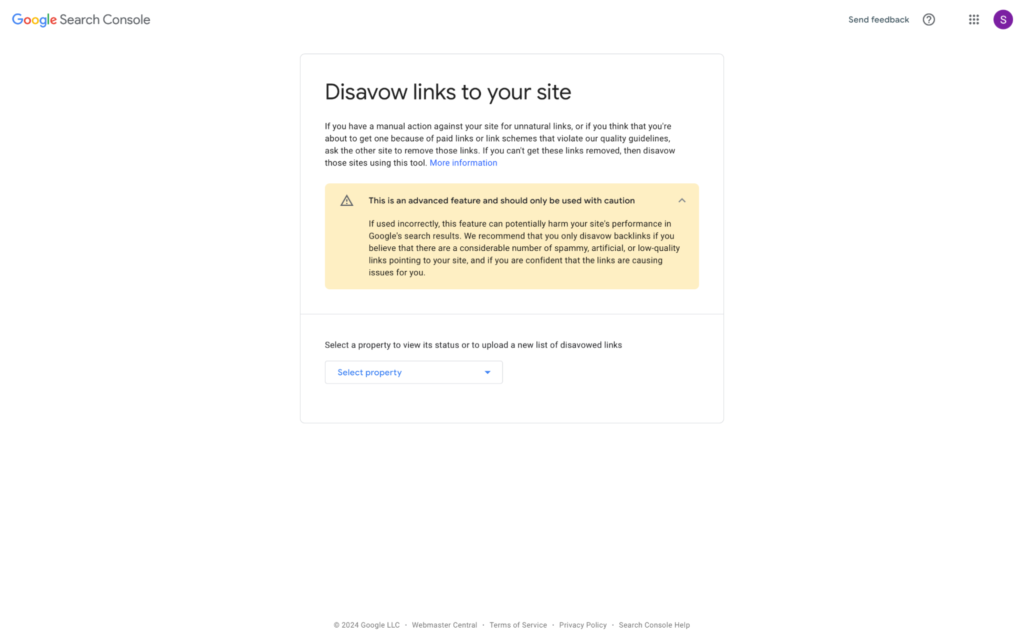
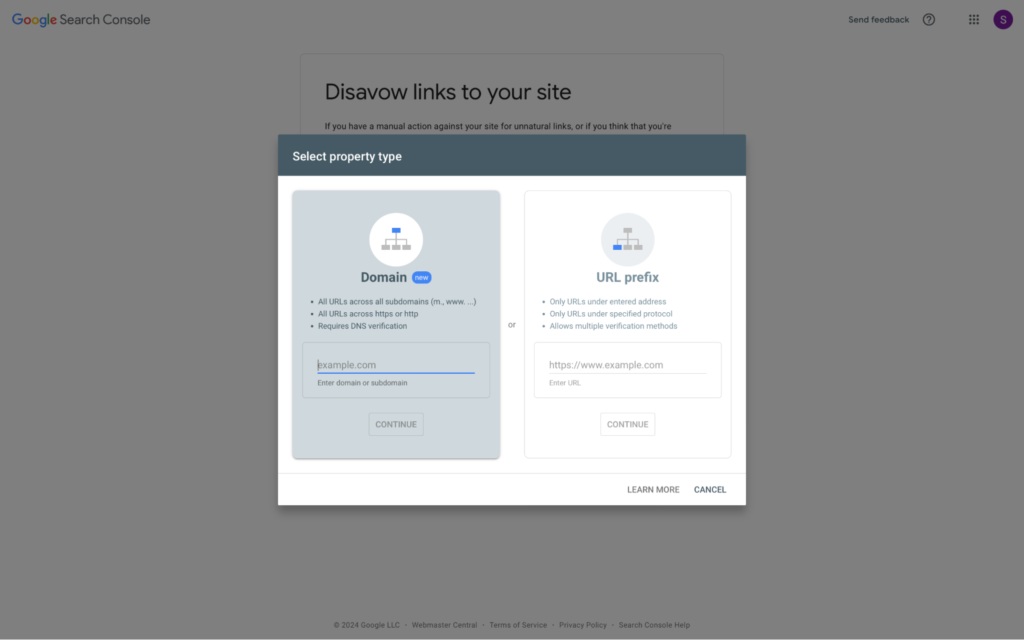
Preventive Measures to Avoid Toxic Links
Once you’ve removed the toxic links, your job is still far from being over. There are some more steps, which will help you avoid them entirely. It needs to be a proactive approach and consist of consistent link building and monitoring.
Over time, you need to work towards getting natural backlinks that will help you build a healthy link profile. For instance, you need to consistently:
- Pay attention to get more backlinks from reputable and high-authority websites that fall within your niche. It is all about prioritizing quality over quantity.
- Churn out valuable content, which is informative, engaging, and makes the readers come back for more. You may want to check out Google EAT guidelines for this.
- Keep doing ethical outreach. Building relationships will give you long term benefits and help you acquire better, more contextual links.
- Conduct audits to check backlink health. It helps identify and remove any spammy link early on.
- Use tools to set up automatic alerts that’ll help you notice any new backlink. Monitoring them will help you assess the quality sooner than later.
- Bring awareness within the team about link building best practices. If needed, conduct workshops for them and help them understand the importance of getting toxic links at bay.
Boost your SEO results! Link building has become fast and easy with Serpzilla. Buy quality backlinks on authority websites with high DR.
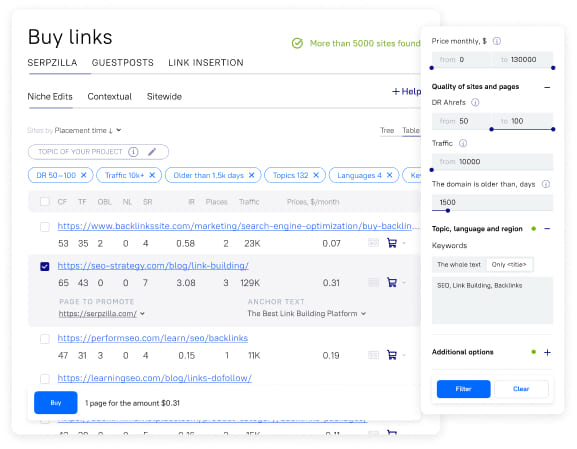
Conclusion
Toxic or spammy backlinks can cause tremendous harm to your website. But by recognizing them in due time and taking various preventive measures is one of the ways you can avoid the risk. To sum up, you need to:
- Identify what toxic backlinks are
- What are the risks associated with the toxic links
- Which are the best tools and methods to remove the backlinks
- Follow preventative steps or strategy to avoid falling into the trap of toxic link building
We hope that these guidelines will help your cause. Keep a watch on this space for more ethical link building tips, tricks, and more.









