On-page SEO refers to internal page-by-page optimization. These are the modifications that are made directly to the landing pages. Among these modifications are changes in the content of tags, links, and other elements related to a specific page.
Google checks the content on the website’s pages to determine if they are relevant results for a search query. Therefore, without content refinement according to search engine requirements, it’s difficult to ensure top ranking even if it is achieved with unoptimized content.
Before proceeding with the external promotion of the site through link purchases, it’s necessary to engage in page-by-page optimization.
Create Content Based on the E-E-A-T Principles
These principles were first introduced in Google, but now other search engines also have similar methods for evaluating content. E-E-A-T stands for experience, expertise, authoritativeness, and trustworthiness. Search engines value sites where content is created by a specific author who is an expert in their field by education and/or work experience. There are two ways to apply this in practice.
The first — and best, though not always available — option is if your company has a specialist who can write or at least check the finished text. This person should be identified as the author. Additionally, the author should have a separate page accessible through a “About the Expert” button. This page should list their credentials and experience, providing information that allows judging them as a good specialist in their field.
Content Creation Based on E-E-A-T Principles
These principles, introduced by Google, are used to evaluate content.
E-E-A-T stands for Experience, Expertise, Authoritativeness, and Trustworthiness. Search engines value content authored by a specific expert in their field, identified by education and/or work experience. There are two ways to apply this in practice:
- First Method (Ideal but not always available): If your company has a specialist who can write or at least review the finished text, they should be indicated as the author. This person should have a separate page accessible via a “About the Expert” button, listing their credentials and experience, thereby qualifying them as a knowledgeable specialist in their field.
- Second Method (A Workaround): Sometimes there’s no real expert to attribute content to, but search engine algorithm requirements remain stringent. In such cases, some create a page for an “avatar”—a fictitious person to whom the content is attributed. Using services like ThisPersonDoesNotExist, they generate a face of a person of the desired age, gender, and nationality. If multiple different photos of this “person” are needed, they use the generated photo and a service like Generated.photos. Both services are straightforward to use.
Ensure Keywords are Present on the Page
With a page-clustered semantic core (SC), it’s easy to determine which keywords should be in the text of a specific page. If there’s no SC, analyze the pages logically and choose queries that reflect the content.
Avoid using keywords frequently and unnaturally. Search engines now consider such texts as search spam and penalize them, i.e., lower the positions of the offending sites in the search results. To check the spamminess of the text, online services like Grammarly or Copyscape can be used.
Ideally, the keyword promoted on the page, or at least individual words from it, should appear in the main h1 title on the page. It’s a bonus if the keyword is also used in the first paragraph. On average, the key phrase is used 3–4 times on the page. You can use not only the entire phrase but also individual words from it.
Optimize Content for User Needs
Writing and editing texts can be challenging for those who rarely engage in such activities. However, several techniques can help improve text quality with minimal effort.
Enable speech recognition on Dictation.io (works only with Google Chrome and browsers with the same engine, like Mozilla Firefox). Imagine explaining your product or service to a potential customer. Dictate everything important – what you would tell them. This will create a draft text to work with. If there’s already text on the page, ensure it reflects all the key points from your speech.
Using Grammarly to Clean Up Text
Use the Grammarly service to simplify the text and make it more readable. The service is straightforward. Use prompts to make your text pure and enhance its readability.
Structure the Text
Headers, subheaders, and lists are the minimum essentials. The example you are reading right now is formatted in this way. Text broken into logical parts is much easier to read, reducing the chance that a visitor will be disappointed, not find the necessary information, and leave the page.
Add Media Elements to the Page
Perceiving a page with only bare text is uncomfortable. Moreover, often text alone cannot fully convey the essence.
It’s best to add photos, videos, and infographics to the page. These elements can complement any material or even replace large volumes of text. However, avoid using images from photo stocks, as well as images and videos borrowed from competitors.
Optimize Images
Images can be used to attract additional traffic. To do this, specify the Alt attribute for each image. For example, if there is a photo of a specific model of a computer mouse on the site, write in the Alt tag “computer mouse Logitech G102.” This will allow the image to rank in the image search available on Google and other search engines .
Optimize the sizes of images on the site using programs like Optimizilla. It won’t take much time but will make the appearance neater and significantly speed up loading. Always ensure that the image size fits exactly into the space allocated for it so that the pages look neat. Also, ensure that images, as well as, for example, advertising banners, do not cover the main content. Avoid using overly wide images as they are inconvenient to view on a smartphone screen.
By adding the appropriate code to the .htaccess file on your host/server, you allow caching of files on users’ computers. If your site is built on WordPress, a special plugin like WP Super Cache can be used.
On the other hand, placing large images on the site also makes sense to appear in the top of search results not only for text queries but also for images. However, you need to address the issue of loading speed for users with different internet connection strengths. One option is to use neural network services to enhance the quality of pictures and use special parameters when uploading them, adding the following code:
html
<img src=”/img.jpg”
srcset=”/img-100.jpg 100w
/img-200.jpg 200w
/img-300.jpg 300w”
alt=”” />
This code allows for providing different versions of the same image, adapted to different screen resolutions and connection speeds. When a user visits the site, the browser automatically selects the most suitable image version. This approach helps maintain image quality and optimize loading speed, ensuring a better experience for visitors, regardless of their device or internet speed.
Optimize Meta Tags
Primarily, this refers to the title and description meta tags. Organically incorporating keywords into these tags can improve the page’s search ranking. Also, remember that the attractiveness of these meta tags directly affects how your site appears in search results.
Both search engines display the content of the Title tag as the title of your site’s page in search results. The Description can be used in the page description.
Work on Elements that Contribute to Local SEO
If your business operates in a specific region, use this for promotion. The general principles are quite simple:
- Include information about your business on the website: company name, address, and contact details.
- Add an online map showing the location of your representation – office or sales point. Even a simple screenshot from Google.Maps or Apple Maps is much better than nothing. An embedded interactive map is even better.
- Use the name of the region in keywords. For example, “car body polishing in Balashikha” or “wholesale brick sales in Rostov.”
Work on Page Loading Speed
The page loading speed of your website should be checked both on desktops and mobile devices as it’s a critical factor for many users. Google PageSpeed Insights can help in this regard. Enter the page address and run the check.
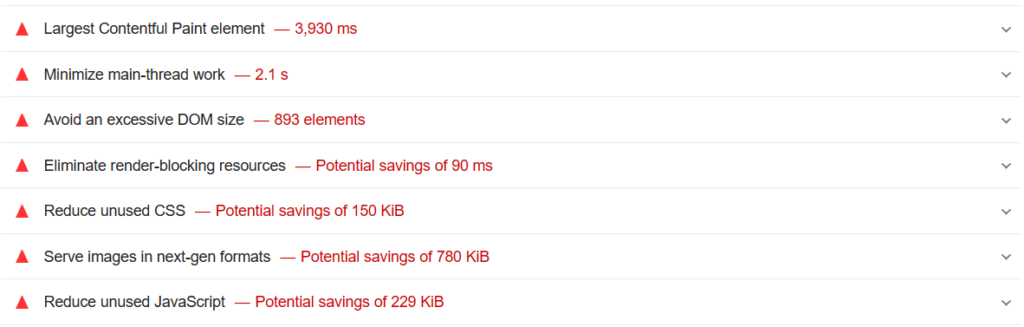
Review the recommendations. They are quite specific, and each shows the approximate time by which the page loading will be reduced. Strive to implement them to the maximum. It’s optimal to start with those that will give the most significant boost to the loading speed.
Speed is assessed separately for mobile and desktops, and a certain number of points is assigned to the page as a result. For successful promotion, it’s advisable to be in the green zone — from 90 to 100 points.
Another tool is embedded directly in the Chrome browser. Right-click on the page you want to check and select “Inspect”. In the window that opens, go to the Lighthouse tab and start the analysis. The final report shows not only the loading speed but also other quality indicators of the page. If you are promoting the site independently to an international audience, Webpagetest is suitable for checking. In the settings, you can specify the country and browser for which you want to check the speed. The service provides a detailed report showing the loading speed of each individual element.
Optimize for Mobile Devices
More and more people are accessing websites from mobile devices. Optimization for mobile devices consists of two components:
More and more people are accessing websites from mobile devices. Optimization for mobile devices consists of two components:
- Having Responsive Design or a Mobile Version of the Site: To check how the site currently displays on popular mobile devices, emulators such as BrowserStack are used. You can view the most popular screen formats using the Statcounter service.
- Optimizing Loading Speed for Mobile Devices: To check this, open the “Mobile Devices” tab in Google PageSpeed Insights, as mentioned earlier.
Optimization for mobile devices will likely require the help of a web developer. Depending on the platform your site operates on, this can be costly, but the investment will pay off. If mobile users can’t properly use your site, you’re losing them, resulting in direct lost revenue.
Work on URL Structure
It’s optimal to use so-called human-readable URLs. This allows for optimization by inserting keywords into them.
For example, if you have a site for renting industrial equipment, a URL like site.ru/services/rental-roller is certainly preferable to a URL like site.ru/services/01.
This is important not only for ranking but also for making your site more attractive in search results. According to a study by Backlinko and ClickFlow Finds, snippets with keywords in the URL, all else being equal, collect 45% more clicks.



