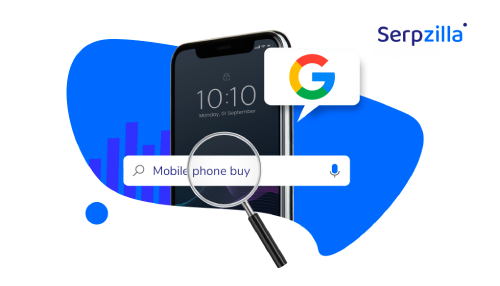Outreach in link building is a process that is meant to establish contact with website owners, bloggers, and editors to secure backlinks to your resource. This method helps improve SEO and your website’s visibility in search engines, and also increase organic traffic.
However, successful outreach requires an approach planned in an effective way because without a clear strategy and personalized emails the chances to receive a positive response tend to zero.
In this article, we’ll find out what key principles of effective outreach exist, what methods for finding high-quality websites and best practices for writing outreach emails to use, and also talk about ways to simplify and automate the process.
Principles of Effective Outreach
Outreach is not just about sending lots of emails with backlink requests. To achieve success, you need to consider multiple factors: relevance, personalization, value proposition, proper email format, and a follow-up strategy.
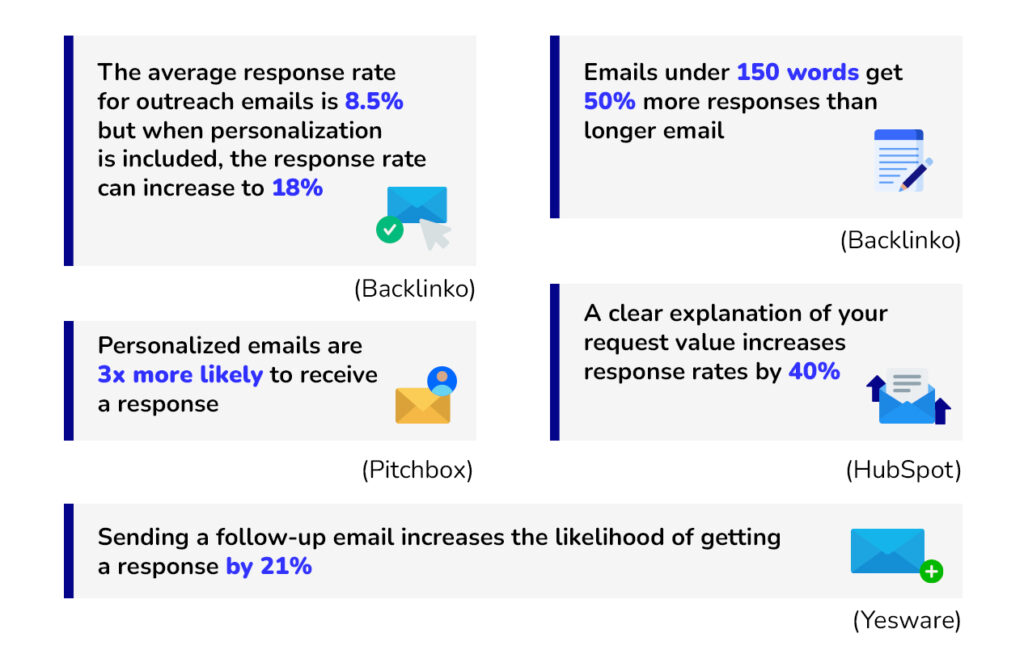
Below are the fundamental principles that can significantly improve your chances to get a positive reply.
Relevance: Choose the Right Websites
If you place links on irrelevant websites, it will not only be ineffective but can also harm your SEO because irrelevant backlinks are worthless and may appear unnatural to search engines.
For example, if your website is about fitness and healthy eating, it would be ideal to place links on such websites as health blogs, weight loss websites, or sports portals.
Personalization: Avoid Generic Emails
Website owners receive dozens, if not hundreds, of outreach emails daily. If your email looks like a generic mass message, it will likely be ignored or marked as spam.
You need to follow the rules below while writing your own outreach email to make it more personalized:
- Add the recipient’s name in the greeting.
- Mention a specific article or content from their website.
- Make your message sound human, showing that you’re genuinely familiar with their work.
Clear Value Proposition
Before sending an outreach email, you need to ask yourself: “What’s in it for them?”
Below there are possible value propositions:
- Guest post: “I’d love to write a high-quality exclusive article for your blog.”
- Link exchange: “We can include a mention of your website in our article.”
- Monetary compensation: “I’m open to discussing paid placement.”
- Additional traffic: “My article could attract new readers to your website.”
Optimal Email Structure
Your email should be short, clear, and easy to read. Ideal structure of the email outreach can look like the following:
- Personalized greeting (use the recipient’s name).
- Brief explanation of why you’re reaching out.
- Value proposition.
- Call to action (CTA).
Follow-ups: The Power of Reminder Emails
Even if a website owner is interested, they might forget to reply due to their busy schedule. So, feel free to send a follow-up message.
Example of a polite follow-up email:
Subject: Follow-up on collaboration opportunity
Body:
Hi [Recipient Name],
I wanted to follow up on my previous email regarding the guest post opportunity. You might have missed it, so I wanted to quickly summarize:
- [Unique, high-quality content tailored to your audience]
- [Free placement opportunity]
Would you be open to discussing this further?
Best regards,
[Your Full Name]
[Your Title]
[Your Company]
[Your Contact Details]
How to Find the Websites for Outreach in Your Niche?
For successful link building you need to find the right websites for outreach. If you choose low-quality platforms, your links may not bring the desired effect or even worse, they can harm your SEO.
Step 1: Define Your Niche and Key Topics
Before you start searching for outreach websites, you need to clearly define your topic and focus areas. Therefore, you need to identify keywords and topics related to your business, and also think about which websites would be interested in publishing your content.
For example, if you’re running a website about your yoga studio, relevant topics will include fitness and sports, diets and healthy recipes, medicine and wellness.
Step 2: Find Potential Websites Manually
There are several proven ways to find relevant websites for outreach.
1. Use Google Search Operators
You can use special search operators to find websites that accept guest posts, collaborations, or publish related content.
Examples of Google search queries:
- “write for us” + [your niche]
- “guest post” + [keyword]
- “submit a guest post” + [topic]
- inurl:blog + [keyword]
- intitle:“guest post” + [topic]
Example query: if your niche is digital marketing, try: “write for us” + digital marketing. This will help you find pages that accept guest posts.
2. Analyze Competitors’ Backlinks
You can check where your competitors are getting their backlinks from by using such platforms as Serpzilla, Ahrefs, or SEMrush.
For more details, follow How to Find and Check Competitors Backlinks.
3. Search via Blog Directories
There are specialized directories that list high-quality websites for outreach:
- AllTop – aggregator of popular blogs.
- Blogarama – blog directory covering various topics.
- GuestPostTracker – database of websites that accept guest posts.
You can simply select your niche and get a list of relevant outreach platforms.
Step 3: Evaluate a Website’s Quality Before Publishing
Not every website you find is worth using. Here are essential factors to check before reaching out.
1. SEO Metrics
Before publishing, check the website metrics using Serpzilla, Ahrefs, SEMrush, or Serpstat.
The key indicators you need to focus on:
- Domain Rating (DR)/Domain Authority (DA): Shows the website’s authority (higher is better).
- Number and quality of backlinks: If a website has many spammy links, avoid it.
- Organic traffic: If a website gets no organic traffic, its backlinks won’t be valuable.
2. Content and Audience
Manually check the website for:
- fresh articles (if the last post was a year ago, the site is inactive);
- engagement (comments, social shares, and user interactions);
- PBN-like structure (if the site has only promotional content and random outbound links, avoid it).
For example, if a website contains only sponsored articles with no valuable content, it’s better to look for another option.
Step 4: Automate the Process of Finding Websites
Searching for websites manually can be time-consuming, so it’s better to use specialized tools that can speed up the process.
You can use the following tools:
- Serpzilla — automatically finds websites based on topic and region.
- Ahrefs — analyzes competitors’ backlinks.
- SEMrush — finds link-building opportunities and checks SEO metrics.
The benefits of using such platforms are saving time (since there is no need to manually search for websites), quality guarantee (pre-filtered platforms), automatic link placements.
Outreach Email Templates
Successful outreach largely depends on how compelling and personalized your email is. If your message is vague, overly generic, or lacks value for the recipient, the chances to get a positive response are extremely low.
To help you write effective outreach emails, here are two proven templates that you can copy and use right away.
Template 1: Guest Post Pitch
This email works well when you need to reach out to a blog or website that accepts guest posts.
Copy this email template text
Subject: A Valuable Guest Post Idea for Your Blog
Body:
Hi [Recipient’s Name],
I’m [Your Name], the [Your Position] over at [Your Company Name/Website]. I recently came across your website [Website Name] and really enjoyed reading your article “[Article Title]”. The insights you shared were incredibly valuable!
I specialize in writing high-quality content on [Your Niche] and would love to contribute a guest post to your blog. Here are a few topic ideas that might be a great fit for your audience:
- [Topic 1]
- [Topic 2]
- [Topic 3]
I’d be happy to tailor the article to your style and include relevant statistics and real-life examples. In exchange, I’d simply request the opportunity to include a natural, relevant link to a trusted source.
Let me know if any of these topics interest you. I’d be happy to send over a draft for your review.
Best regards,
[Your Full Name]
[Your Title]
[Your Company]
[Your Contact Details]
This email works because it feels personalized, offers real value, and makes it easy for the recipient to say ‘yes’. Mentioning their content and providing specific topic ideas, you show that you’ve done your research and aren’t just sending mass emails. The friendly and respectful tone makes it more likely to get a positive response.
Template 2: Request for a Link Insertion in an Existing Article
This approach is useful when you find a relevant article and want the website owner to add a link to your resource.
Copy this email template text
Subject: Great Addition to Your Article on [Topic]
Body:
Hi [Recipient Name],
I’m [Your Name], the [Your Position] over at [Your Company Name/Website]. I recently read your article “[Article Title]”, and found it incredibly insightful! The section on [Specific Topic] was especially useful.
I recently published an article that expands on this topic “[Your Article Title]” ([link]). It covers [main points of your article] and provides additional useful information for readers.
I believe this resource would be a valuable addition to your post, helping your audience dive deeper into the subject. Would you be open to including it as a reference?
Let me know what you think. I’d love to collaborate and provide more useful content in the future!
Best regards,
[Your Full Name]
[Your Title]
[Your Company]
[Your Contact Details]
This email works out well because it shows genuine interest in the recipient’s content, highlights the added value your link provides, and makes the request in a polite, non-pushy way.
To get more email outreach templates, check out 10 Email Outreach Templates That Work in 2025.
How to Improve Email Open Rates
Even the best-crafted outreach pitch won’t bring results if the recipient never opens the email. Studies show that 34.1% of all email campaigns in the digital marketing niche are ignored, while 29.7% of emails are deleted without being opened (GetResponse). This means that making your email appealing from the subject line and preview stage is crucial.
Below you can find some strategies and advice that will help you increase open rates and improve response chances.
1. Use Engaging Subject Lines
Generic subject lines such as “Guest Post Opportunity” or “Collaboration Offer” may seem boring. However, according to SuperOffice, about 64% of recipients choose to open an email based on the subject line alone. The most effective subject lines are usually short (typically 6–8 words and no more than 50 characters), specific and interesting. Although they might appear simple, this can make a big difference in whether someone decides to read your email or not.
HubSpot provided some examples of high-performing subject line for your emails:
- “Your post [Title] – I have an insight” (with 36% of chances to be opened)
- “Quick idea for collaboration?” (41%)
- “Found a way to boost your content” (44%)
In contrast, overly generic or overly promotional lines like “Free Offer” or “Important Message!” tend to look spammy and untrustworthy.
2. Optimize Sender Name and Email Address
The sender’s name and email address also play a crucial role in open rates. Research shows that emails sent from a corporate domain (for example., anna@company.com) receive 22% higher open rates than those sent from personal addresses like anna123@gmail.com.
Additionally, you can include a job title or company name in your email to improve credibility. For example, “Andrey Petrov | Digital Outreach” appears more professional than just “Andrey”.
3. Use Email Preview Text Effectively
Many email clients display a preview of the first 1–2 lines of an email before it’s opened. If the preview text is unappealing, the email might be deleted right away.
For example, instead of describing or promoting your services in the email opening, use a more engaging and personalized approach, e.g. “I read your post on SEO outreach – great work! I have a case study that might interest you.”
This makes the email feel less like spam and more like a relevant conversation.
4. Test Sending Times and Days
The time and day when you send emails also significantly impact open rates. The best days to send outreach emails are Tuesday, Wednesday, and Thursday, as inboxes are often overloaded at the start and end of the week. As for the optimal sending time, it’s:
- around 8:00–10:00 AM, when people check emails before starting work;
- at 12:00–2:00 PM, when people browse emails to pass the time during their lunch break;
- at 5:00–7:00 PM, when people usually check emails after work.
If your recipient is in a different time zone, keep it in mind and schedule emails accordingly.
5. Experiment with Email Formatting
The emails between 50–125 words tend to have the highest response rates since nobody wants to read long intros. That’s why getting straight to the point is crucial if you want to get a response.
Additionally, you can use bullet points in your emails to improve their readability. Subject lines that pose a question also tend to perform better. For example, “Would you be open to a guest post collaboration?” gets more engagement than “I have a guest post idea!” because it feels more like a conversation.
Outreach Mistakes to Avoid
Even with a sophisticated outreach strategy, mistakes can significantly reduce its effectiveness. Some may seem minor at first glance, but they can cost you valuable links, time, and credibility.
Let’s explore some less obvious but critical pitfalls that can damage your outreach efforts.
1. Lack of Understanding of the Audience and Context
Do not pitch offers that are not relevant to the website’s niche or format. For example, writing an email pitching an article on cryptocurrency to a blog that is focused on sustainable living, you already know that it won’t get anywhere.
You can pitch your ideas only if you have a thorough knowledge of what the blog is all about, i.e. its theme, writing style, and target audience.
2. Ignoring Website Owners’ Preferences
Many websites clearly state whether they accept guest posts or paid placements. But, some outreach specialists ignore these guidelines and continue sending generic requests and hope for a positive response.
For example, the editor of a major tech blog explicitly mentioned in the “Contact” section that they don’t work with SEO agencies and only accept original expert content. Yet, they still receive emails saying: “We’d love to pay for a link placement in one of your articles.” Best case scenario: the email is ignored. In the worst-case scenario, the sender is blacklisted.
If a website has a dedicated page outlining collaboration rules, make sure to read and follow them.
3. Unclear Purpose of the Email
Even well-written emails can go unanswered if the message lacks a clear purpose.
For example, you sent an email that said: “Hello! I’ve been following your blog for a while and love your content. I have an idea for a possible collaboration. Would you be interested?”. Unfortunately, this email raises more questions than it answers. What kind of collaboration? A guest post? A link exchange? A paid opportunity?
Be more specific in your email: “I’ve prepared an article on a topic that I believe would complement your blog. I’d be happy to share it with you if you’re interested.”
4. Contacting Multiple People on the Same Website
Some outreach specialists, after they don’t receive a response from one contact, start sending the same email to other people on the same website. If an editor doesn’t reply, they email the blog owner, then the content manager, then the marketing lead, creating an annoying experience for the entire team.
So, if, for example, you’ve already sent an email to the general contact address specified on the website and are going to resend the exact same message to another team member, drop this idea. If you still want to try again, at least you need to update your email slightly, so it doesn’t look like an email blast.
5. Using Unreliable or Irrelevant Email Addresses
It’s not a good practice to rely only on generic email addresses like info@ or contact@ mentioned on one of the website pages, since it can significantly reduce your chances to get your email read.
Instead, try to find the personal email of the editor or content manager. If their direct contact information isn’t available, consider reaching out via LinkedIn or Twitter, where editors often mention their preferred method of contact.
Serpzilla: The Best Alternative to Outreach Tools for Link Building
Classic outreach is an effective but highly time-consuming process. You have to find suitable platforms, analyze their quality, write personalized emails, manage correspondence, and negotiate terms. All of this takes too much time. Nevertheless, no one can guarantee that your request will be approved or that the placement will deliver the expected results.
Platforms that promise outreach automation, such as Pitchbox, BuzzStream, and Respona, simplify the process to some extent, but they require significant financial investment and time for setup. Additionally, many of them are customized only for the English-speaking market and may not always be suitable for working with websites from other regions.
Serpzilla is a game-changing tool that makes finding guest post opportunities quick and easy. Here’s why it works better than traditional outreach:
- Efficient Filtering
Serpzilla lets you filter sites by niche, domain authority, and more, ensuring you target the most relevant platforms for your content. - Streamlined Process
No more endless emails and waiting. With Serpzilla, you can quickly submit your content to pre-vetted, high-quality sites. - High-Quality Backlinks
Serpzilla connects you with authoritative websites that helps improve your chances of earning valuable backlinks for SEO. - Save Time
Serpzilla’s intuitive interface saves you time by making the process of finding guest post opportunities easier, so you can focus on content creation.
How to Use Serpzilla for Finding Guest Post Opportunities
Once you log in to Serpzilla, you’ll find a well-organized dashboard with your project. To proceed to website selection, click ‘Buy links’ → ‘Guest Posts’ → ‘Publisher’s Article’:
You can also select a project from the left-hand menu and then click ‘Buy Backlinks’ → ‘Publisher’s Article’:
You’ll be redirected to the ‘Buy links’ webpage where you can start setting up filters.
The success of your guest posting strategy depends on targeting the right websites. Serpzilla’s advanced filters allow you to customize your search for optimal results.
Here’s how to set the filters:
- Cost Range
Define your budget using the ‘Price’ filter. This ensures you find affordable options while maintaining quality. - Quality of sites and pages
- Set the ‘DR Ahrefs’ range to target high-authority websites (e.g., DA 30–80). Higher authority sites typically offer better SEO value.
- Set the ‘MOZ Spam Score’ metric to specify a maximum website spam probability level (e.g. a value up to 30% is considered a low spam score, up to 60% – medium spam score).
- Specify a minimum traffic amount. Look for sites with consistent visitor counts to maximize your reach.
- Topic, language and region
- Specify the topic to select your industry or niche, ensuring the website’s content aligns with your target audience.
- If your audience is location-specific, use the ‘Country’ filter to find websites popular in your target region.
- Select the desired language for the guest post to ensure alignment with your audience.
After you set all the necessary filters, click the ‘Filter’ button to continue. After that Serpzilla will provide a curated list of websites that match your criteria.
For more details, follow the Step-by-Step Guide to Placing Guest Posts in Serpzilla.
Conclusion
Link building is not only an important, but also a very time-consuming part of an SEO strategy. To increase your site’s credibility and ranking in search engines, you need to understand the key principles of successful promotion, namely, finding high-quality websites and applying best practices when writing outreach emails.
It’s also important to remember that a personal approach and transparency in communication help build trustworthy relationships with website owners that eventually increases the chances of successful collaboration.
For those looking to simplify the process, platforms like Serpzilla offer an efficient solution, making it quick and easy to acquire high-quality guest posts on niche-relevant websites.