The tool is only as good as its user.
You have heard this famous quote time and again. Whether it is sports, architecture, machinery or music, the beauty and effectiveness of the output depends on the craftsman.
Take the unassuming cricket bat, for example. A batsman, while learning to play cricket, usually starts with attempting to keep the bat straight and hit the ball with the middle. He then learns how to play fast bowling, spin bowling, etc. Eventually, he may go on to play for his local club, state, IPL or test matches for his country. He might even become a prolific run scorer in international cricket.

However, the bat itself does not change physically – the number of runs on the scoreboard depends on who is doing the batting.
The same goes for Serpzilla, the link building tool you’ll love. You can build the most relevant, contextual and high quality links – and scale up your link profile by using some smart tips and tricks that our product engineers have made possible for you.
With access to the best features, we hope you go on to become the Tendulkar of link building.
Parameters for Serpzilla Backlinks
Serpzilla offers link builders a truckload of universally accepted metrics that they can use to narrow down their target sites and maximize the relevance of every link that they build.
When you press the all-important “Buy Backlinks” button in your Serpzilla project, you’re taken to the Showcase page. Here you will see a lot of different parameters on the right, which can be filtered as per your choice:
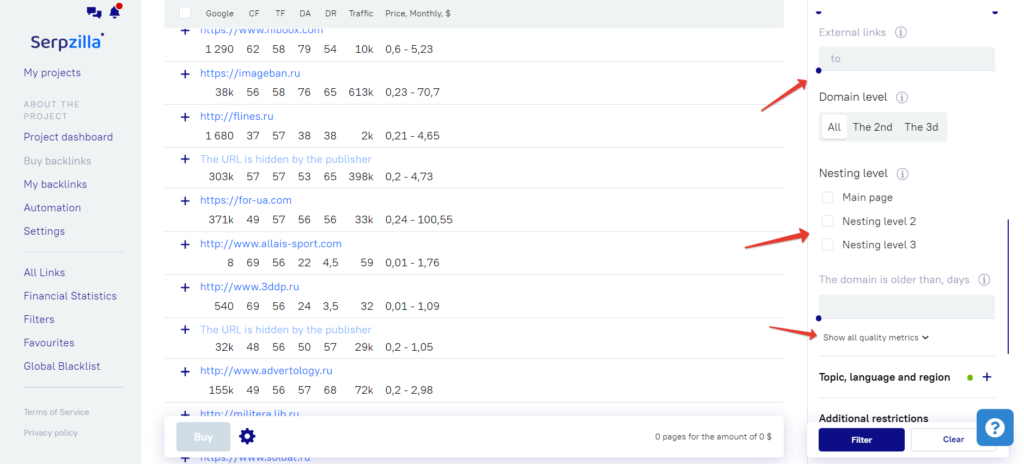
There are over 40 filter options in Serpzilla, but many are often overlooked even though they are significant. Many of these important parameters are located under the “All parameters” or “Show all quality metrics” expandable boxes.
Let’s take a look at some of the important metrics that the pros use everyday. Note that we’re talking about parameters for “Serpzilla links” in this section. Since guest post links are a different ballgame, we’ve categorized them separately in our tool.
“SR” in the search for rental links: This parameter helps you find pages that actually get traffic. This traffic is of any type – direct, organic, referral or paid.
External links: Serpzilla does a quick check for the number of outgoing links on the page from which you want to buy a link. Obviously, the fewer this number, the more link juice that page can pass on to your site. Usually, the pros prefer “up to 3” external links on the target page.Nesting level: This parameter tells you how many levels down the target page is in the structure of the website. The higher a page occurs in the hierarchy of informationflow, the better visibility and traffic it has, and the more likely it is to have backlinks itself. Normally, pages at the higher levels can pass more link juice. But that doesn’t mean the pages at the lower levels are useless – they may be very contextual and relevant to your topic, allowing you to target long tail keywords.
Domain older than __ days: This parameter filters results according to the age of the domain in days. The data is pulled from WHOIS. The older the domain is, the more likely it is to be respectable and established in your niche.
IR (Internal Rank): This parameter shows the strength of the page based on internal links. A higher IR means the page is important to the target website. There is a greater possibility that it’s a hub page and has higher authority for the topic.
Ahrefs referring domains: This number is pulled from Ahrefs. It specifies the number of unique domains that link to your target site. Easily the best indicator of site authority.
Smart topics: This is a very interesting parameter. Serpzilla uses machine learning to analyze the content of the target sites and match it with the text you specify to select pages that are most relevant to your topic. This will help you greatly in thematic content marketing and semantic SEO.
Keywords: Here you can specify your keywords and find pages where these keywords occur in the title or main content. Before there were “smart topics” this was how Google and other crawlers and tools analyzed relevance.
Pages from each site: Here you can specify the number of pages you want from each site, if you want multiple links of similar quality from closely related pages. You can use “Select All” to find the maximum number of pages. You can also switch the display of results from a Tree format to a Table format. The Table display allows you to see more results while the Tree format makes the hierarchy instantly clear.
Parameters for Guest Post Backlinks
As we said earlier, guest posts are a different beast and you need to focus more on a slightly different set of (and a few extra) link metrics for maximum effectiveness.
Average placement time: If you need a quick placement, you can set a low number (of days) for the link to go live. Serpzilla calculates the average based on the last 30 links that went live on the website.
Not selling niche edits: Selecting this option returns sites that don’t sell any links of the Niche Edits type. This implies the webmaster is careful and only sells links via guest posts. They are not interested in diluting the authoritativeness of their site. To make doubly sure, when a webmaster selects the Guest Post format for their site, it is not added to the Niche Edits database, so there is no question of overlap.
Using Auto Mode
Serpzilla gives you the ability to not only buy links manually, but also set up automation. We’ve talked about this in other posts, including our detailed Serpzilla guide. Here we’ll go a bit deeper.
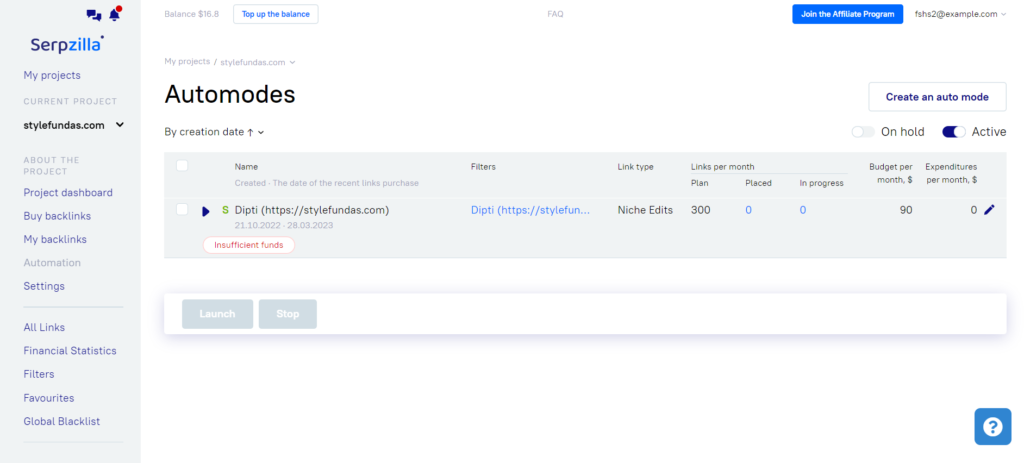
How does auto mode work with various parameters? You simply create one or more filters per project. You can specify multiple parameters within each filter. Then choose your URL and monthly budget for Niche edits, along with the maximum number of links you want the system to buy so that you don’t suffer the negative impacts of unnatural backlinks.
Finally, you also have the option of specifying how many times each anchor text you listed can be used, so that you achieve a balance in relevance and semantics.
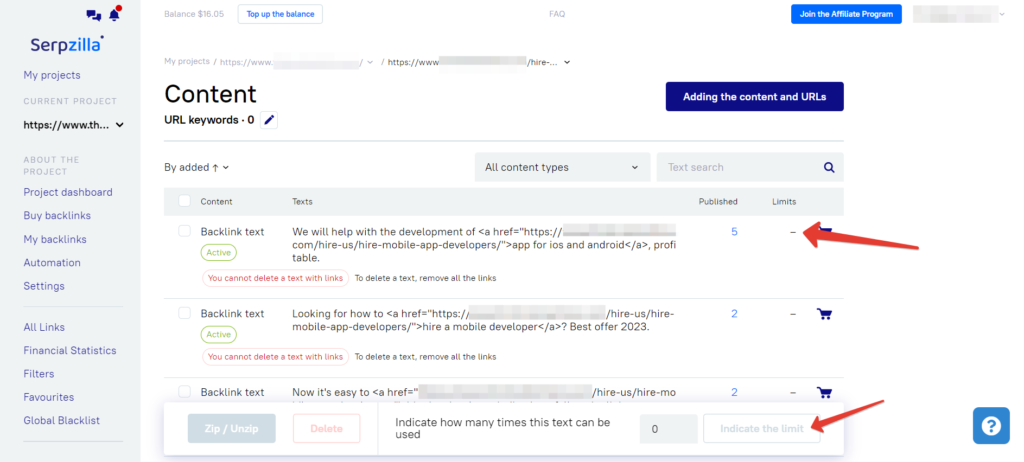
Auto mode also has a “semi-automatic” operating mode (in addition to fully automatic). In the semi-automatic mode, the platform selects the pages and waits for you to approve or disapprove them. This adds just an extra layer of control without taking up too much time.
The Ideal Combination of Automation & Outreach
Serpzilla allows for a third major type of link building, which is Link Insertion. As you may have guessed, it is about inserting links in existing pages.
One of the smart ways to do this is via the “In The Archive” option, which enables you to find sites and request links from indexed pages that have been up there for quite some time. This gives you the best of both worlds – automation and outreach.
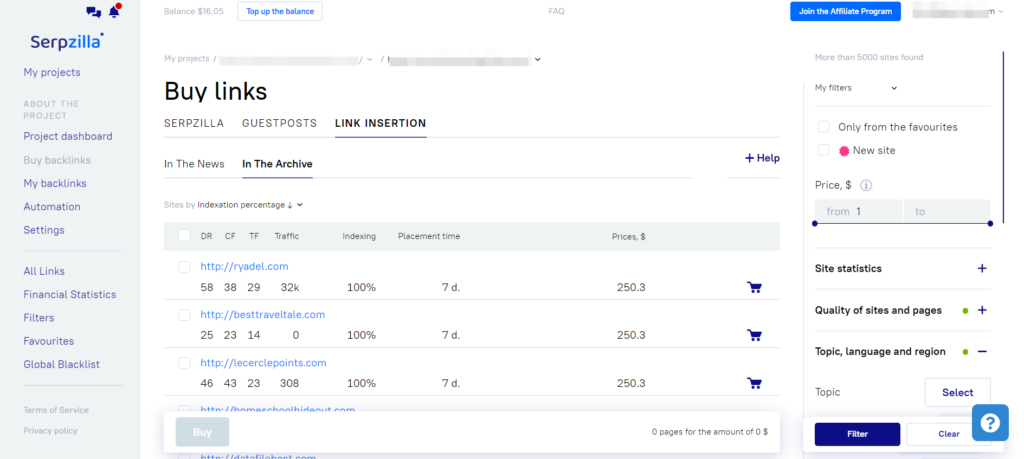
In The Archive is most effective when you find a page with excellent metrics – say through Ahrefs – and want a link from it. Simply place an order with the description you like.
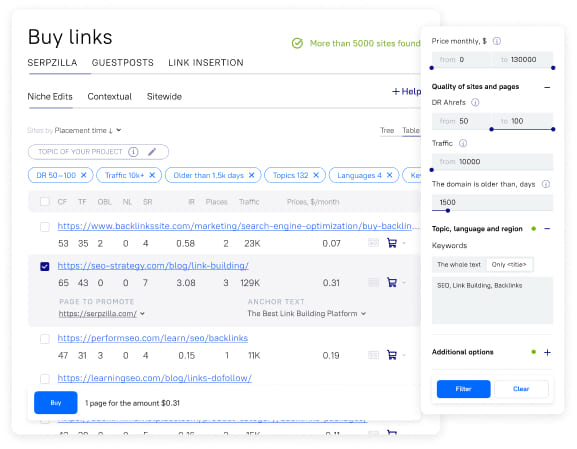
Over to You
So now you know the insider secrets and hacks of pro Serpzilla users. Use these simple tips to select effective parameters to build the best links you can. Your clients will thank you for it!









