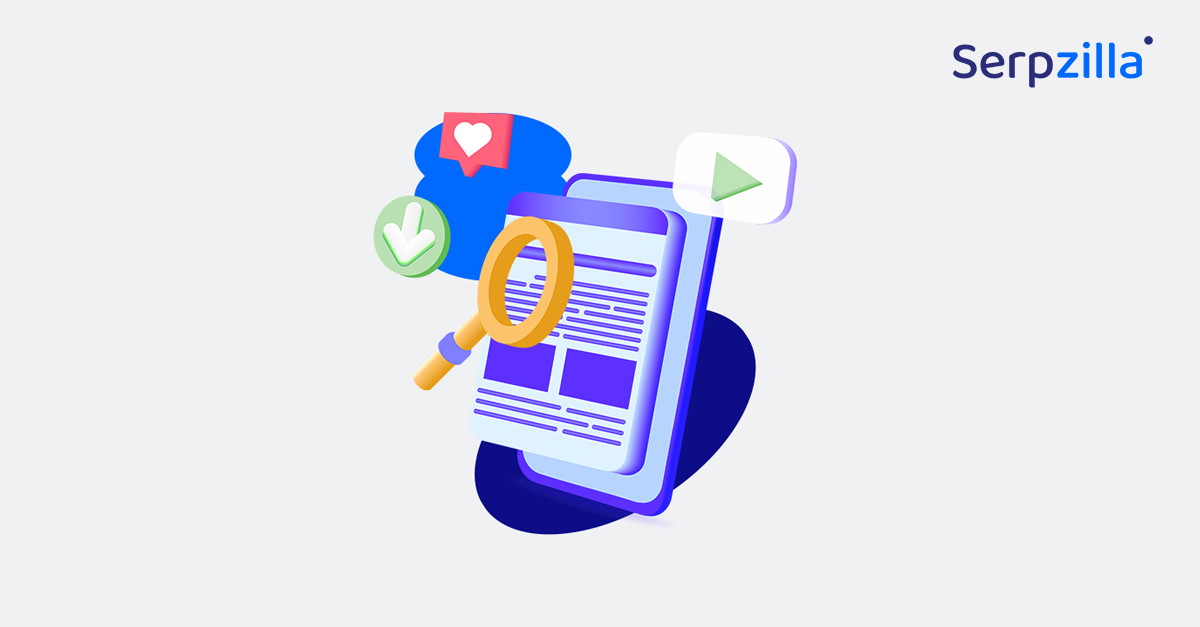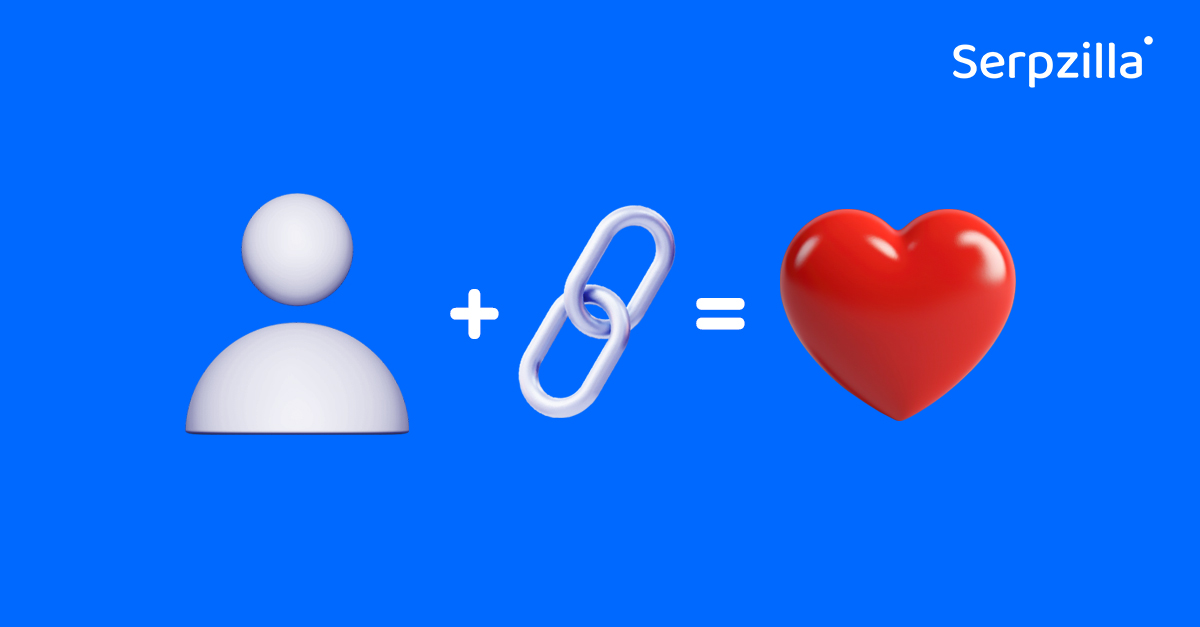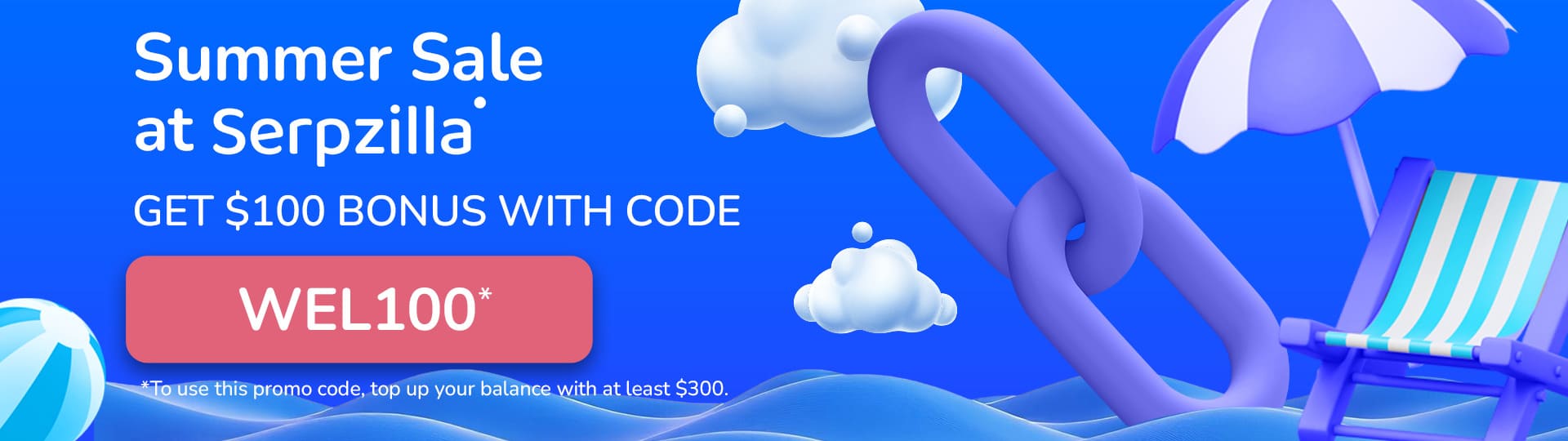The SEO specialist and the author need to work together and be in close contact when preparing a new blog article. This will help:
- Make the article interesting to the target audience.
- Increased lead conversion.
- More chances to rank high on Google.
We’ve prepared detailed instructions on what you need to do when preparing and publishing a new blog article to ensure it’s as SEO optimized as possible.
Step 1: Select Keywords
- Use tools like Google Keyword Planner, Ahrefs or SEMrush to find and analyze keywords. These services will help you find potentially high-volume queries.
- Use search queries consisting of 2-3 or more words. They are usually less competitive and can quickly achieve high positions.
- Distribute keywords throughout the text so that they fit naturally into the headings and body text.
Step 2: Structure your article
The H1 header should contain your main keywords. At the same time, the main headline should be interesting and attractive in order to interest the target audience.
Use headings H2 and H3 in your text. Divide the text into paragraphs. Add bulleted lists, tables, and images.
Step 3: The text should be useful and unique
Help the user solve their problem and answer all questions. Give us unique text and look at the topic from a new perspective. Provide links to studies and show examples.
Step 4: Use Images
Include an occurrence of the keyword in the image file name. Add alt and title tags for images.
Step 5: Create internal and external links
Add anchor links from other blog articles to your new post. Link to reputable sources to increase the credibility of your information.
Step 6: Add title and description meta tag
Meta tags should include keywords. Attractive text in meta tags will increase CTR in search results.
Step 7: Make sure the page is mobile-friendly
The site page must be verified by Mobile Friendly Google.
Step 8: Make sure your download speed is fast
Don’t use heavy images! Optimize their size during download. Use caching technologies to improve site loading speed.
Step 9: Share New Content on Social Media
Repost your content on social networks.
Step 10: Update the article with new information
Follow trends and add new relevant information on the topic to the article.