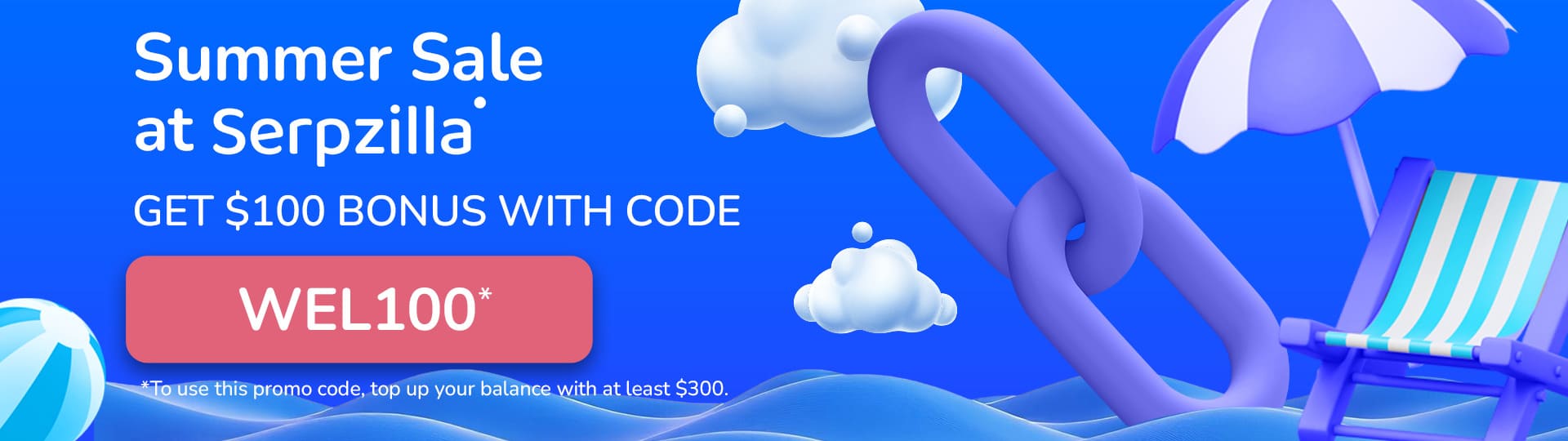Today, SEO is almost unimaginable without an arsenal of highly specific, sophisticated tools. The amount of data a SEO specialist needs to process to make informed decisions is immense. Luckily, modern SEO tools are well-established, most of them are quite affordable and they tend to keep up to date with the quick pace of SEO development.
Ahrefs is considered one of the staple tools of a SEO specialist and today we will discuss how to use Ahrefs for link building: key features, insights, less obvious tips and tricks.
Ahrefts Site Explorer
Ahrefs Site Explorer is it all-in-one site analysis tool. You can run any site, yours or competitors’ through it and get a comprehensive overall picture about the site’s SEO performance. It is then possible to view separate metrics and dissect this information. Here are some metrics you can view for a site using Ahrefs Site Explorer and use in your link building strategy:
- Ahrefs Rank: Shows the website’s ranking in Ahrefs’ global database based on the quality and quantity of its backlinks.
- UR (URL Rating): rates the strength of the site’s URL’s backlink profile on a scale from 0 to 100.
- DR (Domain Rating): Reflects the strength of a website’s total backlink profile on a scale from 0 to 100.
- Organic Traffic: Estimates the monthly traffic the website receives from search engines
- Backlinks: Provides a list of all backlinks pointing to the site, with details like the linking page, anchor text, and the type of link (nofollow, dofollow).
- New & Lost Backlinks: Tracks backlinks that have been gained or lost over time.
- Referring Domains: Shows the domains that link to the site and their strength.
These metrics give you a general idea of the site’s health, performance and ranking. It is a very clear indicator of whether its link building activities are a success or not. For most of these metrics, specifically, for Referring Domains and Backlinks, you can zoom in to get a lot of additional information.
Ahrefs Content Explorer
Although Ahrefs Content Explorer may not be directly connected with link building, it still provides very important information for your link building campaign. Essentially, it allows you to find the most popular content on a specific topic based on several metrics: organic traffic, social shares and – backlinks.
So, using this tool you can determine which piece of content in your particular field has the most successful backlink profile and try to replicate it. There are the metrics you should check for successful content pieces:
- Referring domains: Find out who links to it. A great way to scout for link building prospects
- Broken links: find out if any of the links to that particular piece are broken and whether you can substitute them with yours
Ahrefs Link Intersect
Ahrefs Link Intersect is a tool specifically designed to identify the gaps in your backlink profile. It compares your site with competitors’ and finds backlinks that you don’t have. Here’s what you can do with this tool:
- General Comparison: you can match up to 10 competitor websites against your own at a time
- Common Referring Domains: you discover domains that link to several of your competitors, but not you. This is a clear sign that a domain is not exclusively linking and can be open to generally linking within your niche.
- Backlink Types: this tool helps you pickup on the type of backlinks your competitors are using, e.g., dofollow or nofollow and other link attributes. It will let you focus on the most valuable dofollows and show which domains may not offer them at all.
- Using Filters: If you compare 10 sources, as a result you will get quite a number of backlinks. To make your analysis more simple to work with, you can filter them by link type, domain rating, number of external links and other criteria to leave only the links that are potentially useful.
- Opportunity Analysis: you can identify high-authority or niche-relevant sites you might have overlooked because the connection may not be obvious.
Ahrefs Keyword Explorer
Although this tool is generally used for keyword research, it still offers very useful information for link building. Mostly because part of a successful link building campaign is working with link anchor texts. But it also offers some other less obvious benefits:
- Keyword research for Link Building: now only do you get zillions of new ideas about keywords and variants of incorporation into your anchor text. You can also analyze them for potential traffic and find top-ranking pages for each keyword to enhance your competitor analysis.
- Keyword Trends: View the popularity trend of a keyword over time. This is useful for identifying topics that are gaining interest, potentially making them valuable targets for link-acquiring content.
- Creating Linkable Assets: By identifying high-interest topics with substantial search traffic, you can create “linkable assets” — resources, guides, infographics, or studies — that naturally attract backlinks.
- Guest Posting Opportunities: You can discover keywords related to niche topics where you might contribute guest posts. These are platforms where your content can naturally fit in and attract backlinks.
Ahrefs Backlink Checker
This tool gives you an invaluable insight into a backlink profile of any site. The good, the bad, all of it. You can look up successful strategies and understand errors your competitors make so that you avoid them. Here’s the breakdown of what the Backlink Checker can do:
- Backlink Analysis: whether you want to see it for the entire site or for a specific page, this tool shows you all the backlinks that lead to it. Each backlink has a set of metrics to it, such as anchor text, link type (dofollow or nofollow), and the referring page’s domain rating. You can use those for filtering.
- Advanced Filtering: Some of the other metrics that can give you a very clear hint about the link value that the tool shows are: language, link type, traffic. You can also filter links by platform which is specifically useful if you’re searching for link opportunities among a specific site group such as blogs, directories, new sites, etc.
- Link Quality Assessment: You can analyze the overall link health and particular metrics.
- Anchor Text Distribution: One important quality of a good backlink profile is natural, diverse anchor text distribution which also observes a certain ratio of anchor text types. Using the backlink checker you can analyze whether a backlink profile under scrutiny shows any signs of overoptimization or any unhealthy anchor text trends.
Historical Data for Backlinks
Ahrefs allows you to check how a backlink profile develops over time. If you see a significant drop or an increase in link velocity, you can track it down to a specific set of actions that your competitors did and understand their link building strategy.
Ahrefs Broken Link Checker
Working with broken links is one of the quickest and effective ways to gain backlinks and play it very safe with Google. Broken Links Checker identifies broken links on your own website or across other websites. Broken links represent opportunities to gain new backlinks by helping others fix broken links on their sites.
- Site Audit and External Analysis: you can run a complete audit of your or competitors’ site to discover any broken links. You can reach out to the owners of the sites and have them repair your link or replace a broken link to a competitor content with yours and a similar content piece.
- Get Detailed Insights: you can get information on the type of error and understand what’s wrong with the site, whether it’s a syntax error or a content piece removed. It will help you understand how to fix it. You can also check for link type and anchor text to make educated decisions about what you’ll be offering as a fix.
- Automated Alerts: You can stay ahead of your broken links by setting up alerts. Each time a link to your site gets broken for whatever reason, you’ll be the first to know and fix it before your competitors make the move.
- Resource Page Link Building: this feature is particularly useful for adding links to various resource pages where outdated and broken links are a common issue.
Domain Comparison
Ahrefs is great for an overall analysis and comparison of your backlink profile against that of competitors’. Although it is more of a feature for a holistic analysis, you can use a lot of this data to refine your link building strategy.
- Side-by-Side SEO Metrics: URL rating and Ahrefs Rank are largely based on the backlink profile quality and performance, so comparing these two metrics is essentially estimating backlink profiles.
- Link Profile Depth: you can compare your distribution and ration of link types.
- New and Lost Backlinks: you can tracks and compare the acquisition and loss of backlinks over time, receiving insights into the dynamics of each domain’s link-building efforts.
- Tips for Outreach: Based on the comparison, target websites that link to multiple competitors but not to your site for outreach, proposing collaborations or content that could provide them value.
How to Use The Acquired Data?
If we were to put all the link profile analysis down to a single line of text it would be this: it all starts with quality link donors.
This is the step Serpzilla can help you with. Our extensive library of excellent quality, immensely diverse link building options is at your disposal. We offer a finely-tuned filtering algorithm which helps you locate link building opportunities based on dozens of criteria combinations.
You will be able to create a pool of link building prospects for a most demanding request. Be it blogs for guest posting, sites with a specific DA range, geographically limited sites or very niche sites, we have it. Take a look to make sure that we have your perfect link building option.