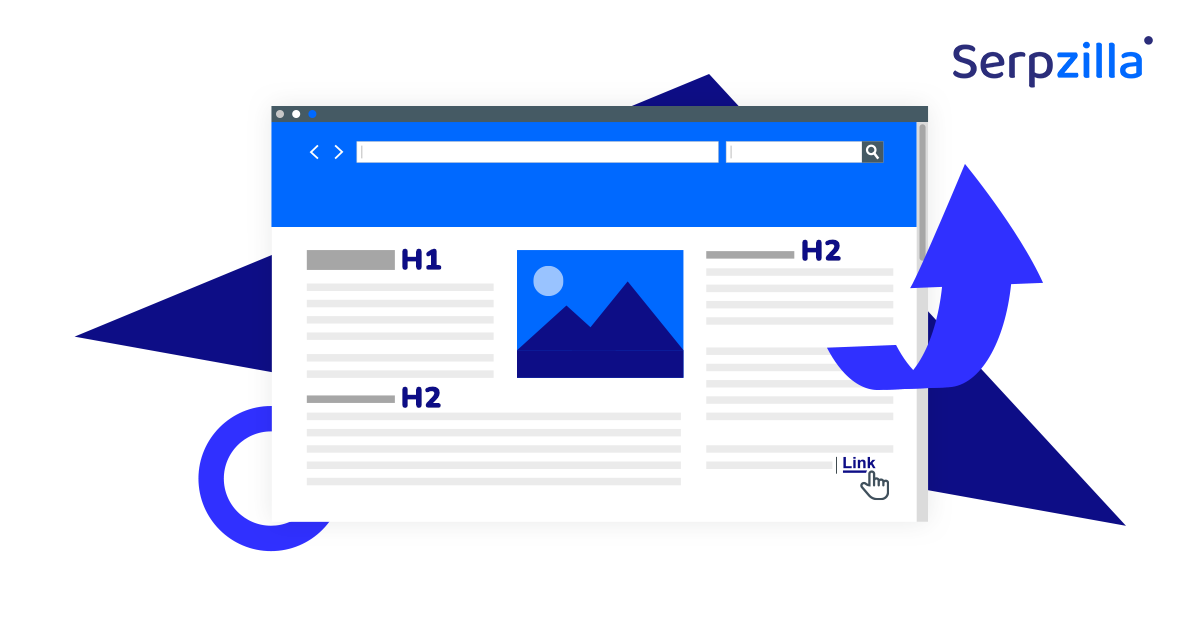There’s no denying the fact that backlinks are important for SEO, even if the March 2024 Google update may not hint at it.
High-quality backlinks from authoritative websites boost your rankings. However, low-quality backlinks can harm your site. By monitoring your backlinks and targeting high-quality ones, you can improve your website’s visibility on search engines.
For instance, take the case of Mac’s Ruby Woo – a favorite lipstick shade across the world. It finds mentions on several websites, including those of micro influencers, elite fashion magazines, and listicles on forums among others.
Either way, the links act as backlinks for the lipstick brand and it eventually helps the company move up the popularity and SEO ranking ladders!
A brand like Mac has scores of mentions on hundreds of websites. Doing a manual search for every mention is not the most feasible way to go about it. That’s where we need tools that help us find the exact website that links back to our website.
Tools to Find Who Links to Your Website
If you were to imagine your website as a house, then backlinks are like people knocking on your door, recommending your place to others. When these links get more reliable, then you can expect quality visitors who recommend your place for others to visit!
Having said that, there are several tools that can help you identify these digital visitors and assess their credibility. Let’s dive into some of the most popular ones to find who is linking to your site:
Google Search Console Links Report
The first tool to figure out the linking websites is the Google Search Console’s Links Report. It is a powerful tool for identifying websites that mention your site. It provides a comprehensive overview of your backlinks, including referring domains, anchor text, and link types. To use this tool,simply log in to your Google Search Console account, navigate to the “Links” report, and explore the data. You can filter results by domain, anchor text, or link type to find specific information.
Bing Webmaster Tools Backlinks Report
Bing Webmaster Tools’ Backlinks Report offers similar functionality to Google Search Console. It provides a list of websites that have linked to your site, along with information about the number of links and the anchor text used. To access this report, log in to your Bing Webmaster Tools account and go to the “Backlinks” section. You can use filters to refine your search results and identify specific backlinks.
SEMrush Backlink Analysis Tool
SEMrush’s Backlink Analysis Tool is a comprehensive solution for identifying and analyzing backlinks. It provides detailed information about referring domains, anchor text, link type, and link authority. You can use SEMrush to track your backlink profile over time, identify new backlinks, and assess the quality of your linking domains. To use this tool,log in to your SEMrush account, enter your website’s domain, and go to the “Backlinks” section.
Ahrefs Site Explorer
Ahrefs Site Explorer is another powerful tool for analyzing backlinks. It provides in-depth information about referring domains, anchor text, link type, and link authority. Ahrefs also offers a variety of other features, such as competitor analysis and keyword research. To use Site Explorer, log in to your Ahrefs account, enter your website’s domain, and go to the “Backlinks” section.
Majestic Backlink Checker
Majestic Backlink Checker is a popular tool for analyzing backlinks. It provides data on citation flow and trust flow,which indicate the quality and authority of your linking domains. Majestic also offers a variety of other features, such as competitor analysis and keyword research. To use Backlink Checker, log in to your Majestic account, enter your website’s domain, and go to the “Backlinks” section.
How to Find Links to Any Website (Including Competitors)
Specialized tools can be invaluable for identifying backlinks to any website, including your competitors. By understanding their backlink profiles, you can gain insights into effective link-building strategies and identify potential opportunities for your own site.
Bing Webmaster Tools Similar Sites Report
The Similar Sites Report in Bing Webmaster Tools is a helpful resource for finding websites similar to yours. Once you’ve entered your website’s URL, this report will suggest similar sites based on various factors, including content,keywords, and backlink profiles. By analyzing the backlinks to these similar sites, you can identify potential link-building opportunities and assess the competitive landscape.
Ahrefs Free Backlink Checker
Ahrefs’ Free Backlink Checker is a convenient tool for quickly finding backlinks to any website. Simply enter the URL into the search bar, and Ahrefs will provide a basic overview of the site’s backlinks, including referring domains and anchor text. While the free version offers limited features, it can be helpful for initial research and identifying potential link-building prospects.
By effectively using these tools and analyzing the backlinks of your competitors, you can gain valuable insights into successful link-building strategies. This information can help you identify high-quality linking domains, develop targeted outreach campaigns, and improve your overall SEO efforts.
Why Are Links Important in SEO?
Links play a crucial role in SEO because they act like votes of confidence for your website. When other sites link to yours, especially those with high authority, it signals to search engines like Google that your content is valuable and trustworthy. This can boost your site’s ranking in search results.
Not all links are created equal, though.
Backlinks from authoritative domains carry more weight, helping your site climb the ranks faster. Think of it as getting a recommendation from a well-respected expert versus a friend—both are good, but the expert’s word counts more. For instance, when you get backlinks from .edu and .org domains, they will carry far more weightage than other domains.
Then there’s the difference between dofollow and nofollow links. Dofollow links pass on the authority from the linking site to yours, directly impacting your SEO. Nofollow links, while not passing authority, still have value by driving traffic and enhancing your site’s visibility.
Finally, anchor text—the clickable words in a link—matters too. When it’s relevant to the content of your page, it helps search engines understand what your site is about, improving your chances of ranking higher for those keywords. So, the right links can make all the difference in getting your site noticed.
Steps: What to Do Next
Analyzing your link profile is essential for understanding the health of your website’s SEO. Start by using tools like Google Search Console, Ahrefs, or Moz to assess the links pointing to your site. Look for spammy or irrelevant backlinks—these can harm your SEO. If you find any, use Google’s Disavow Tool to tell search engines to ignore these links.
Next, focus on building new quality backlinks. Reach out to reputable websites in your industry, offering valuable content, guest posts, or collaborations. Content that is informative, unique, and engaging naturally attracts backlinks, so invest in creating high-quality pieces.
To improve your link-building strategy, diversify your approach. Mix guest blogging, content marketing, and social sharing to attract a variety of backlinks. Consistently monitor your link profile to see what’s working and adjust your strategy accordingly.
By maintaining a clean link profile, building quality backlinks, and refining your strategy, you increase your site’s visibility and authority. This not only improves your search rankings but also helps establish your site as a trusted resource in your niche, driving more traffic and potential customers.
Analyze Your Link Profile and Remove Potentially Dangerous Links
Your link profile is the collection of all backlinks pointing to your website, and it’s a critical aspect of your SEO strategy. A healthy link profile consists of diverse, high-quality backlinks from authoritative sources. However, over time, harmful or toxic links can sneak in, which can negatively impact your site’s ranking.
Identifying Potentially Dangerous Links
To analyze your link profile, you can use tools like Google Search Console, Ahrefs, or SEMrush. These tools provide detailed reports on your backlinks, including the sources, anchor text, and the overall quality of the links. Look out for links from:
- Spammy websites: Sites with little to no content, filled with ads, or irrelevant to your niche.
- Low-authority domains: Websites with a low domain authority (DA) or page authority (PA) that offer little SEO value.
- Irrelevant or unrelated content: Links from sites that have nothing to do with your industry or topic.
Removing or Disavowing Harmful Links
Once you’ve identified the potentially dangerous links, you can take steps to remove them. Contact the webmasters of these sites and request link removal. If they don’t respond or the links are still affecting your SEO negatively, you can use Google’s Disavow Tool. This tool lets you tell Google to ignore certain backlinks, preventing them from harming your site’s ranking.
Regularly monitoring and cleaning up your link profile is crucial for maintaining a strong, healthy backlink portfolio that supports your SEO efforts.
Learn from Your Most Linked Content
Your most linked content is a goldmine of insights. By analyzing which pieces attract the most backlinks, you can understand what works well in your content strategy and replicate that success.
Identifying Top-Performing Content
Use tools like Ahrefs or Moz to determine which pages on your site have the most backlinks. Look at the nature of these pages—are they comprehensive guides, infographics, research-based articles, or something else? Understanding the common traits of your most linked content will help you identify what resonates with your audience and other websites.
Replicating Success
Once you know what type of content attracts the most links, create more of it. For example, if in-depth guides are popular, consider developing similar guides on other topics within your niche. Also, ensure your content is easy to share and link to. This might involve adding social sharing buttons, optimizing for keywords, or even reaching out to sites that might be interested in linking to your new content.
Learning from your most linked content allows you to focus your efforts on creating high-value, shareable content that naturally attracts backlinks.
Reclaim the Value from Links You Already Have
Backlinks are valuable assets, but sometimes they can lose their effectiveness if the linked page is broken, moved, or no longer relevant. Reclaiming the value from these links can significantly boost your site’s authority.
Identifying Lost or Broken Links
Use tools like Screaming Frog or Google Search Console to find broken links on your site. These are links pointing to 404 pages or pages that have been moved without proper redirection. Also, look for instances where your site is mentioned without a link—these are missed opportunities that can be turned into backlinks.
Reclaiming Links
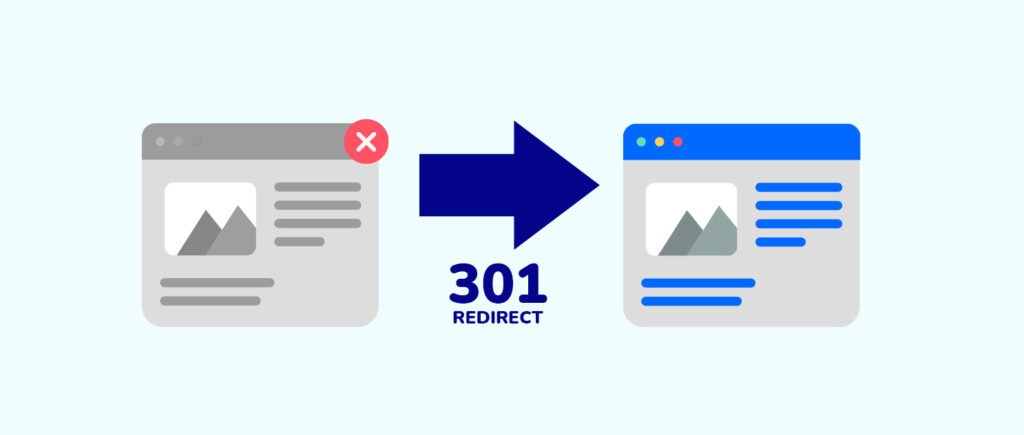
For broken links, set up 301 redirects to the most relevant page on your site. This ensures that the link equity is preserved and continues to benefit your SEO. For unlinked mentions, reach out to the site’s webmaster and request that they add a link to your site. Most site owners will be happy to comply, as it adds value to their content as well.
Reclaiming links is a quick win in SEO, allowing you to leverage existing opportunities to boost your site’s authority and rankings.
Analyze Your Competitor’s Link Profile and Identify Link Opportunities
Understanding your competitors’ link profiles can provide you with actionable insights into your industry’s linking landscape and reveal opportunities for your own site.
Conducting a Competitor Analysis
Start by identifying your top competitors—those ranking higher than you for your target keywords. Use tools like Ahrefs, SEMrush, or Majestic to analyze their backlink profiles. Look for patterns such as:
- Types of content attracting links: Is it blog posts, infographics, product pages, etc.?
- Key domains linking to them: Are there authoritative sites or industry-specific blogs consistently linking to your competitors?
- Anchor text distribution: What anchor texts are being used, and how do they differ from your own profile?
Identifying Link Opportunities
Based on this analysis, identify link opportunities by targeting the sites that link to your competitors. Reach out to these domains with your content, offering something of value that might persuade them to link to you as well. Additionally, look for gaps in your competitor’s link profile—niches or topics they haven’t covered that you can target with high-quality content.
By leveraging competitor analysis, you can strategically build backlinks that elevate your site’s visibility and authority.
Build More Links to Your Most Important Pages
Some pages on your site are more crucial than others—whether they’re key landing pages, product pages, or cornerstone content. Building more links to these important pages can significantly improve your site’s performance.
Guest Posting
One effective way to build links is through guest posting. Identify high-authority sites within your industry that accept guest contributions. Create valuable, high-quality content that naturally includes links to your important pages. Ensure that the links are relevant and add value to the content; this will increase the likelihood of acceptance by the host site.
Outreach Campaigns
Outreach campaigns involve contacting website owners, bloggers, or influencers to request a backlink. Craft personalized messages that highlight the value your content can provide to their audience. Be strategic in selecting the pages you want to link to—focus on those that will benefit most from increased visibility and authority.
Check out some personalized pitch templates in this blog.
Replicating Competitors’ Links
As mentioned earlier, analyzing your competitors’ link profiles can reveal link opportunities. Focus on replicating the links that point to pages similar to your important pages. By doing so, you can gradually build a robust backlink profile that directly supports your critical content.
By prioritizing link-building efforts on your most important pages, you ensure that the pages that matter most to your business receive the visibility and authority they need to rank well and attract traffic.
Conclusion
By understanding who links to your website, you’re not just uncovering data—you’re gaining insight into how the web perceives your content. Each backlink is a vote of confidence from another site, and by analyzing these, you can identify patterns, discover what resonates with others, and refine your content strategy accordingly.
This knowledge empowers you to remove harmful links, reclaim lost opportunities, and focus on building quality backlinks that elevate your site’s authority. It’s like nurturing relationships; the more genuine and valuable connections you foster, the stronger your online presence becomes.
Remember, SEO isn’t just about numbers or rankings—it’s about building trust and credibility in your niche. By regularly monitoring and optimizing who links to your site, you’re setting the stage for long-term success, ensuring that your website continues to grow in both visibility and authority.