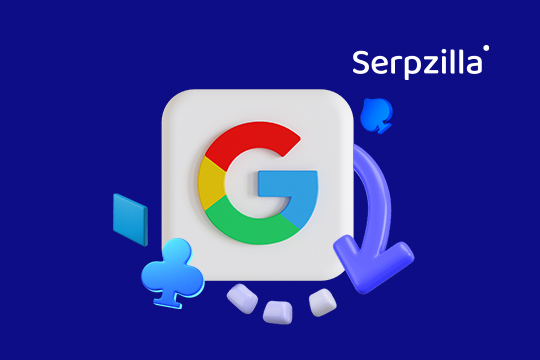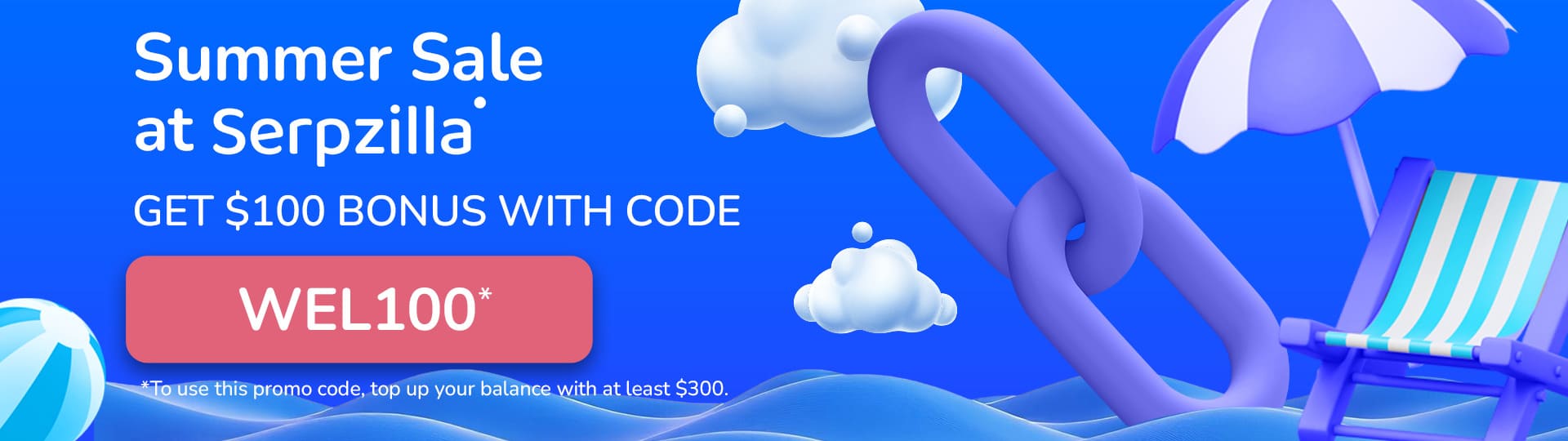In modern SEO practice, backlinks play a key role in influencing a website’s ranking in Google’s search results. Understanding how to check backlinks through Google Search Console is an essential skill for any SEO specialist. In this article, we will delve into how you can use the console to analyze and improve your backlink strategy.
Step 1: Connecting to Google Search Console
First, ensure that you are registered with Google Search Console (GSC) and your site is verified. This is a prerequisite for accessing your site’s backlink data.
- Go to the Google Search Console website and log in with your Google account.
- Select or add the property (site) you want to analyze.
Step 2: Using the “Links” Tool
After verifying your site in GSC:
In the left menu, navigate to the “Links” section. This section will provide you with comprehensive information on backlinks, including:
- External links
- Internal links
- Top linking sites
- Top linking text
Step 3: Analyzing External Links
In the “External Links” section, you’ll see a list of all your site’s pages that are linked from other resources. Here you can:
- Assess the number of backlinks and domains linking to your site.
- Analyze the quality of the linking sites to determine how relevant and authoritative they are in your niche.
Step 4: Monitoring and Improving Backlink Quality
Using GSC data, you can make informed decisions to improve your backlink profile:
- Identifying and removing low-quality links: Use the “Disavow Links” tool in GSC to reject harmful links that could negatively affect your ranking.
- Building high-quality backlinks: Focus on obtaining links from authoritative and thematically relevant sources.
Boost your SEO results! Link building has become fast and easy with Serpzilla. Buy quality backlinks on authority websites with high DR.
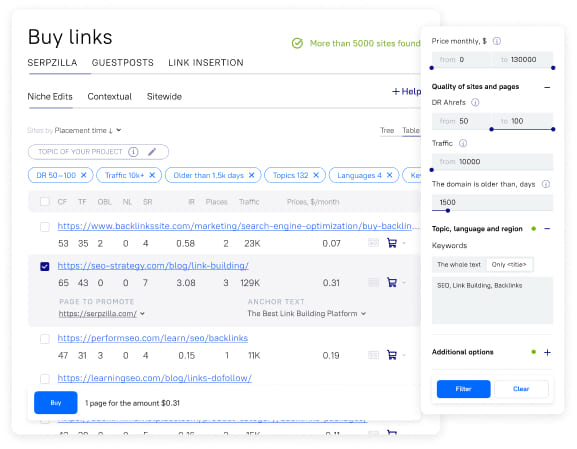
Conclusion
Regular checking and analyzing backlinks through Google Search Console is a key element of a successful SEO strategy. It not only helps improve your site’s search engine rankings but also ensures its safety and reputation in the long term.