How important are keyword rankings for a website? This question can be best answered by looking at the following statistics:
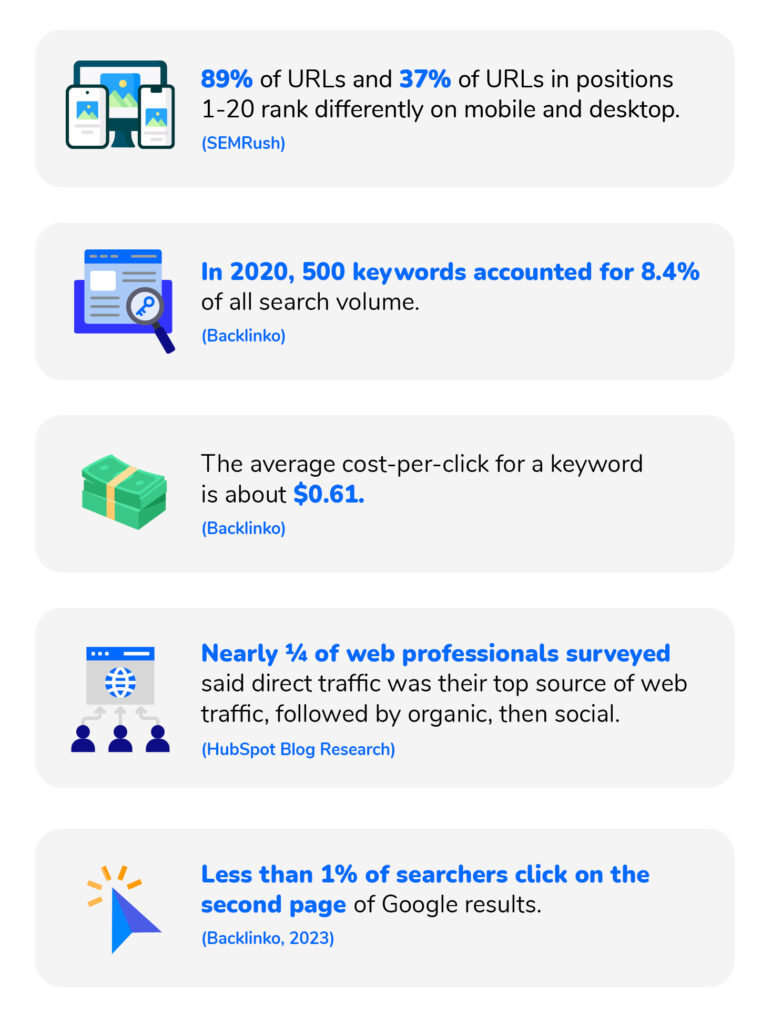
Checking website ranking in Google is therefore an important and tactical step to know how effective your SEO strategy is. The next obvious step is to make decisions as to how you can enhance your SEO rank.
What are the benefits of knowing your Google rank?
- Keep an eye on your progress: You can see if your SEO efforts are paying off.
- Find places to improve: If you’re not ranking as high as you’d like, you can figure out why and make changes.
- Stay ahead of the competition: See how your website stacks up against others in your industry.
- Get more visitors: Higher rankings mean more people will find your website.
- Turn visitors into customers: If the right people are finding your website, they’re more likely to buy what you’re selling.
- Avoid losing money: If your website’s rankings drop, you could lose business.
Let’s take a look at some of the prominent methods and keyword ranking tools that can come in handy for this purpose.
Methods and Tools to Check Google Rankings
There are many methods and tools to check Google search result position. One of them is to simply conduct a quick search manually by entering the keywords one by one.
Manual Google Ranking Check
Take the instance of an eCommerce website.
When the brand conducts a manual search, it will return some basic results without actually showing where they stand or where the competitors stand.
This is a straightforward method, and needs no tools. It’s nice when you’re just a beginner and experimenting around. However, when it comes to the accuracy of the results or scalability, there are certain limitations.
To summarize, while manual checks offer a basic understanding of your website’s ranking for specific keywords, they are limited by factors like personalized search results and the time-consuming nature of the process. For comprehensive and accurate keyword ranking tracking, automated tools like Google Search Console and popular SEO platforms like Ahrefs,SEMrush, and MozPro are essential. These tools provide detailed keyword rankings, historical data, and competitive analysis, allowing you to make informed decisions about your SEO strategy.
Using Google Search Console
Google Search Console is a free, indispensable tool for any website looking to improve its search engine ranking and visibility. By providing detailed insights into your website’s performance in search results, Search Console empowers you to make data-driven decisions to optimize your SEO strategy.
Continuing with our example of an eCommerce brand, here’s how it can leverage Google search console to find out the Google rankings.
- Keyword Ranking Tracking: Monitor the performance of your target keywords and identify opportunities for improvement.
- User Behavior Analysis: Understand how users find your website, their engagement levels, and potential areas for optimization.
- Technical SEO Insights: Identify and address technical issues that might be hindering your website’s search visibility, such as crawl errors, broken links, and mobile-friendliness.
- Data-Driven Decision Making: Make informed decisions based on real-time data to optimize your website’s content, structure, and technical aspects.
How to Use Google Search Console for E-commerce:
- Set Up and Verification: Verify ownership of your e-commerce website to access its performance data.
- Performance Analysis: Review the “Performance” report to track impressions, clicks, average CTR, and average position for relevant keywords.
- Keyword Research: Identify high-volume, low-competition keywords that align with your products and services.
- On-Page Optimization: Optimize your product pages, category pages, and blog posts with relevant keywords,compelling descriptions, and high-quality images.
- Technical SEO: Address technical issues like site speed, mobile-friendliness, and XML sitemaps to improve your website’s search engine visibility.
- Link Building: Acquire high-quality backlinks from reputable websites to boost your domain authority.
An e-commerce store selling electronics could use Search Console to track the performance of keywords like “best smartphones,” “budget laptops,” and “gaming PCs.” By analyzing the data, they can identify which products are performing well and optimize underperforming pages with more relevant keywords, better product descriptions, and improved user experience.
Tracking Rankings with SEO Tools
When it comes to tracking a website’s search engine rankings, a suite of powerful SEO tools can provide invaluable insights. Here are some popular options, along with a real-world example:
Ahrefs Webmaster Tools
- Key Features: Backlink analysis, keyword research, competitor analysis, rank tracking.
- E-commerce Example: An e-commerce store selling fashion accessories could use Ahrefs to identify its top-performing keywords, analyze competitors’ backlink profiles, and track the ranking of product pages for relevant search terms.
SEMRush
- Key Features: Keyword research, backlink analysis, competitor analysis, on-page SEO audit.
- E-commerce Example: An online electronics retailer can use SEMRush to find new keyword opportunities, assess the SEO health of their website, and monitor their rankings for terms like “best smartphones,” “budget laptops,” and “gaming PCs.”
MozPro
- Key Features: Keyword research, backlink analysis, on-page SEO audit, site audit.
- E-commerce Example: A home goods store can use MozPro to conduct a comprehensive site audit, identify technical SEO issues, and track the ranking of product categories like “kitchenware,” “home decor,” and “bedding.”
Additional Tools
- Google Analytics: Tracks website traffic, user behavior, and conversion rates, providing valuable data for SEO optimization.
- KWFinder: A keyword research tool that offers affordable pricing and competitive features.
- LongTailPro: A keyword research tool specializing in long-tail keywords, which can be highly relevant for e-commerce.
By leveraging these SEO tools, businesses can:
- Monitor keyword rankings: Track the performance of target keywords and identify opportunities for improvement.
- Analyze competitor performance: Identify competitors’ strengths and weaknesses to inform your SEO strategy.
- Identify technical SEO issues: Address website issues that may be hindering search engine visibility.
- Optimize content and on-page SEO: Improve your website’s content and on-page elements to enhance search rankings.
- Track the impact of SEO efforts: Measure the effectiveness of your SEO initiatives and make data-driven decisions.
By effectively utilizing these tools, e-commerce businesses can gain a competitive edge, improve their search engine visibility, and drive more organic traffic to their online stores.
How to Check Competitors’ Google Rankings
Understanding your competitors’ Google rankings is essential for developing a successful SEO strategy for your e-commerce website. By analyzing which keywords competitors rank for and how well they perform, you can uncover opportunities to improve your own SEO, find gaps in your keyword strategy, and discover product categories and content topics that resonate with your target audience. Competitor ranking analysis provides valuable insights into what is driving traffic to other online stores, allowing you to adapt and optimize your approach to attract more customers.
Identifying Your E-commerce Competitors
The first step in checking competitors’ Google rankings is identifying who your main competitors are. These are not necessarily the companies you compete with directly in terms of branding, but those that compete with you for search engine visibility for the products you sell. Identifying the right competitors involves analyzing who ranks for the same keywords and targets the same audience.
How to Identify E-commerce Competitors
- Search Engine Results Pages (SERPs): Start by searching for your primary keywords in Google, focusing on those related to the products you sell. Look at the websites that appear on the first page of results. These are likely your main competitors, as they are already ranking well for the terms you are targeting.
- Example: If you run an online shoe store and search for “best running shoes for men,” the websites that show up in the top positions are your competitors.
- SEO Tools: Use tools like Ahrefs, SEMRush, or Moz to identify competitors. These tools often have features that show “competing domains,” which are websites that rank for similar keywords. By entering your own domain into these tools, you can see a list of competitors based on keyword overlap.
- Example: Using Ahrefs’ Competing Domains feature, an online clothing store might discover that other sports apparel brands are competing for similar keywords, such as “women’s workout leggings” and “athletic jackets.”
- Industry Research: Beyond the digital landscape, consider the broader market context. Up-and-coming e-commerce stores in your industry, even if they don’t have a strong online presence yet, could become more significant competitors as they improve their SEO. Keeping an eye on emerging competitors can help you stay ahead of the curve.
- Customer Perspective: Consider competitors from your customers’ perspective. What other online stores might they visit when looking for products similar to yours? Understanding the customer journey can reveal indirect competitors that are also important to monitor.
Using Ahrefs to Track Competitors’ Rankings for E-commerce Websites
Ahrefs is a powerful SEO tool that offers comprehensive features for tracking and analyzing competitor rankings. Using Ahrefs, you can gain insights into the keywords your competitors rank for, their top-performing product pages, and how their rankings change over time. Here’s a step-by-step guide to using Ahrefs to track competitors’ Google rankings:
Step 1: Enter Competitor URLs into Ahrefs
Log into Ahrefs and navigate to the Site Explorer tool. Enter the URL of a competitor’s e-commerce website into the search bar. This will provide a detailed overview of the competitor’s organic search performance, including their keyword rankings and traffic estimates.
- Example: An online furniture store might enter “competitorwebsite.com” into Ahrefs to see an overview of the keywords driving traffic to a competing furniture store.
Step 2: Navigate to the Organic Keywords Report
Once you’ve entered the competitor’s URL, go to the Organic Keywords report. This section lists all the keywords for which the competitor ranks, along with data on each keyword’s position, search volume, keyword difficulty, and traffic potential.
- Example: In the Organic Keywords report, an online electronics retailer might find that a competitor ranks in the top three positions for “latest laptops,” a high-volume keyword that drives significant traffic to their competitor’s website.
Step 3: Analyze Keyword Performance
Use the data provided in the Organic Keywords report to identify high-performing keywords. Look for keywords with high search volume and traffic potential, as these represent valuable opportunities for your online store to rank and attract similar traffic. Pay attention to the keyword difficulty score to understand how challenging it might be to compete for these keywords.
- Example: An online jewelry store might find that a competitor ranks well for “diamond engagement rings,” a keyword with high traffic potential. Knowing this, the jewelry store could create optimized product pages and blog content targeting this keyword to capture similar traffic searching for engagement rings.
Step 4: Use the Content Gap Tool
Ahrefs’ Content Gap tool helps you find keyword opportunities that your competitors rank for but you do not. By comparing your keyword profile with that of your competitors, you can identify gaps in your content strategy and target new keywords.
- Example: An online fashion retailer could use the Content Gap tool to discover that a competitor ranks for “sustainable fashion trends” while they do not. By creating content around these keywords, the fashion retailer can capture traffic that it was previously missing.
Step 5: Track Changes Over Time
Set up Ahrefs’ Rank Tracker to monitor changes in competitors’ keyword positions over time. This ongoing tracking helps you stay informed about shifts in rankings, which can be due to SEO efforts, content updates, or changes in Google’s algorithms. Regularly reviewing this data allows you to adapt your strategy in response to competitors’ actions.
- Example: An e-commerce electronics store might use Rank Tracker to monitor competitors in the “gaming accessories” niche. By keeping an eye on competitors’ ranking changes, the electronics store can quickly react to trends or shifts in keyword performance.
Analyzing Competitor Keywords
Once you have gathered data on competitors’ rankings, the next step is to analyze this information to inform your SEO strategy. Analyzing competitor keywords helps you understand which topics and keywords drive traffic to their sites,revealing opportunities for your own content and optimization efforts.
Using Competitor Keyword Data:
- Identify High-Value Keywords: Look for keywords that drive significant traffic to competitors and have a manageable keyword difficulty. These keywords represent opportunities for your online store to rank and attract similar traffic.
- Example: If a competitor is getting substantial traffic from the keyword “best wireless headphones,” creating detailed product reviews and comparison guides on this topic could help capture some of that traffic.
- Spot Content Gaps: By analyzing the types of content that competitors rank for, you can identify gaps in your own content. If competitors have content on topics that you don’t cover, consider creating content to fill those gaps.
- Example: An online home goods store might find that competitors are ranking for “DIY home decor ideas” but they don’t have any content on this topic. Creating blog posts or tutorials on DIY home decor projects could help attract a new audience.
- Understand Keyword Intent: Analyze the intent behind the keywords competitors rank for. Are they targeting informational, navigational, or transactional keywords? Understanding intent helps you align your content with the needs and searches of your target audience.
- Example: A beauty products website might find that competitors rank for keywords like “best foundation for oily skin,” indicating an informational intent. Creating comprehensive reviews and guides on foundations for oily skin can capture users looking for such information.
Rank Checking Tips and Best Practices
One of the most common questions asked by website owners is why their rankings fluctuate. There are several factors that can influence a website’s position in search engine results pages (SERPs).
- Search Engine Algorithm Updates: Search engines constantly refine their algorithms to provide more relevant results to users. These updates can cause significant shifts in rankings. For example, Google’s core algorithm updates often lead to dramatic changes in the SERPs.
- Seasonal Trends: Certain products or services experience increased demand during specific times of the year. This can lead to fluctuations in rankings as search queries related to these seasonal trends become more popular. For instance, an e-commerce website selling winter clothing may see a significant increase in rankings during the winter months.
- Competitor Activity: If your competitors are optimizing their websites and improving their content, their rankings may improve, potentially impacting your own. This is why it’s important to keep an eye on your competitors’ strategies.
- User Behavior: Search engines use user behavior as a signal to determine the quality and relevance of websites. If users click on your website and quickly bounce back to the search results page, it may negatively impact your rankings. Conversely, if users stay on your website for a long time and interact with your content, it can improve your rankings.
Regular Monitoring
Regularly monitoring your website’s rankings is essential for understanding your performance and identifying areas for improvement. While the frequency of monitoring may vary depending on your goals and industry, it’s generally recommended to check your rankings at least once a week.
There are several tools available to help you track your rankings, including:
- Google Search Console: This free tool from Google provides valuable insights into your website’s performance in the search results. You can use it to track your rankings for specific keywords, identify issues with your website,and monitor your site’s overall visibility.
- Rank Tracker Tools: Paid tools like Ahrefs, SEMrush, and Moz offer more advanced features for tracking rankings, including the ability to monitor multiple keywords, track competitors, and analyze backlink profiles.
Setting Realistic Expectations
It’s important to set realistic expectations when it comes to ranking improvements. While it’s possible to achieve significant gains, it’s unlikely that your website will rank first for every relevant keyword overnight.
When evaluating your results, focus on overall trends rather than short-term fluctuations. Look for consistent improvements over time, rather than expecting immediate results.
Conclusion
Checking your website’s rankings is a crucial part of any successful SEO strategy. By understanding the factors that influence rankings, monitoring your performance regularly, and setting realistic expectations, you can improve your website’s visibility and drive more traffic.








