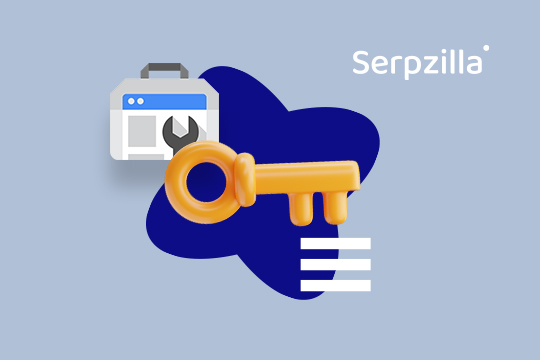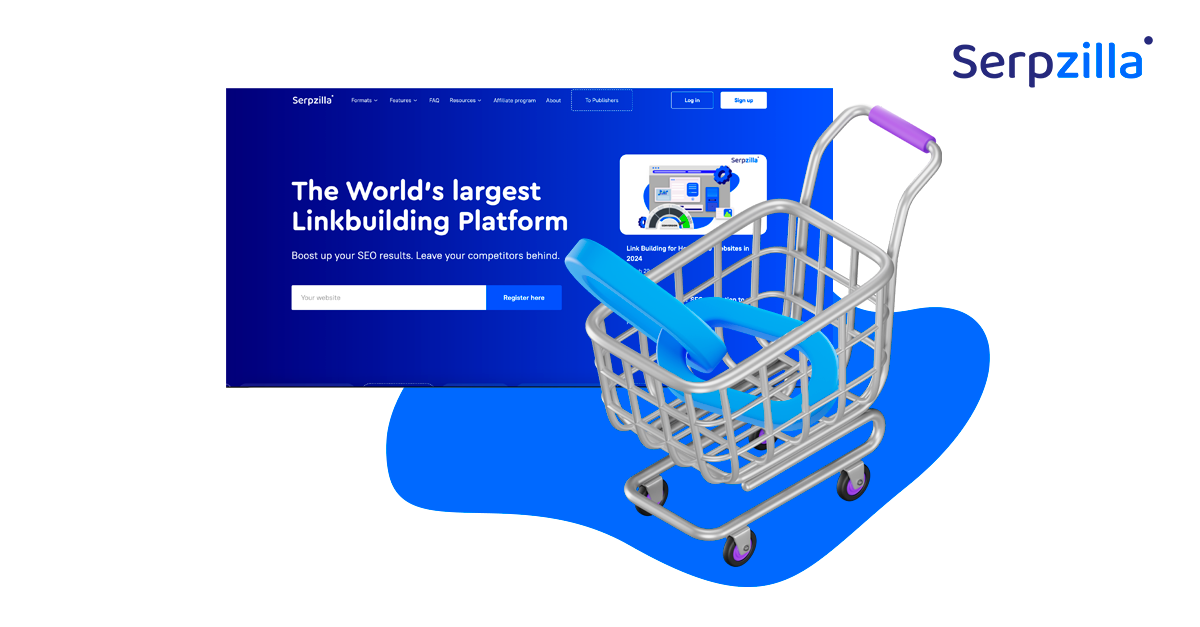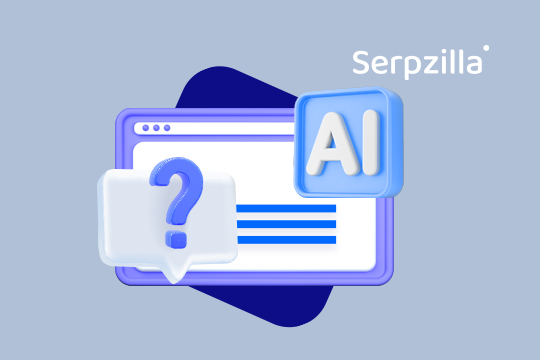Before getting into the specifics of this article, let me briefly introduce myself: my name is Nico Bortoluzzi and I have been working in SEO for almost a decade: from my first small Amazon affiliate site, through to in-house and agency roles, until building my own agency in 2020 (yep, that was a very strange year!), I have seen all types of businesses and SEO scenarios: small local shops, international ecommerce sites, financial institutions, healthcare websites and many more. When Serpzilla got in touch with me for my guest contribution, I was thrilled to put this article together.
Why Expired Domains for Link Building?
I have already highlighted this topic in this LinkedIn post. I do believe that one of the acquiring expired domains that have an impressive backlink portfolio can give your SEO efforts quite a boost.
Let’s say you managed to secure a domain that has been linked to by sites like the BBC or the New York Times. Both of these have extremely high trustworthiness and DA that is simply unattainable for many websites out there. Having their backlinks can really turn the tables for your SEO strategy. It’s instant authority and a shot of link equity that you could spend years to get otherwise.
In this post, I’ll walk you through my exact process to find these valuable domains and how to utilise them to amplify your website authority and SEO visibility.
Nico’s 6-Step Process to Snatch the Best Backlinks from Expired Domains
Step 1: Start with an Authoritative Source
The first thing you need to do is research and create a pool of websites that are popular, respected and well-known in your niche. Usually these would bethe sites that are well-received by wider audiences. They have already built up trust and credibility and usually they are the first thing that comes to mind as an information source for your domain. For this guide, we’ll use the BBC as our example, but you can choose any major publication or high-authority website relevant to your industry. Most often, it would be a popular media site where expert opinions are shared, well-known columnists write on a regular basis, and information is known for its high quality.
Why Choose an Authoritative Source?
When a well-known website links to you, it’s like a mark of approval. It means that they trust or value what you have to say. If you can acquire an expired domain that once had a link from such a source, you’re essentially inheriting that vote of confidence. This can dramatically boost your SEO efforts.
How to Select the Right Authoritative Source:
- Find out Who are A-Players in Your Niche: Think sites that generally take the lead in your field. Naturally, these are sites with high domain authority, their content is generally top-notch, and everyone links to them.
- Check Domain Authority: You can use tools like Moz or Ahrefs to check the DA of your potential targets. A DA score above 70 is generally considered very strong, with only a small percentage of websites in your niche having it. Keep in mind though, that it’s also important that the site’s content is relevant to yours.
- Check for Relevance: The content alignment is vital. Don’t throw away your money hunding for backlinks that connect your website to a source that has little to nothing in common with you. For example, if you run a travel blog, a good relevance match could be something like National Geographic or Lonely Planet. If you’re in tech, websites like Wired or CNET would be more appropriate.
- Factor in Outbound Link Practices: Some sites, like Wikipedia, have strict outbound linking policies that make them far from ideal for this strategy. Look for sites that regularly link out to external resources in their articles. This indicates that they value external references and might have more outbound links to leverage.
Setting Up the Example with the BBC
Grab the BBC URL:
Since we’re using BBC as an example, let’s start by copying the main URL of the BBC website, https://www.bbc.com. It’s going to be our entry point into the next steps.
Identify Specific Sections or Subdomains:
As you understand, BBC covers an extremely huge range of topics, since it’s a general news site. So, unless you too are a news site with a very generic coverage, you are better off targeting a specific section of the BBC, like https://www.bbc.com/news/technology or https://www.bbc.com/news/health, if you are in health or tech, respectively. This will help you narrow down the search for relevant outbound links.
Keep the URL Handy:
You’ll be using this URL in various SEO tools to extract data, so make sure it’s readily accessible. You’re now ready to move on to Step 2, where we’ll start analysing the outbound links from the BBC to find potential domain opportunities.
Step 2: Analyse the Outbound Links
Now that you’ve selected your authoritative source, we have to take a very scrutinous look into their outbound link profile. What we do in this step is reveal the websites that our authoritative source has linked to in the past. As you understand, BBC wouldn’t link to just anything, so chances are, these websites have high domain authority and relevance. This is exactly what you are looking for in prime candidates for your expired domain hunt.
Why Outbound Links Matter
Outbound links from reputable websites act as endorsements. When a site like the BBC links out to another site, it’s signaling to search engines, “We trust this content, and so should you.” If you can identify expired domains among these linked sites, you can potentially inherit the trust and link equity that comes with those endorsements.
How to Analyse Outbound Links:
Choose Your SEO Tool:
The best way to go about it is to use a well-known market staple like Ahrefs or SEMrush for this process. Both tools provide a very thorough analysis of a website’s link profile and can give you a very solid idea of which external sites are being linked to. In our example, we will be using SEMrush.
Enter the Authoritative Source URL:
In SEMrush, enter the main URL that you set aside earlier. For our example, you would enter https://www.bbc.com. This will allow the tool to crawl the site and extract all relevant data about its links.
Find & Click on the “Outbound” Links Section:
In SEMrush, this data is located in the “Backlink Analytics” and “Outbound Links” tabs. This section shows you a list of all external domains that the BBC is linking to.
Download the Outbound Links Data:
Export the list of outbound links to a CSV file. This file will have all the external domains that the BBC has linked to. For each of them, there will be key metrics like the number of backlinks, referring domains, and the dates of “first seen” and “last seen”.
Analyse the Link Metrics:
Now, before we move on to the next step, let’s take a quick look at the metrics in your CSV file. What you’re looking for is domains with a higher number of backlinks and referring domains. You can use these filters to sort your findings by. These are usually strong indicators of a site’s authority and potential SEO value:
Key Considerations When Analysing Outbound Links:
Relevance: You should look into domains that have some relation to your niche or industry. For instance, if you’re in the tech space, prioritise domains linked from the BBC’s technology section.
Domain Authority (DA) and Page Authority (PA): You need to find websites with high DA and PA scores. These metrics indicate the potential SEO value of the domains.
Link Context: Evaluate the context in which the link appears. Links embedded in articles or content (contextual links) are usually more valuable than those buried in footers or sidebars.
Example Scenario:
Let’s say you’ve filtered the outbound links and found a domain like examplehealthsite.com linked from a BBC article on healthy living. The link is “Dofollow,” and the domain has a strong backlink profile. This is a potential GOLDMINE if the domain has expired or is available for purchase.
Step 3: Identify Potential Expired Domains
Now what you’ve done is compile a pool of domains that a highly coveted backlink source the BBC has linked to. Your next step would be to check if any of these domains might happen to be expired or are no longer in use. Like I’ve said in the beginning, an expired domain that has been linked to by a site like BBC can reap a lot of benefits for your SEO.
Why Look for Expired Domains?
Expired domains offer quite a unique advantage. They may already have high-quality backlinks, domain authority, and a history of trust with search engines which you absolutely don’t need to work for. If you can acquire one of these domains, you can either redirect it to your main site or rebuild it to capture the existing link equity and traffic. Minimal effort, maximal output.
How to Identify Expired Domains:
Import the CSV File into Screaming Frog:
Open Screaming Frog, a powerful website crawler, and switch to “List Mode” from the default “Spider Mode”. This will allow you to crawl only the domains you specify, rather than an entire website. Import the CSV file containing the list of outbound domains that you exported in Step 2.
Run the Crawl:
Start the crawl by clicking the “Start” button. Screaming Frog scours each domain in the list and checks for status codes. These indicate the current state of each domain and see if it’s active or perhaps abandoned.
What you’re looking for is domains that return a 404 error, or ‘Page not Found’ error. This could mean that the domain is expired or its owner has discontinued using it.
Identify Server Errors:
404 errors aren’t the only ones that you should be looking for. Check for any server errors such as 500 (Internal Server Error) or 403 (Forbidden). These are usually solid signs that a domain is no longer in use or hasn’t been looked after in a while. Even though domains with these errors might still be active, it’s worth your while to investigate. Chances are, they too have been abandoned.
Filter the Results:
Once the crawl is complete, filter the results in Screaming Frog so that only the URLs with 404 or server error status codes are shown. This will narrow down your list to the domains that may be available for purchase. Export this filtered list to a new CSV file. This file will now contain only the potential expired domains you can target.
Considerations When Identifying Expired Domains
Backlink Profile: Look at the quality and relevance of the backlinks pointing to each expired domain. Use tools like Ahrefs or SEMrush to check the backlinks and referring domains for these expired sites. Prioritise domains with strong, relevant backlinks from high-authority sources.
Domain History: Another thing you should always do is run the domain’s history check using the Wayback Machine (archive.org). This tool allows you what kind of content used to be on the site and what it was generally used for. If a domain was ever used in spam marketing schemes or was part of a PBN, you’ll know.
Trademark Issues: You definitely do not want to run into any copyright or trademark-related problems. So, to avoid any legal complications in the future, check that your target domain hasn’t infringed any trademarks or copyrights.
Example Scenario:
Let’s say you found a domain like examplehealthsite.com in your filtered list. It’s currently 404 and you’ve found it’s available for purchase. A quick check in SEMrush reveals that it has multiple high-quality backlinks from the BBC’s health section, as well as from other good-for-SEO sources. You’ve also verified the domain’s history through the Wayback Machine, and it used to host valuable health content without any signs of spammy behaviour. This would be an excellent candidate for acquisition.
Step 4: Filter for Relevance
Now that you’ve identified a list of potential expired domains, you need to tweak it and leave only those of relevance and quality. Not all expired domains are created equal—some may have fantastic backlink profiles but are completely irrelevant to your niche, while others may have a handful of poor-quality links. Mercilessly cut those out: you only need domains that will add up to your SEO effort, not detract from it.
Why Relevance and Quality Matter
Backlink relevance is one of the criteria Google uses to calculate where you stand in SERP, so there’s no way around it. If you run a yoga studio, a backlink from an IT hub of high-repute will probably matter little, unless it’s from a page that advises IT specialists how to wind down and fight burn-out. Irrelevant domains or those with shady links can actually be quite detrimental. You can even get slapped with a search engine penalty. All this is to say: do filter for relevance and quality, this way you can make sure that the domain you acquire will provide maximum benefit without any negative side effects.
How to Filter Expired Domains for Relevance and Quality:
Review the Domain Name: You can start by looking at the domain name itself. Is it relevant to your niche or industry? For example, if you run a fitness blog, a domain like myawesomehealthsite.com is relevant, but something like myawesometechsite.com is definitely not.
Check the Previous Content: Wayback Machine is a good method to see what kind of content the website had in the past. Was it related to your niche? A domain that previously hosted content similar to your own is more likely to benefit your SEO.
Analyse the Backlink Profile: Tools like Ahrefs, SEMrush, or Majestic are invaluable for this step. Enter each potential domain into your chosen tool to analyse the backlink profile in detail.
Check Referring Domains: A high number of high-quality referring domains is a good sign for you. Ideally, these should be high DA sites related to your niche. For example, if the expired domain has backlinks from sites like the BBC, Healthline, or Forbes, it’s a strong candidate.
Assess Anchor Text Distribution:
Review Anchor Texts: The anchor texts used in the backlinks pointing to the domain should be natural, diverse and relevant. Avoid keyword-stuffed, AI-generated or copy-pasted texts, clickbait and other way-to-obvious manipulated activity.
Avoid Spam Indicators: If the anchor texts are of the “Buy Cheap Viagra Online” type, avoid it, it’s screaming red flag that the domain may have been used to spawn spammy backlinks in the past.
Check for Penalties or Negative History:
Use Google’s Site Search: A quick Google search using the site: command (e.g., site:myawesomehealthsite.com) will be very telling. If the domain doesn’t show up in search results, it means Google may have penalised it.
Filter by Keyword Relevance: An even more fine-tuned way to filter down the results is when you have a specific keyword in mind. You can filter your pool of websites by those that contain this keyword in the domain name or were historically associated with those topics.
Exact Match Domains (EMDs): EMDs’ better days in terms of SEO effect may be in the past, but they can still be useful, if you take care and use them sparingly. For example, a domain like bestproteinpowder.com could be valuable for a fitness site focused on supplements.
Prioritise Domains with High Traffic Potential:
Check for Traffic History: Tools like Ahrefs can provide an estimate of the historical traffic the domain used to receive. Domains that once had significant organic traffic may be easier to revive.
Look for Branded Searches: If the domain you found has a history of branded searches or high search volume for specific keywords, it may have a lot of potential value.
Create a Shortlist of High-Quality, Relevant Domains:
Based on the above criteria, narrow your list down to a few top candidates. These should be domains that are not only available but also highly relevant to your niche and have a strong, clean backlink profile.
Keep your shortlist manageable, focusing only on the domains that will provide the highest value and easiest integration into your existing SEO strategy.
Step 5: Check Domain Availability
If you have completed the steps above, at this stage you should have a list of high-quality, relevant expired domains. Now is your time to see if these domains are actually for sale. This is the final step before deciding how to integrate them into your SEO strategy. Acquiring a valuable expired domain can significantly boost your website’s authority and traffic, but it requires careful execution to ensure you’re getting the best possible deal.
Why Checking Domain Availability Matters
Even if a domain is returning a 404 error or is flagged as expired, it may still be registered and in use by the owner. Save yourself time running into any potential legal or technical complications by making sure it’s available and can be bought.
How to Check Domain Availability and Acquire the Domain:
To check your selected pool of websites’ availability, you can use a bulk domain availability checking tool, such as Namecheap, GoDaddy, or DomainTyper. These tools can quickly check which domains are actually for sale, and do it en masse. Input the list of domains and run the check. The tool will tell you which domains are free and available, and which ones are still registered.
Verify the Expired Domains:
Even if a domain is listed as available, it’s better to double-check its status using a service like Whois.net or ICANN Lookup. This way you can totally confirm their availability and also get some information about previous owners. This step is important because it’s a way to make sure that you aren’t purchasing a pig in a poke and steer clear of websites that may have a bad history or any legal issues associated with them.
Bonus point: Consider Expired Domain Auction Platforms
Sometimes, the domains you’re interested in are not available through regular registration. However, if they have recently expired, they may be listed on domain auction platforms such as GoDaddy Auctions, NameJet, or SnapNames. It’s definitely worth checking those out for your targeted domains and maybe even placing a bid if they are available. Keep in mind that prices on these platforms can vary greatly depending on the perceived value of the domain.
Evaluate the Cost:
Domain prices range can be huge: anything from just a few dollars to you-name-it exorbitant price. These factors usually are taken into account when forming the price: domain name, history, and backlink profile. You need to figure out your budget beforehand and decide how much you’re willing to invest in getting a valuable expired domain.
Another thing to keep in mind is how to avoid overpaying, and that is why you have to set a maximum bid limit. It’s easy to get caught up in the excitement of bidding wars, but it’s important to stay within your budget.
Negotiate Directly with the Current Owner:
Sometimes you can find that your coveted domain is taken but not actively used. In this case you can reach out directly to the current owner. You can often find the owner’s contact information in the WHOIS database or through the website’s contact page if it’s still live.
Sometimes, all it takes to close a profitable deal is a polite email expressing your interest in buying the domain. Still, be ready to negotiate, make sure you have a clear idea of your budget, and have done your homework researching the domain’s value.
Check for Hidden Fees or Restrictions:
Before you finalise the purchase, there’s one more important step left to take. You need to make sure there aren’t any hidden fees associated with the domain transfer, especially if you’re using an auction platform to close the deal. Some services do charge additional transfer fees or require you to pay for additional years of registration upfront and it’s not always obvious, so you need to research that.
You need to read the sales agreement and any additional terms of sale very carefully. What you’re looking for is any restrictions that could affect your use of the domain, such as restrictions on transferring the domain to another registrar within a certain period.
Finalise the Purchase:
When you found your domain, agreed on terms, conditions and price, it’s finally time to close the deal (congrats!). If your sale is direct from the registrar, it’s usually as simple as adding the domain to your cart and completing the transaction. If you’re buying through an auction or third-party seller, follow their process for payment and domain transfer. Always use a secure payment method. It might be a good idea to use an escrow service for high-value transactions to protect both parties.
Transfer the Domain to Your Preferred Registrar:
If you already have multiple domains with the same provider, it would be logical to transfer your newly bought website to the same registrar, if it’s not already there. This greatly simplifies management.
Follow the steps provided by your registrar to initiate the transfer, which usually involves unlocking the domain, obtaining an authorisation code, and confirming the transfer request.
Key Considerations During Domain Acquisition:
Domain Transfer Policies: Some registrars have restrictions on transferring domains within 60 days of registration or renewal. Make sure you get a clear idea of what kind of transfer policies you’re dealing with beforehand.
Avoid Trademarks: Ensure the domain name does not infringe on any existing trademarks to avoid legal issues in the future. Tools like Trademarkia can help you verify this.
Escrow Services for High-Value Domains: If you’re purchasing a domain for a substantial amount, consider using an escrow service like Escrow.com to handle the payment and transfer process securely.
Step 6: Choose Your Strategy
You’ve done your homework and acquired a domain (or a few) with powerful backlinks. Now, you have two options to leverage these domains for maximum benefit:
Option A: Redirect the Domain
You can redirect the entire domain, including all the pages that historically had backlinks, to a relevant page on your main site. This will transfer the link equity from the old domain to your site, boosting its authority and ranking.
Set up a 301 redirect for the entire domain – This permanent redirect will pass most of the link equity to your target site.
Choose a relevant landing page for the redirect. The landing page should be contextually similar to the content that used to exist on the expired domain.
Option B (My Favourite): Rebuild and Monetise
This is a more involved but potentially more rewarding strategy. Instead of simply redirecting the domain, you can rebuild the site to its former glory and use it as a powerful asset.
- Plug the domain into the Wayback Machine.
- Check the historical content of the site and recreate it as closely as possible. This will help restore its past authority and SEO value.
- Add new, relevant content.
- Expand on the original content to make the site even more valuable and relevant to today’s users.
- Use niche edits to strengthen the domain: Tools like Serpzilla can help you place strategic backlinks, further enhancing the domain’s authority.
- Monetise the domain: Once the site is rebuilt and gaining traction, you can monetise it in several ways — affiliate marketing, ads, or even selling the site for a profit.
A Final Word from Nico
This concludes our post on how to build links using expired domains; I have successfully done it several times for myself, as well as some clients. This strategy still works as of 2024.
Finding good expired domains with powerful backlinks can be a game-changing SEO strategy if done correctly. I hope you enjoyed this guide, and you’ll be able to uncover valuable domains linked to by authoritative sources, acquire them, and use them to boost your own sites or build a profitable digital asset. Happy hunting!